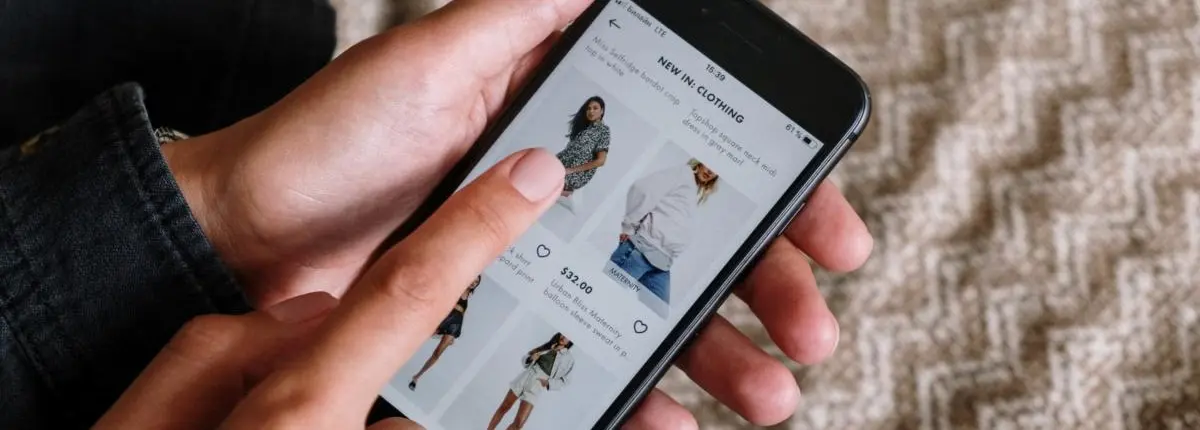How to Automate Your Ecommerce Business for Fast Growth
When it comes to your ecommerce business, time is one of the most valuable resources you have – but time is limited, and there are many tasks and operations asking for your attention. You have to ensure that your products are listed properly and regularly updated on your site, that orders and payments are fulfilled 24 hours a day, that deliveries are processed and dispatched swiftly, and so on.
At the same time, you’re also striving to maintain control over the online store web design, marketing strategies, user feedback, and customer service. And your ecommerce processes will become even more demanding as your business grows. If business is going well, you simply won’t be able to do everything manually at some point – and that’s where automation comes in.
Automation is the key to putting your time-consuming operations and menial tasks on auto-pilot. According to Nucleus Research, implementing automated solutions can help boost ROI, enhance lead conversions, and shorten sales cycles, all of which ultimately pave the way to business growth. In addition, HubSpot recently discovered that 61% of overperforming leaders automate elements of their sales process, compared to only 46% of underperforming leaders.
Now that we’ve established how vital automation is for any business, let’s talk about where it’s best to implement automation and which tools are best for each task.
Email Marketing Automation
Email marketing is still an incredibly effective strategy, and it’s especially important in the ecommerce industry.
To increase your chances of success and save time, you can automate it and send targeted, highly relevant emails to your consumers based on how they engage with your online store. This can be accomplished by using email automation triggers to send customers an email after they take a specific action.
Cart abandonment emails, for example, are something any ecommerce business can and should automate first. Online retailers face a significant problem with abandoned carts. The average cart abandonment rate is a little less than 70%. However, Moosend claims that 50% of users who click on cart abandonment emails go on to complete a purchase.
You can also send personalized emails in response to practically every on-site action your visitors take. Set up email drip campaigns to deliver personalized emails based on their purchase preferences. For example, if a consumer shopped for shirts in your online store, you can give them regular updates about new shirts, special offers, and other relevant information.
In-stock notifications or drip campaigns reminding customers when it’s time to restock or replenish a previously purchased item are two more types of emails you can automate to make more room for other tasks.
Tool: Mailchimp
Mailchimp is one of the most effective automation solutions available. It provides email marketing automation tools to assist you in increasing your sales. You can sync client purchase data by connecting your online store to Mailchimp.
Then you can set up email workflows that target customers based on their purchase history and website involvement. These can include recovering abandoned carts, encouraging customers to return to your site, and sending product retargeting emails.
Mailchimp can be used by teams with more complex email marketing skills to create unique triggers that send highly relevant communications to clients based on precise on-site activities. For every customer, the buyer’s journey becomes more personalized as a result of this level of customization.
Inventory Automation
If you want to expand your business, automating your supply chain should be at the top of your priority list. Keeping track of your stock levels, supplier relationships, storage locations, and prices are some major parts of running an ecommerce business that can spiral out of control quickly. It’s tough for a growing ecommerce company to handle all of these operational aspects manually.
Not to mention that your reputation can be badly damaged if you make a consumer wait an extra week or two because you don’t have their desired product in stock. In one survey, 24% of buyers said they had canceled their order due to poor delivery. In another study, 38% of respondents said they would never buy from a merchant again after a bad delivery experience.
As a result, inventory management automation software is becoming a must for most businesses. With the right automation solutions, you’ll always:
- have a complete real-time picture of your inventory
- automatically order the products you need more of
- unpublish out-of-stock items
- put a hold on advertising for items until you replace your supply
Tool: Zoho Inventory
Zoho is one of the best inventory management softwares available. It uses lists, categories, images, and serial numbers to help you arrange your products and stay on top of your costs and inventory. A tool like this will also help alleviate a lot of the tension associated with restocking. From a convenient dashboard, you can quickly keep track of everything.
When it comes to the tool’s features, this is just the tip of the iceberg. Best of all, Zoho integrates with many popular ecommerce platforms (including Shopify and Amazon) as well as Zapier and QuickBooks, ensuring that you get the most out of it.
Bookkeeping Automation
Financial control and regulatory compliance are tiresome and time-consuming tasks, but they are necessary. Unfortunately, a small business is likely to be extremely dependent on a single person to handle bookkeeping – and this person’s time would definitely be better spent on tasks that can’t be automated.
There are a variety of bookkeeping tools available to simplify the process of maintaining profitability while still remaining tax-compliant. Even so, the actual act of entering data takes an awful lot of time. You’ll also be greatly minimizing the possibility of human error, which is usually quite costly.
Tool: QuickBooks
Quickbooks is one of the best tools when it comes to bookkeeping automation. Small business owners may sync their inventory, invoices, orders, employee information, vendor information, customer information, expenses, and more from several sales channels onto one platform utilizing Quickbooks Commerce and other Quickbooks features. They can then compile financial reports and obtain insights into profitability while also preventing out-of-stocks. Furthermore, everything can be completed either online or offline.
Quickbooks Commerce integrates with various marketplaces, websites, and sales systems. Not only does this give small businesses some flexibility and scalability, but it may also streamline the entire bookkeeping process from beginning to end. It’s essentially an all-in-one bookkeeping solution with a variety of functions that will make your life easier while also allowing your business to grow.
Repricing Automation
If you sell on Amazon, you already know how important it is to keep your prices updated. Readjusting your rates to match those of your competitors makes you more competitive and increases your chances of winning the Buy Box, which can significantly boost your sales.
In other words, only the best sellers have a chance to win a spot in the BuyBox, and the Amazon algorithm determines who the best sellers are based on a variety of indicators. Top sellers are, among other factors, expected to deliver:
- dependable and fast shipping
- prompt responses to clients
- consistent inventory levels
- low order-defect rates
- relevant cost
As a result, you need to keep up with price trends among your competitors and regularly adjust your prices. It can be difficult, if not impossible, to keep track of your competitors’ prices and manually adjust your own as necessary.
If you don’t adjust your prices to match those of other vendors, you’ll be forced out of the BuyBox almost immediately. Now, Amazon has its own Amazon Automate Pricing tool, but it has a lot of drawbacks, so most vendors hunt for a suitable alternative.
Tool: Aura
Aura is one of the top repricing automation tools for Amazon sellers. It will follow other chosen stores, register any price changes, and react in accordance with certain values you previously defined. For example, you might aspire to be the cheapest FBA seller or simply target the current BuyBox pricing.
Aura provides a variety of plans and strategy templates, as well as the ability to quickly define your competition. It only updates your prices a minute or two after a meaningful change occurs, allowing you to make the most of your time in the BuyBox.
Order Fulfillment Automation
Order fulfillment is the process that begins when a customer presses the “order” button and ends when the goods they requested arrive at their doorstep. It covers many tasks, including:
- order processing
- sending confirmation emails
- printing labels
- packing
- shipping
- return management
In order to effectively fulfill an order, businesses also have to deal with various challenges prior to the actual order, such as receiving inventory shipments or keeping and maintaining inventory. Obviously, there are a lot of moving parts in this process.
There are numerous parties involved, and manually managing everything can be a nightmare. Instead, you can automate these operations to save time and money while also minimizing human error. It’s critical that all of these processes are connected and managed with a single tool.
Tool: ShipBob
ShipBob is one of the best in order fulfillment automation. It has a straightforward interface for managing orders across its vast network of fulfillment centers. Furthermore, the platform’s two-day shipping promise across continental United States gives you a competitive advantage.
The data and analytics visualization options in this order fulfillment software can help you improve your system’s performance even more. You’ll be able to see spikes or dips in your orders, as well as the rate at which you should be moving or replacing inventory. You’ll even get suggestions for employing promotions to boost sales during busy seasons. All of this is thanks to ShipBob’s extensive data. It’s an excellent tool for growing your inventory management operations and gaining insight into areas where you could make changes.
In Closing
In this post, we focused on automating the most crucial aspects of your ecommerce store. However, especially in marketing, there are always more segments that can be automated. We hope you find our suggestions useful and that you will implement some of them in your online store.