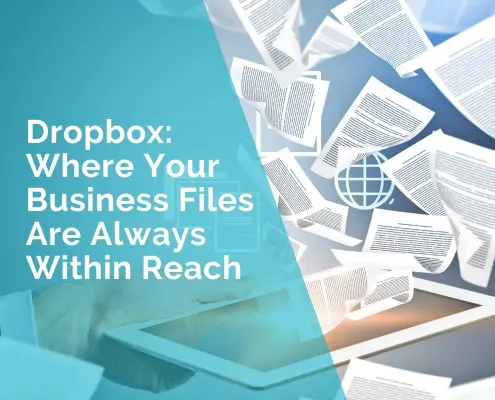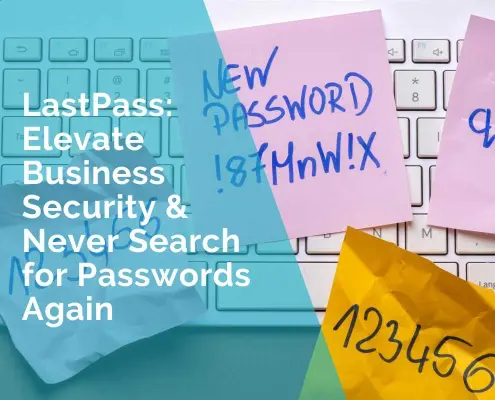files created or edited weekly
How Different Businesses Can Utilize Dropbox
Dropbox isn’t a one-size-fits-all solution; it adapts to the unique needs of various businesses. Let’s explore how different industries can harness the power of Dropbox:
Creative Agencies
For creative agencies, visuals and design files are the lifeblood of the business. Dropbox’s seamless integration with design tools like Adobe Creative Cloud makes it easy to share and collaborate on graphics, videos, and other creative assets. By using shared folders, clients can review and provide feedback in real-time, reducing the back-and-forth and speeding up project timelines.
Healthcare Providers
In the healthcare sector, maintaining patient confidentiality is paramount. Dropbox’s robust security features ensure that sensitive patient information remains private. Healthcare providers can use Dropbox to securely share medical records, test results, and treatment plans with other professionals involved in a patient’s care, promoting collaboration while adhering to privacy regulations.
Construction Companies
Construction projects involve a multitude of documents, from blueprints to contracts. Dropbox can serve as a central repository for all project-related files, accessible to on-site teams, architects, contractors, and clients. This helps ensure everyone is on the same page, reducing misunderstandings and costly errors.
E-commerce Businesses
E-commerce businesses thrive on marketing materials, product images, and inventory spreadsheets. With Dropbox, e-commerce teams can maintain a well-organized library of these assets, making it easy to update product listings and marketing campaigns. The file version history ensures that accidental changes can be reversed, saving time and minimizing disruptions.
Educational Institutions
Educators and students can also benefit from Dropbox’s features. Professors can share lecture notes, assignments, and study materials with their classes, while students can collaborate on group projects seamlessly. Dropbox Paper, an integrated tool, allows for collaborative document creation, which can be especially useful for brainstorming and note-taking.
How to Get Started with Dropbox
Getting started with Dropbox is a breeze. Follow these steps to integrate this powerful tool into your business workflow:
Sign Up:
Visit the Dropbox website and create an account. You can start with a free plan or explore the premium options for more storage and advanced features.
Download the App
Install the Dropbox app on your computer, tablet, and smartphone. This ensures that you have access to your files from any device.
Organize Your Files
Create folders for different projects, departments, or clients. This keeps your files organized and makes sharing easier.
Invite Collaborators
Share folders with team members, clients, or partners. Set permissions to control who can view, edit, or comment on files.
Collaborate in Real Time
Work together on files simultaneously, leave comments, and track changes. Dropbox’s version history allows you to revert to previous versions if needed.
Access Files Anywhere
With the Dropbox app, you can access your files even when you’re on the go. No more rushing back to the office to retrieve a crucial document!
In today’s competitive business landscape, efficiency, collaboration, and data security are non-negotiable. Dropbox not only addresses these needs but also enhances them, making it an essential tool for businesses of all kinds. Whether you’re a creative agency, healthcare provider, construction company, e-commerce business, or educational institution, Dropbox offers a wide range of features tailored to your industry-specific requirements. So, why wait? Embrace Dropbox and experience a new level of productivity and teamwork that will set your business on a path to success.
Frequently Asked Questions about File Management Tools
What is file management, and why is it important for businesses?
File management involves organizing, storing, and accessing digital files efficiently. It’s crucial for businesses to ensure easy retrieval, collaboration, and data security.
How can poor file management impact business productivity?
Poor file management can lead to time wasted searching for files, version control issues, and even loss of important data, hindering productivity.
How does cloud-based file storage benefit businesses?
Cloud-based storage, like Dropbox, allows businesses to store files online, enabling remote access, real-time collaboration, and automatic backups to prevent data loss.
Can you give an example of how Dropbox can simplify file sharing?
Certainly! With Dropbox, you can create shared folders for projects. Team members can collaborate on files, and clients can access specific folders for feedback without the need for email attachments.
What is version control, and how does Dropbox handle it?
ersion control tracks changes to files over time. Dropbox retains previous versions, so if you accidentally overwrite something, you can easily revert to an earlier state.
How can businesses ensure data security when using cloud storage like Dropbox?
Dropbox employs robust security measures like encryption, two-factor authentication, and access controls, ensuring that only authorized users can access sensitive files.
Can Dropbox help streamline collaboration among remote teams?
Absolutely! Dropbox allows remote teams to work on files simultaneously, leave comments, and receive real-time updates, fostering seamless collaboration regardless of location.
How does Dropbox Paper contribute to efficient file management?
Dropbox Paper is a collaborative document tool where teams can brainstorm, draft, and make notes together. It’s integrated with Dropbox, simplifying communication and document creation.
Is Dropbox suitable for businesses of all sizes?
Yes, Dropbox caters to businesses of all sizes. Small startups, large enterprises, and everything in between can benefit from its file management and collaboration features.
Can Dropbox help prevent accidental file loss?
Indeed, Dropbox includes features like file version history and automated backups. If a file is deleted or overwritten by mistake, you can restore a previous version from the history.
 Ivana Katz from Websites 4 Small Business is an award winning web designer who builds websites that build your business. She provides unbeatable web design services to fit your budget.
Ivana Katz from Websites 4 Small Business is an award winning web designer who builds websites that build your business. She provides unbeatable web design services to fit your budget.
The end result? Professional, custom-made sites that give your business the extra oomph it needs to stand out from the competition and make an impact.
Whether you’re a brand-new business or an established one ready to improve your digital presence, Ivana makes it easy to get your business online very quickly. Her websites are professional, tailored to fit your budget, and give your business a serious boost.
Download your FREE copy of “Ultimate Website Design Secrets Blackbook – 10 Bulletproof Strategies for Designing an Outrageously Successful Website”