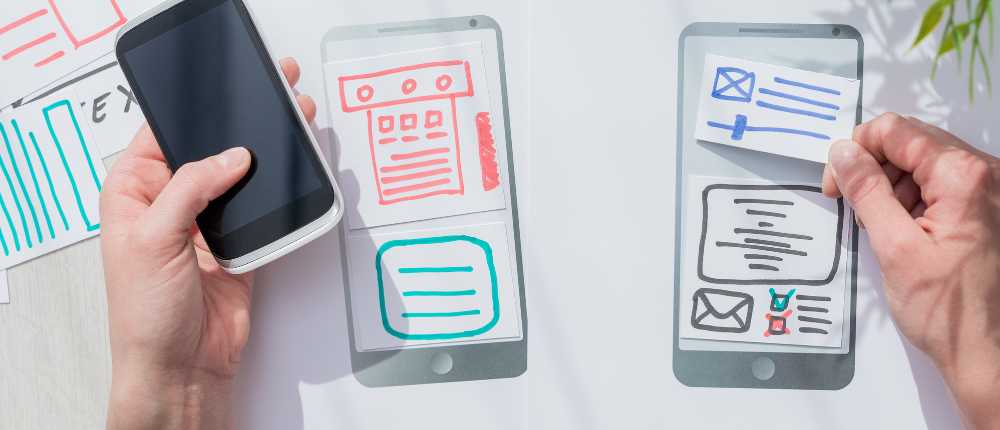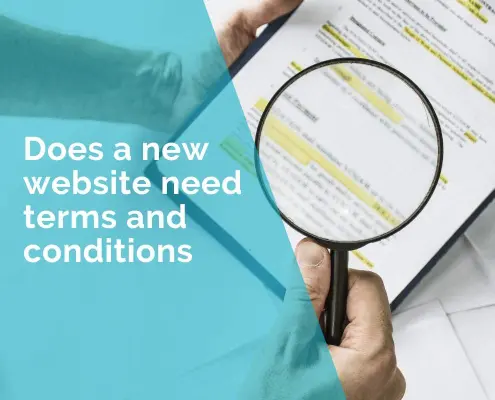To DIY or Not to DIY: Should I Design My Own Website?
In today’s digital age, having a website is not just a luxury; it’s a necessity. Whether you’re a small business owner, a freelancer, or an individual with a passion for sharing, a website acts as your virtual storefront. It’s the first place people go to learn more about you, your products, or your services. Your online presence can make or break your reputation, influence potential customers, and even enhance your credibility.
The Decision-Making Crossroads: Hire a Pro or Do It Yourself?
Now, as you stand at the crossroads of web design, you’re faced with a crucial decision: Do you hire a professional to craft your digital identity, or do you take the plunge and design the website yourself? It’s a common dilemma, and there’s no one-size-fits-all answer. Let’s dive into the pros and cons of each path, ensuring you make an informed decision tailored to your needs and resources.
Pros of Designing Your Own Website
A. Cost-effectiveness
Savings on Professional Fees
Hiring a web designer can dig into your budget. Designing your website solo translates to direct savings. Think of it as your website’s grand opening – keep more money in your pocket to invest in other aspects of your venture.
Availability of Free or Affordable Website Builders
The internet is brimming with user-friendly, wallet-friendly website builders. Platforms like Wix, Weebly, or WordPress offer drag-and-drop simplicity without draining your bank account. With countless templates available, you can still achieve a polished, professional look without breaking a sweat or the bank.
B. Creative Control
Personalized Design Choices
Imagine having total control over the look and feel of your website. Designing it yourself means your vision comes to life without compromises. You choose the colours, layout, fonts, and every visual element that represents your brand or personality.
Flexibility in Customization
Want to make a quick update or change? No need to wait for a designer’s availability. DIY websites grant you the power to tweak and adjust at your whim. Experiment, adapt, and tailor your site as your needs evolve.
C. Learning Experience
Acquiring New Skills in Web Design
Dive into the world of web design, and you’ll pick up skills that extend beyond the digital realm. Understanding the basics of HTML, CSS, and other web technologies opens doors to creative problem-solving and a deeper appreciation for the online landscape.
Gaining a Better Understanding of Your Website’s Functionality
When you’re hands-on in building your website, you gain insights into how it functions. It’s like being the captain of your ship – knowing every nook and cranny ensures a smoother voyage. This knowledge proves invaluable as you navigate the digital seas of online business or personal promotion.
“If you design your own website, remember your business will be judged on your website design skills.
Customers may question your credibility if your website lacks a polished and professional touch, regardless of how good your products and services are.”
Ivana Katz
Cons of Designing Your Own Website
A. Time Consumption
Learning Curve for Beginners
Let’s face it – web design has its quirks. If you’re a beginner, there’s a learning curve involved. Understanding the ins and outs of design tools, coding languages, and overall website structure takes time. Your initial enthusiasm might hit a speed bump, but persistence is key.
Potential Delays in Launching the Website
Rome wasn’t built in a day, and the same goes for your website. Learning as you go can lead to unexpected hiccups, causing delays in launching your digital presence. Patience is your ally here, but the clock is ticking, especially if you’re eager to unveil your brand or ideas to the world.
B. Limited Expertise
Lack of Professional Design and Development Skills
Crafting a visually appealing and functional website requires a certain skill set. Without professional training, you may find yourself grappling with design principles and coding complexities. While enthusiasm is commendable, expertise ensures a polished final product.
Possible Compromises in Functionality and User Experience
The intricate dance between design and functionality can be challenging. Without a professional touch, you risk overlooking crucial aspects that impact user experience. From navigation issues to slow loading times, the devil is in the details. A seamless website experience may prove elusive without the right expertise.
C. Potential Quality Issues
Risk of a Less Polished and Professional Appearance
First impressions matter, and your website is often the first encounter someone has with your brand or content. DIY websites run the risk of looking amateurish, potentially undermining the professionalism you aim to convey. A polished appearance is essential, especially in competitive industries.
Challenges in Ensuring Optimal Performance and Responsiveness
Beyond aesthetics, the nuts and bolts of website performance are crucial. Slow loading times and hiccups in responsiveness can turn away visitors. Achieving optimal performance requires technical know-how, and overlooking this aspect might leave your audience frustrated and disengaged.
Examples from Different Industries:
- E-commerce: A small online store may struggle with an unoptimized checkout process, leading to lost sales.
- Professional Services: A consultant’s website lacking a polished design may deter potential clients.
- Media and Entertainment: A blog in the entertainment industry might face challenges in presenting multimedia content seamlessly, impacting user experience.
Considerations Before Deciding
A. Assessing Your Technical Skills and Learning Capacity
Before you dive headfirst into the world of DIY web design, take a moment to evaluate your technical proficiency. Are you comfortable navigating through design tools and grasping coding basics?
Assessing your skills honestly allows you to anticipate the learning curve and set realistic expectations. If you’re a quick learner and enjoy challenges, the DIY route might align perfectly with your strengths.
B. Understanding the Complexity of Your Website Needs
Not all websites are created equal. Consider the complexity of your website needs before making a decision. Are you building a straightforward portfolio or a feature-rich e-commerce platform?
The more intricate your requirements, the more demanding the design and functionality. Be honest about what you need, and weigh it against your willingness to invest time and effort into mastering the intricacies.
C. Budget Constraints and Financial Considerations
Finances play a significant role in the decision-making process. While DIY can save money initially, it’s essential to balance the cost with potential benefits. Consider the long-term implications of your decision. If budget constraints are a primary concern, weigh the upfront savings against the potential revenue or visibility lost due to a less-than-ideal website.
Skills You Will Need to Learn to Design Your Own Website
Embarking on the journey to create a website involves mastering various aspects, from the foundational coding languages to the practicalities of domain registration and web hosting. Below is a comprehensive guide that walks you through the entire process, ensuring you have a holistic understanding of what it takes to bring your website vision to life.
Planning and Research
Defining Your Website’s Purpose:
Identify Goals: Clearly outline the objectives of your website – whether it’s to showcase a portfolio, sell products, or share information.
Understanding Your Target Audience:
Demographics and Preferences: Research and define your target audience to tailor your website’s design and content accordingly.
Learning HTML and CSS Basics
HTML (Hypertext Markup Language):
Creating Structure: Learn to use HTML tags to structure your webpage, including headings, paragraphs, lists, and links.
CSS (Cascading Style Sheets):
Styling Elements: Understand CSS to apply styles, colours, fonts, and layout to your HTML structure.
Working with Images:
Image Formats and Optimization: Grasp the basics of including images, choosing the right formats, and optimizing them for web use.
Website Design Principles
UI/UX Design:
Layout and Navigation: Explore principles of effective layout and navigation for a user-friendly experience.
Color Theory and Typography: Understand how color combinations and typography impact the visual appeal of your website.
Content Management Systems (CMS)
Choosing a CMS:
WordPress, Joomla, or Drupal: Explore popular CMS platforms to understand how they streamline website creation and management.
Theme Customization: Learn to personalize pre-designed themes to suit your brand or style.
Hosting and Domain Management
Domain Registration:
Choosing a Domain: Select and register a domain name that reflects your brand or website content.
Domain Privacy and Extensions: Consider privacy options and explore various domain extensions.
Web Hosting:
Selecting a Hosting Provider: Choose a reliable hosting provider based on your website’s needs, considering factors like bandwidth, storage, and server type.
SEO Basics
Search Engine Optimization (SEO):
Keyword Research: Learn how to research and implement keywords for improved search engine visibility.
Meta Tags and Descriptions: Understand the importance of meta tags and descriptions in search engine ranking.
Security Measures
SSL Certificates:
Securing Data Transmission: Implement SSL certificates to encrypt data transmitted between your website and its users.
Backup and Update Procedures:
Regular Backups: Develop a routine for backing up your website’s data, and understand the importance of keeping software and plugins up to date.
Troubleshooting and Debugging
Debugging Tools:
Browser Developer Tools: Learn to use browser-based developer tools to identify and fix issues with your website.
Common Errors: Understand common errors in HTML, CSS, and JavaScript, and how to troubleshoot them.
Key Decisions You Need to Make If Designing Your Own Website
Creating a website involves making a series of decisions that shape its design, functionality, and overall success. Here’s a comprehensive list of decisions you’ll need to make:
Domain Name:
- Choose a domain name that reflects your brand or content.
- Decide on domain extensions (.com, .net, .org) and consider domain privacy options.
Website Platform:
- Decide on the website platform or content management system (CMS) you’ll use (e.g., WordPress, Joomla, Wix).
Website Hosting:
- Select a hosting provider based on your website’s needs, considering factors like bandwidth, storage, and server type.
Website Design:
- Choose a design approach: custom design, pre-designed template, or a combination of both.
- Decide on the colour scheme, typography, and overall visual style.
Content Structure:
- Plan the structure of your website, including the main pages, categories, and navigation.
Content Management:
- Determine how you’ll manage and update content regularly.
- Plan for the inclusion of text, images, videos, and other multimedia elements.
Content Type:
- Decide on the type of content you’ll feature on your website (e.g., blog posts, product listings, articles, videos, images).
Content Strategy:
- Develop a content strategy outlining the purpose, target audience, and frequency of your content updates.
- Determine if your content will be evergreen or time-sensitive.
Writing Style and Tone:
- Define the writing style and tone that aligns with your brand and resonates with your target audience.
- Consider the level of formality or informality based on your brand personality.
Branding Elements:
- Incorporate consistent branding elements such as logos, colour schemes, and fonts into your content.
- Decide on a style guide to maintain a cohesive brand image.
User Engagement:
- Plan for interactive content elements that encourage user engagement (e.g., polls, quizzes, comments).
- Decide on how to respond to user-generated content and comments.
E-commerce Considerations:
- If applicable, decide on e-commerce features and platforms (e.g., WooCommerce, Shopify).
- Determine payment gateways and shipping methods.
Content Monetization:
- If your website includes monetization strategies (e.g., ads, sponsored content), decide on the approach and frequency.
- Plan for a balance between monetization and user experience.
Calls-to-Action (CTA):
- Determine the desired actions you want visitors to take and incorporate clear and compelling calls-to-action (CTAs) in your content.
- Decide on the placement and frequency of CTAs for optimal engagement.
Accessibility Considerations:
- Ensure your content is accessible to a diverse audience by following accessibility guidelines.
- Decide on alternative text for images and captions to enhance accessibility.
User Engagement:
- Plan for interactive content elements that encourage user engagement (e.g., polls, quizzes, comments).
- Decide on how to respond to user-generated content and comments.
SEO Strategy:
- Develop a basic SEO strategy, including keyword research and on-page optimization.
- Decide on meta tags, descriptions, and other SEO elements.
Security Measures:
- Choose and implement security measures, such as SSL certificates for secure data transmission.
- Plan for regular backups and updates to ensure website security.
User Interactivity:
- Decide on interactive elements (e.g., forms, comments, social media integration).
- Plan for user engagement features to enhance the visitor experience.
Mobile Responsiveness:
- Ensure your website is optimized for mobile devices.
- Decide on a responsive design strategy to accommodate different screen sizes.
Analytics and Tracking:
- Choose analytics tools (e.g., Google Analytics) to track website performance.
- Decide on key performance indicators (KPIs) for measuring success.
Legal and Compliance:
- Understand legal requirements related to your website (e.g., privacy policy, terms of service, copyright laws).
- Comply with regulations such as GDPR, ADA, and others.
Budget Considerations:
- Establish a budget for your website project, considering hosting, domain registration, and any premium tools or plugins.
Timeline and Launch Strategy:
- Set a timeline for the website development process.
- Plan a launch strategy, including promotional activities and announcements.
Alternatives to Designing Alone: Hiring a Professional Web Designer
In your quest to create an impactful online presence, considering professional web design services can be a game-changer. Let’s delve into the compelling reasons to explore this alternative, weighing both the benefits and factors that may influence your decision.
A. Hiring a Professional Web Designer
Benefits of Expertise and Experience
Hiring a professional web designer brings a myriad of advantages that can significantly elevate your website:
- Customization and Brand Alignment: Professionals possess the expertise to tailor your website to your brand’s unique identity. They understand the importance of visual consistency, ensuring that your online presence seamlessly aligns with your offline brand elements.
- User-Centric Design: Seasoned web designers prioritize user experience. They leverage their knowledge to create intuitive navigation, compelling layouts, and responsive designs. This user-centric approach can enhance engagement and encourage visitors to explore your site further.
- Latest Design Trends and Technologies: Staying updated with the ever-evolving web landscape, professional designers incorporate the latest design trends and technologies. This ensures that your website not only looks contemporary but also leverages cutting-edge features for optimal performance.
- Time Efficiency: Professionals bring efficiency to the table. Their experience allows them to streamline the design process, potentially reducing the time it takes to launch your website. This can be especially advantageous if you’re working within tight timelines.
- Search Engine Optimization (SEO): Many web designers are well-versed in SEO best practices, enabling them to optimize your site for search engines. This can contribute to improved visibility and higher rankings on search engine results pages.
Example: Consider an e-commerce business looking to establish an online store. A professional web designer can create a visually appealing and user-friendly platform, optimizing product pages for search engines and ensuring a seamless shopping experience.
Costs Involved and Factors to Consider
While the benefits of hiring a professional web designer are compelling, it’s essential to weigh the associated costs and factors that may influence your decision:
- Upfront Investment: Professional web design typically involves an upfront investment. However, viewing this as a strategic investment in your online presence can provide long-term returns.
- Scope and Complexity: The size and complexity of your website play a role in determining costs. A straightforward informational site may incur fewer expenses than a complex e-commerce platform with intricate functionalities.
- Ongoing Maintenance and Updates: Consider the long-term costs associated with maintaining and updating your website. Some designers offer ongoing support, while others may charge separately for updates and modifications.
- Portfolio and Reviews: Assess the designer’s portfolio and client reviews. This not only helps you gauge their expertise but also ensures that their design style aligns with your vision.
- Communication and Collaboration: Effective communication is key in any design project. Ensure that the designer understands your goals, and there’s a collaborative synergy that fosters a positive working relationship.
Example: Imagine a small business in the hospitality industry seeking a professional website. While the initial investment might seem substantial, a well-designed site can attract more customers, leading to increased bookings and revenue.
Evaluating the Trade-offs Between DIY and Professional Assistance
While website builder software such as Wix or Squarespace offer convenience, it’s essential to consider the trade-offs compared to seeking professional assistance:
- Customization vs. Expertise: Website builders provide customization within certain parameters. However, a professional designer can create a fully tailored experience aligned with your unique vision and brand.
- Time Investment: DIY website builders can save time initially, but the learning curve might be steep. Professionals bring efficiency, potentially reducing time spent on design and troubleshooting.
- Scalability: As your business grows, the limitations of some website builders may become apparent. A professionally designed site is often more scalable to accommodate future needs.
- Unique Features: Advanced functionalities and unique features may require coding expertise. Professionals can seamlessly integrate such elements into your site.
- Brand Perception: Professionally designed websites often convey a higher level of credibility and trust, influencing how your brand is perceived by visitors.
Why Hiring a Website Designer Triumphs Over DIY
In the digital landscape, where your online presence shapes your success story, you face a critical decision: to craft your own website or enlist the expertise of a professional designer.
While the allure of DIY solutions may seem tempting, let’s explore why the undeniable benefits of hiring a seasoned website designer are the keys to unlocking your digital triumph.
1. More Than Templates:
- Imagine having a website that’s not just like everyone else’s. A professional designer can make it unique, adding special touches that make it perfect for your brand. It’s like having a visual masterpiece that speaks directly to your audience.
- Imagine: If you’re running a small shop selling cool clothes, a designer can create a website that looks amazing and makes your brand stand out.
2. Making User-Friendly Magic:
- Your website is all about how people use it. A professional designer knows how to make it easy and fun for visitors. They create smooth, easy-to-use pages that make sure your visitors have a great time.
- Imagine: If you’re selling stuff online, a designer can make sure people find what they want easily, making them happy and more likely to buy.
3. More Than Just Looks: Smart Design Tricks:
- Designing a website is not just about how it looks; it’s about making it work smartly. A professional designer adds things that make your site show up more on the internet. It’s like having a secret strategy to get more people to see your website.
- Imagine: If you’re writing a blog, a designer can help more people find and read your posts by using clever tricks that make your blog show up higher when people search.
4. Saving Time: Pros Do It Fast:
- Time is precious. A professional designer knows how to get things done quickly. They’ve done it many times before, so they can solve problems fast and get your website ready in no time.
- Imagine: If you’re a small business getting ready to sell something new, a designer can make sure your website is ready exactly when you need it, so you can tell everyone about your cool new product.
5. Growing With You:
- As your business gets bigger, your website needs to grow too. A professional designer plans for this, making sure your website can handle all the new things you want to do. It’s like having a website that’s always ready for whatever comes next.
- Imagine: If your online store is getting more customers every day, a designer can set up your website to handle all the new products and visitors, so your business keeps growing smoothly.
Frequently Asked Questions
Should I design my own website or hire a professional?
It depends on your goals and expertise. If you’re comfortable with web design, have the time to learn, and your needs are simple, DIY might work. For a polished and unique site, a professional could be the way to go.
How much does it cost to design my own website?
DIY costs can vary. Many website builders offer free plans, while others may have monthly fees. Keep in mind additional costs for domain registration and potential upgrades.
Are there any free website builders?
Yes, platforms like Wix, Weebly, and WordPress offer free plans. However, free plans often come with limitations, and upgrading may be necessary for advanced features.
How long does it take to design a website on my own?
The time depends on your learning curve and the complexity of your site. Simple sites can be created in a few days, while more intricate projects may take weeks or months.
Can I design an e-commerce website on my own?
Yes, many website builders, like Shopify and WooCommerce, are designed for e-commerce. However, for a robust and fully customized online store, hiring a professional might be beneficial.
Are there risks in designing my own website?
Yes, common risks include a lack of professionalism, potential security issues, and limitations in functionality. Learning curves can also lead to delays in launching your site.
Can I get professional help if I encounter issues with my DIY website?
Yes, many website builders provide customer support. However, if the issue is complex, hiring a professional may offer quicker and more tailored solutions.
 Ivana Katz from Websites 4 Small Business is an award winning web designer who builds websites that build your business. She provides unbeatable web design services to fit your budget.
Ivana Katz from Websites 4 Small Business is an award winning web designer who builds websites that build your business. She provides unbeatable web design services to fit your budget.
The end result? Professional, custom-made sites that give your business the extra oomph it needs to stand out from the competition and make an impact.
Whether you’re a brand-new business or an established one ready to improve your digital presence, Ivana makes it easy to get your business online very quickly. Her websites are professional, tailored to fit your budget, and give your business a serious boost.
Download your FREE copy of “Ultimate Website Design Secrets Blackbook – 10 Bulletproof Strategies for Designing an Outrageously Successful Website”