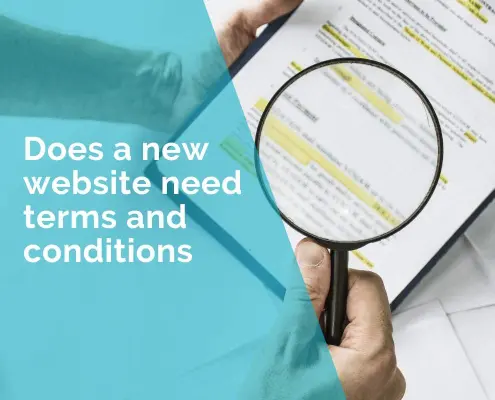Size Matters: Finding the Perfect Website Image Sizes
Website image sizes play a crucial role in determining how your website looks and functions. When you upload an image to your website, its dimensions affect how it fits into the layout, how fast your site loads, and ultimately, how users perceive your brand.
Consider this: You stumble upon a website showcasing mouthwatering dishes from a local restaurant. The images are blurry, stretched, and take forever to load. Frustrating, isn’t it? That’s the consequence of neglecting image dimensions.
Impact of image size on website performance and user experience
Image size directly impacts your website’s performance. Large, uncompressed images can slow down your site’s loading speed, leading to higher bounce rates and decreased user engagement. In today’s fast-paced digital world, users expect instant gratification. They won’t stick around for a sluggish website to load. Effective website design ensures that images are optimized for both quality and speed.
Let’s take an example from the fashion industry. Imagine you’re browsing an online clothing store. Each product page is filled with high-resolution images showcasing the latest fashion trends. But here’s the catch: every image takes ages to load, testing your patience. Frustrated, you abandon the site and move on to a competitor offering a smoother shopping experience. That’s the power of image size on user experience.
“Optimizing image sizes is not just about aesthetics; it’s about enhancing user experience and improving website performance.“
Ivana Katz
Understanding Image Sizes
A. Explanation of image dimensions: width and height
Image dimensions refer to the size of an image, typically measured in pixels. When you hear about image dimensions, you’re essentially talking about two main aspects: width and height.
Width is the horizontal measurement of an image, indicating how wide it is from left to right. On the other hand, height is the vertical measurement, showing how tall the image is from top to bottom.
Let’s say you’re creating a website for a photography portfolio. You want to showcase your stunning landscape photographs. Each image has specific dimensions to maintain its visual integrity. For instance, a panoramic shot of a mountain range might have a wider width compared to a portrait shot of a single flower.
Understanding and defining the width and height of your images is crucial for creating a visually appealing website layout that resonates with your audience.
B. Pixel-based measurements and their significance
Pixels are the building blocks of digital images. They’re tiny squares of color that come together to form the images you see on your screen. Image dimensions are measured in pixels, which determine the resolution and clarity of an image.
For example, let’s take a look at a graphic design agency’s website. They use high-resolution images to showcase their portfolio. Each image is carefully crafted with precise pixel dimensions to ensure crispness and clarity, even on high-definition screens.
When you resize or crop an image, you’re essentially changing the number of pixels it contains. This can affect the image’s quality and how it appears on different devices. Understanding pixel-based measurements is essential for optimizing images for web use while maintaining visual fidelity.
C. Aspect ratio: maintaining image proportions
Aspect ratio refers to the proportional relationship between an image’s width and height. It’s expressed as a ratio, such as 4:3 or 16:9, representing the width relative to the height.
Maintaining the aspect ratio is crucial for preserving the visual integrity of an image. When you resize or crop an image, it’s essential to retain the original aspect ratio to prevent distortion or stretching.
Let’s consider an example from the e-commerce industry. A furniture retailer wants to showcase their products on their website. They have images of sofas, chairs, and tables, each with a specific aspect ratio. If they were to stretch or squeeze these images to fit a different aspect ratio, it would distort the furniture’s appearance, leading to a negative user experience.
By understanding and preserving the aspect ratio of your images, you ensure consistency and professionalism in your website’s visual presentation.
Factors Influencing Image Sizes
A. Device types and screen resolutions
When it comes to displaying images on your website, you must consider the diversity of devices and screen resolutions your audience uses. From smartphones and tablets to laptops and desktop computers, each device has its unique screen size and resolution.
For instance, imagine you’re a travel blogger sharing your adventures on your website. Your audience accesses your site from various devices, including smartphones, tablets, and computers. To ensure an optimal viewing experience for all users, you need to adjust your image sizes accordingly. Want to learn how to take stunning images, check out these tips for taking the perfect website images.
On a smaller smartphone screen, images may appear cramped if they’re too large, leading to a cluttered layout and user frustration. Conversely, if the images are too small, they might not capture the breathtaking scenery you want to showcase. By adapting your image dimensions to different device types and screen resolutions, you can deliver a seamless and immersive experience to your audience across all devices.
B. Responsive design considerations
In today’s mobile-first world, responsive design is paramount for ensuring that your website looks and functions flawlessly across all devices. Responsive design involves creating a website that dynamically adjusts its layout and content based on the user’s device and screen size.
Let’s take an example from the hospitality industry. Imagine you’re a hotel owner promoting your establishment on your website. Your potential guests may visit your site using various devices, from smartphones to desktop computers. With responsive design, your images resize and rearrange themselves seamlessly to fit the screen size of each device.
For instance, on a desktop computer, your website might display large, high-resolution images showcasing your hotel’s amenities and surroundings. However, on a smartphone, these images automatically adjust to a smaller size to prevent scrolling fatigue and provide a smoother browsing experience. By incorporating responsive design principles, you ensure that your images maintain their impact and clarity regardless of the device your audience uses.
C. Content layout and grid structures
The layout and grid structure of your website play a crucial role in determining how images are displayed and organized. Whether you’re using a single-column layout or a multi-column grid, the arrangement of content affects the dimensions and placement of images.
Consider an example from the fashion industry. A clothing retailer wants to showcase its latest collection on its website. They opt for a grid layout, displaying multiple images side by side. To maintain visual harmony and consistency, the retailer ensures that each image has uniform dimensions and spacing within the grid.
Furthermore, the content layout influences how users interact with your images. For instance, if your images are part of a slideshow or carousel, you need to consider the dimensions and aspect ratio to ensure smooth transitions and optimal viewing experience.
By aligning your image dimensions with your content layout and grid structure, you create a cohesive and visually appealing website that engages and captivates your audience.
Choosing the Right Image Dimensions
A. Analyzing website layout requirements
Before selecting image dimensions for your website, it’s essential to analyze your website layout requirements. Consider the overall design aesthetic, content structure, and visual hierarchy of your site.
Let’s imagine you’re a freelance photographer showcasing your portfolio online. Your website features a clean, minimalist design with a focus on showcasing your photographs. In this case, you’ll want to choose image dimensions that complement your layout and highlight the details of your work.
For example, if your website uses a full-width banner on the homepage to display a captivating image slideshow, you’ll need images with dimensions that match the banner’s aspect ratio. Similarly, if you have a grid layout for your portfolio gallery, you’ll want images with consistent dimensions to maintain a cohesive look and feel.
By analyzing your website layout requirements, you can ensure that your chosen image sizes enhance the overall visual appeal and user experience of your site.
B. Determining optimal image resolution
Optimizing image resolution is crucial for balancing image quality with file size. Higher resolution images provide greater detail and clarity but result in larger file sizes, which can impact website loading speed.
Let’s consider an example from the real estate industry. A real estate agent wants to showcase properties on their website using high-resolution images. Using resources like Depositphotos, they can access professional-grade images with optimal dimensions and resolutions, tailored for web use. While high-resolution images enhance the visual appeal and allow potential buyers to see property details clearly, they can also slow down website performance if not optimized properly.
To determine the optimal image resolution, the real estate agent needs to strike a balance between image quality and file size. By experimenting with different resolutions and compression techniques, they can find the right balance that maintains image clarity while minimizing file size for faster website loading.
C. Considering image file formats and compression techniques
When it comes to image optimization, choosing the right file format and compression techniques is essential for reducing file size without sacrificing image quality.
For instance, let’s take an example from the e-commerce industry. An online retailer wants to showcase product images on their website. They need to choose between popular image file formats such as JPEG, PNG, and GIF.
JPEG is ideal for photographs and images with complex colour gradients, as it offers high compression without significant loss of quality. PNG, on the other hand, is suitable for images with transparent backgrounds or simple graphics, as it supports lossless compression. GIF is commonly used for animated images or simple graphics with limited colours.
Additionally, employing compression techniques such as lossy and lossless compression can further reduce image file size while maintaining acceptable image quality. By carefully considering image file formats and compression techniques, you can optimize your website images for faster loading times and improved user experience.
Average Recommended Image Sizes & File Sizes
| Image Type | Average Size | Average File Size |
|---|---|---|
| JPEG | 1200×800 pixels | 100-200 KB |
| PNG | 1200×800 pixels | 200-500 KB |
| GIF | 600×400 pixels | 500-800 KB |
| SVG | Scalable | Varies |
| WebP | 1200×800 pixels | 50-100 KB |
These are general guidelines, and actual sizes and file sizes may vary depending on the specific requirements of your website and the content of the images.
Tools and Techniques for Image Size Optimization
A. Image editing software options
When it comes to optimizing image sizes for your website, having the right tools at your disposal is crucial. Image editing software offers a wide range of features to resize, crop, and adjust images to fit your website’s requirements.
Consider Adobe Photoshop, a popular choice among professionals in various industries. With Photoshop, you can easily manipulate image dimensions, adjust aspect ratios, and optimize image resolution for web use. Whether you’re a photographer, graphic designer, or digital marketer, Photoshop provides powerful tools to fine-tune your images to perfection.
Another option is GIMP (GNU Image Manipulation Program), a free and open-source alternative to Photoshop. GIMP offers similar functionality, allowing you to resize, crop, and edit images with ease. It’s a versatile tool suitable for users of all skill levels, making it accessible to beginners and experienced professionals alike.
By leveraging image editing software like Photoshop or GIMP, you can take full control of your image dimensions and ensure that your website images look polished and professional.
B. Online tools for resizing and cropping images
If you’re looking for a quick and convenient way to resize and crop images without installing software, online tools are the way to go. These web-based tools offer intuitive interfaces and a range of features to optimize your images on the fly.
For example, Pixlr is a popular online photo editor that provides a variety of tools for resizing, cropping, and editing images. Whether you’re on a desktop computer or a mobile device, Pixlr offers a seamless editing experience with no software installation required.
Another option is Canva, a web-based graphic design platform that simplifies the image editing process. Canva offers pre-made templates, drag-and-drop functionality, and a library of stock photos to help you create stunning visuals for your website. With Canva, you can resize and crop images to fit your website’s dimensions effortlessly.
By using online tools like Pixlr or Canva, you can streamline the image optimization process and make quick adjustments to your website images without any hassle.
C. Automation through content management systems (CMS) and plugins
If you’re managing a website with numerous images, automation can save you time and effort in optimizing image dimensions. Content management systems (CMS) like WordPress offer plugins that automate image optimization tasks, ensuring that your website loads quickly and efficiently.
For example, the WP Smush plugin for WordPress automatically compresses and resizes images as you upload them to your website. It removes unnecessary metadata and optimizes image files without sacrificing quality, helping to improve your website’s performance and user experience.
Similarly, the Lazy Load plugin delays the loading of images until they’re visible on the user’s screen, reducing initial page load times and conserving bandwidth. By automating image optimization tasks through CMS plugins, you can focus on creating compelling content while ensuring that your website images are optimized for maximum impact.
Best Practices for Image Dimension Optimization
Minimizing file size without sacrificing quality
Optimizing your image dimensions is not just about resizing and cropping; it’s also about minimizing file size without compromising image quality. Large image files can slow down your website’s loading speed, leading to a poor user experience. Therefore, it’s essential to find the right balance between image quality and file size.
Consider an example from the travel industry. You’re a travel blogger sharing breathtaking photos of scenic destinations on your website. Each image captures the essence of your travels, but they’re also high-resolution files that take up a lot of bandwidth.
To optimize your images without sacrificing quality, you can use compression techniques to reduce file size while maintaining visual clarity. Tools like TinyPNG or JPEGmini are excellent options for compressing images without noticeable loss of quality. By reducing the file size of your images, you can improve your website’s loading speed and provide a smoother browsing experience for your audience.
Using adaptive images for various screen sizes
With the proliferation of devices with different screen sizes and resolutions, it’s crucial to use adaptive images that adjust dynamically to fit the user’s screen. Adaptive images ensure that your website looks great on smartphones, tablets, laptops, and desktop computers, providing a consistent user experience across all devices.
Let’s take an example from the e-commerce industry. You’re a fashion retailer selling clothing and accessories online. Your customers access your website from various devices, and you want to ensure that your product images look stunning regardless of the screen size.
By using adaptive images, you can serve different image sizes based on the user’s device, ensuring optimal viewing experience without unnecessary bandwidth consumption. Techniques like responsive images and CSS media queries allow you to deliver the right image size to each device, maximizing visual impact and user engagement.
Regularly auditing and optimizing image sizes for improved performance
Optimizing your image sizes isn’t a one-time task; it’s an ongoing process that requires regular auditing and optimization to maintain optimal performance. As your website evolves and grows, new images are added, and old ones may become outdated or redundant. Regularly auditing and optimizing your image dimensions can help ensure that your website remains fast, efficient, and visually appealing.
Consider a news website that publishes articles daily. With each new article comes a plethora of images, from photographs to infographics. Over time, these images accumulate, potentially slowing down the website’s loading speed.
By conducting periodic audits of your website’s images and optimizing their dimensions as needed, you can keep your website running smoothly and provide an excellent user experience for your audience. Tools like Google’s PageSpeed Insights can help identify opportunities for image optimization and provide recommendations for improvement.
By implementing these best practices for image dimension optimization, you can ensure that your website remains fast, efficient, and visually appealing across all devices, enhancing user satisfaction and engagement.
Recommended Image Formats and Sizes
- JPEG: Ideal for photographs and complex images.
- Best for photographs and images with many colours.
- Recommended average size: 1200×800 pixels.
- Recommended average file size: 100-200 KB.
- PNG: Suitable for images with transparency or simple graphics.
- Supports transparency, making it suitable for logos and icons.
- Recommended average size: 1200×800 pixels.
- Recommended average file size: 200-500 KB.
- GIF: Suited for simple animations and graphics.
- Limited to 256 colors, best for simple graphics or animations.
- Recommended average size: 600×400 pixels.
- Recommended average file size: 500-800 KB.
- SVG: Ideal for scalable graphics and icons.
- Scalable Vector Graphics, resolution-independent.
- Best for logos, icons, and graphics that need to scale without losing quality.
- File size varies depending on complexity.
- WebP: Efficient format for web images.
- Developed by Google, provides high-quality images with smaller file sizes.
- Supported by modern browsers.
- Recommended average size: 1200×800 pixels.
- Recommended average file size: 50-100 KB.
These guidelines can help optimize your website’s performance and user experience by ensuring images are visually appealing while minimizing load times.
Future Trends and Considerations
Emerging technologies influencing image optimization
The landscape of image optimization is constantly evolving, driven by advancements in technology and changing user expectations. Emerging technologies are reshaping how images are optimized for the web, promising new possibilities for enhancing website performance and user experience.
Take, for example, the rise of WebP, a modern image format developed by Google. WebP offers superior compression efficiency compared to traditional formats like JPEG and PNG, resulting in smaller file sizes without compromising image quality. As support for WebP grows across browsers and platforms, it’s poised to become the standard for image optimization on the web.
Furthermore, developments in machine learning and computer vision are opening up new avenues for image optimization. Algorithms can analyze image content and automatically apply optimizations tailored to specific use cases, such as reducing noise in photographs or enhancing text legibility in graphics. These advancements enable more intelligent and adaptive image optimization techniques that adapt to the unique characteristics of each image.
The potential impact of artificial intelligence on image dimension recommendations
Artificial intelligence (AI) is revolutionizing the way images are processed and optimized for the web. AI-powered algorithms can analyze vast amounts of data to identify patterns and trends, providing valuable insights into optimal image dimensions and compression techniques.
Imagine you’re a digital marketer promoting your brand through social media channels. AI algorithms analyze user engagement data to determine the most effective image dimensions for maximizing click-through rates and conversions. By leveraging AI-driven image optimization tools, you can fine-tune your visual content to resonate with your audience and drive meaningful results.
Moreover, AI has the potential to revolutionize image dimension recommendations by offering personalized solutions tailored to individual websites and user preferences. By analyzing user behaviour and context, AI algorithms can dynamically adjust image dimensions in real-time to deliver a personalized browsing experience optimized for each user’s device and screen size.
Predictions for the future of image dimension optimization in web design
Looking ahead, the future of image dimension optimization in web design holds exciting possibilities. As technology continues to advance, we can expect to see further integration of AI-driven automation, real-time adaptation, and predictive analytics into image optimization workflows.
For example, predictive algorithms may anticipate user interactions and adjust image dimensions preemptively to minimize loading times and maximize visual impact. Similarly, AI-powered content management systems (CMS) could automate image optimization tasks based on performance data and user feedback, streamlining the optimization process for website owners and developers.
Furthermore, the growing emphasis on mobile-first design and user-centric experiences will drive innovations in responsive image optimization. We can anticipate the development of new techniques and standards for delivering optimized images across a wide range of devices and screen resolutions, ensuring a seamless and engaging browsing experience for users worldwide.
In summary, the future of image dimension optimization in web design is characterized by innovation, automation, and personalized experiences. By embracing emerging technologies and staying abreast of industry trends, website owners and developers can unlock new opportunities to enhance performance, usability, and visual appeal in the digital landscape of tomorrow.
Mastering the art of finding the perfect dimensions for your website images is essential for creating visually stunning and high-performing websites. By understanding the impact of image dimensions on website performance and user experience, analyzing layout requirements, and leveraging optimization techniques and tools, you can ensure that your images captivate your audience while maintaining fast loading times across all devices. As we look to the future, emerging technologies such as AI-driven optimization and predictive analytics promise to revolutionize image dimension recommendations, offering personalized solutions tailored to individual websites and user preferences. By staying informed and embracing innovation, you can continue to elevate your website’s visual appeal and engage your audience in meaningful ways through optimized image dimensions.
Frequently Asked Questions
What are image dimensions, and why are they important in web design?
Image dimensions refer to the width and height of an image, measured in pixels. They are crucial in web design because they determine how images fit into website layouts, impacting visual appeal and user experience.
How do I determine the ideal image dimensions for my website?
The ideal image dimensions depend on your website’s layout, content structure, and target audience. Consider factors such as device types, screen resolutions, and responsive design principles to determine the optimal dimensions for your images.
What is the significance of aspect ratio in image dimensions?
Aspect ratio refers to the proportional relationship between an image’s width and height. Maintaining the aspect ratio ensures that images appear natural and visually pleasing without distortion or stretching.
How can I resize images without losing quality?
To resize images without losing quality, use image editing software or online tools that support lossless compression techniques. Avoid excessive resizing or scaling, as it can lead to pixelation and degradation of image quality.
What are the best practices for optimizing image dimensions to improve website performance?
Best practices for optimizing image dimensions include minimizing file size without sacrificing quality, using adaptive images for various screen sizes, and regularly auditing and optimizing image dimensions for improved performance.
What image file formats should I use for web optimization?
JPEG is ideal for photographs, PNG for images with transparency, and SVG for scalable vector graphics. Choose the appropriate file format based on the image content and desired level of compression.
How can I automate image dimension optimization tasks on my website?
Content management systems (CMS) and plugins offer automation features for image dimension optimization. Look for plugins that support image compression, lazy loading, and responsive image techniques to automate optimization tasks.
What role does responsive design play in optimizing image dimensions for different devices?
Responsive design ensures that images adapt dynamically to fit the screen size and resolution of various devices. It allows websites to deliver an optimal viewing experience across smartphones, tablets, laptops, and desktop computers.
How can I optimize image dimensions for better search engine optimization (SEO)?
Optimizing image dimensions involves using descriptive filenames, alt text, and image captions that contain relevant keywords. Additionally, ensuring fast loading times and mobile-friendliness can improve SEO performance.
What are adaptive images, and how do they enhance user experience?
Adaptive images are images that adjust dynamically based on the user’s device and screen size. They enhance user experience by delivering optimized images tailored to each device, reducing loading times and improving visual clarity.
What are some common mistakes to avoid when optimizing image dimensions for websites?
Common mistakes include using excessively large images, neglecting responsive design principles, and ignoring image compression techniques. Avoiding these pitfalls ensures optimal website performance and user experience.
How can I measure the impact of image dimension optimization on website performance?
You can measure the impact of image dimension optimization using website performance metrics such as page load times, bounce rates, and user engagement. Tools like Google PageSpeed Insights and GTmetrix provide insights into optimization effectiveness.
What are some emerging technologies influencing image optimization for websites?
Emerging technologies such as WebP image format, AI-driven optimization algorithms, and predictive analytics are reshaping image optimization practices. These technologies offer new opportunities for enhancing website performance and user experience.
How can I future-proof my image dimension optimization strategy for evolving web design trends?
To future-proof your strategy, stay updated on emerging technologies and industry trends, experiment with new optimization techniques, and prioritize user-centric design principles. Flexibility and adaptability are key to staying ahead in the ever-changing landscape of web design.
Where can I find resources and tools for optimizing image dimensions for my website?
You can find resources and tools for optimizing image dimensions on websites, forums, and online communities dedicated to web design and development. Additionally, explore image editing software, online tools, and CMS plugins tailored to image optimization needs.
 Ivana Katz from Websites 4 Small Business is an award winning web designer who builds websites that build your business. She provides unbeatable web design services to fit your budget.
Ivana Katz from Websites 4 Small Business is an award winning web designer who builds websites that build your business. She provides unbeatable web design services to fit your budget.
The end result? Professional, custom-made sites that give your business the extra oomph it needs to stand out from the competition and make an impact.
Whether you’re a brand-new business or an established one ready to improve your digital presence, Ivana makes it easy to get your business online very quickly. Her websites are professional, tailored to fit your budget, and give your business a serious boost.
Download your FREE copy of “Ultimate Website Design Secrets Blackbook – 10 Bulletproof Strategies for Designing an Outrageously Successful Website”