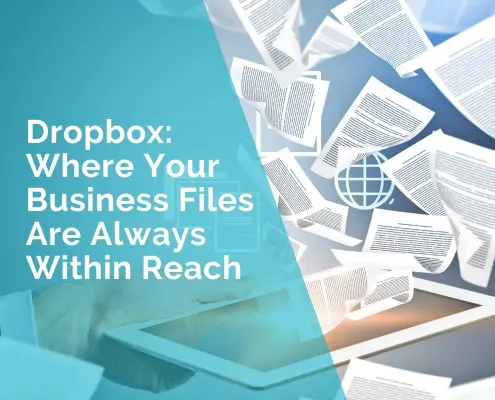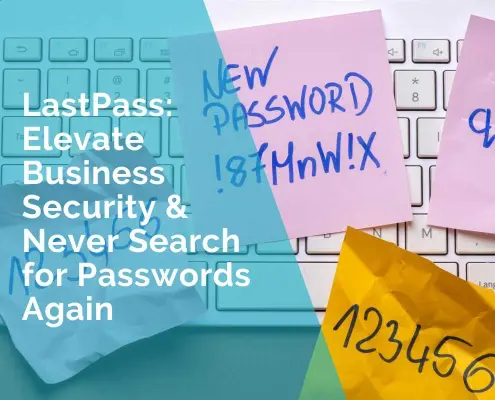Do More in Less Time: 5 Life-Changing Productivity Tools You Need Now
Are you tired of spending countless hours on tasks and still struggling to meet deadlines, feeling overwhelmed and stressed out?
Then, incorporate productivity tools in your daily life to get the most out of your time.
In this article, we will discuss 5 productivity tools, their key features, and how they are changing our lives.
What are Productivity Tools?
Productivity measures how efficiently you manage to complete meaningful and quality work. It can be achieved by minimizing time spent on unproductive tasks and thus maximizing productivity.
The ultimate purpose of productivity is to get closer to the intended goal faster and free up time for more enjoyable tasks.
Productivity tools are software programs that help us be more productive. They use AI to help us do activities faster and with less effort.
They can be anything from email organizers to algorithms that give us a hint as to what might be the next line of code we need to write.
How Productivity Tools are Changing Our Lives?
Productivity tools are changing our lives by reducing the time spent on manual work while accelerating data processing. They sort through massive databases to find patterns and trends that provide helpful data to help people make better choices.
AI productivity solutions provide creative approaches to completing everyday tasks more effectively and efficiently.
They assist in organizing and managing your personal as well as professional life. They help with time management, communication and collaboration, note-taking, and calendar management.
5 Life-Changing Productivity Tools You Need Now
Here’s a list of 5 top life-changing productivity tools you need now to start using.
1. Toggl Track
Toggl Track is an easy-to-use time and employee productivity tracking tool that helps you monitor and manage your team’s productivity. Effective time management is crucial for productivity, and Toggl track helps with that.
You can track time offline or by syncing Toggl Track with all of your apps to ensure precise time and efficiency statistics.
According to research, Perception Engineering used the Toggl track to manage time according to their projects and saved up to two hours for every employee on a daily basis, which is almost 40+ hours per month.
The Key Features of Toggle:
Built-in Pomodoro timer: Use the Pomodoro time management method to boost attention and productivity.
Monitors idle time. Toggl Track monitors idle time and allows you to delete it for more accurate reports. Desktop software and browser extensions support idle time detection.
Detailed reports. Choose from summary reports, weekly reports, or comprehensive reports to receive data that are relevant to your needs and can help you boost performance.
2. Asana
Asana is a reliable cloud-based collaboration platform that enables teams to handle many projects simultaneously.
Asana offers an overview of all the assigned tasks to users. Overview of Users can personalize their tasks so that everyone is in charge of their performance.
With Asana, you can track your team’s progress in real time using an easy-to-understand layout.
The Key Features of Asana:
Allows video messaging. Asana allows you to shoot video messages to add them to your tasks, so you do not have to stick to text. Just click on the record button to include a video in any assignment outline, comment, or message.
Asana advanced research. Search views generate lists of assignments, projects, or messages based on your search requirements. You can use them to find a particular set of discussions or activities.
Filter Asana list view. You can structure your lists however you want using a variety of filtering methods. You can sort the lists either manually or automatically depending on factors such as deadline or assignee.
3. Canva
Canva allows you to modify images even if you have no previous experience with editing photos. This free online software application allows you to quickly generate social media visuals, presentations, posters, documents, and other visually appealing material. With so many outstanding features in one place, it’s much easier to create unique content and maximize your time.
The Key Features of Canva:
Smart Mockups. Canva’s Smartmockups feature enables you to evaluate your designs on numerous displays and items before finishing them. This guarantees that your designs look great across several platforms and mediums.
Huge template library. Canva is easy to use and simple to manage. There are several templates for everything and anything. You can generate exquisite designs in seconds with a few modifications.
Video editing. Multiple options are available to edit a previously recorded video or compile clips to produce a new one. Different effects, filters, and transitions help to make a professional-looking video for your required job.
4. Calendly
Calendly is an automated appointment scheduling tool that eliminates the constant exchange of emails required to locate the ideal time.
It allows individuals and businesses to plan events and meetings with their leads and clients. This results in a more effective planning procedure and a better client experience.
Calendly’s automated system allows users to arrange appointments simply by accessing their personalized calendars.
It syncs and checks availability across different calendars, including Google Calendar, Outlook, and more. This helps to prevent multiple bookings or other scheduling difficulties.
The Key Features of Calendly:
Integration of apps. Calendly can interact smoothly with a variety of major platforms, including Gmail, Outlook, and many others. These integrated features enable users to be more productive and efficient.
Ideal for small to medium-sized teams. Calendly handles all tasks, from arranging and rescheduling appointments to sending reminder emails and thank you letters. It is ideal for small to medium-sized teams that need consistent assistance with calls.
Reduces the email inflow. This app drastically minimizes the number of emails that arrive in your inbox each day. It basically lets your clients verify your availability online, eliminating the need for back-and-forth emails.
5. Picture to Text
Picture to Text is another amazing web-based image OCR tool that converts photographs into editable text with a few clicks. It streamlines the process of extracting text from scanned documents, pictures, or screenshots and lifts the workload from your shoulders.
The program will carefully assess and understand the text in your images and convert it to text form to make your task easier.
The Key Features of Picture to Text:
Multiple input formats. It does not limit your image’s format or language. You can get data from PNG, BMP, JPG, GIF, JPEG, TIFF, and WEBP.
Multilingual understanding. It is a multilingual text extractor that can recognize text in a wide range of languages, including English, Russian, Spanish, French, and others.
High accuracy and reliability level. This tool saves you time and energy by simply converting pictures to text with a click. It generates highly accurate and reliable results.
Final Thoughts
As we have discussed, these productivity tools are quite beneficial. They can streamline your work process by automating routine tasks, allowing you to maximize your time and maintain maximum efficiency.
They make it easy to plan your way through a project, avoid distractions, and stay focused on your objectives. To do more in less time is the way to achieve success now.
However, these tools are useless without the necessary expertise. They can increase production, but they cannot do it on their own.
So, if you have trouble managing projects or fall behind on tasks, it is worthwhile to use these life-changing productivity tools to successfully drive your project from its inception to completion.
***
Author: Christina Desouza