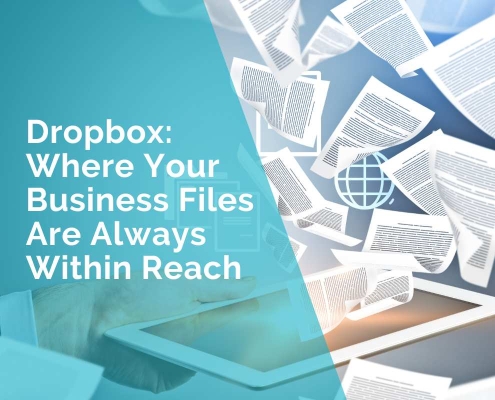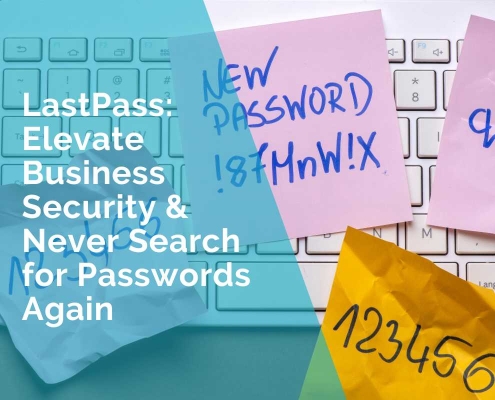What Is OCR Technology and How Does It Work in Image-to-Text Conversion?
This blog post will help you know the fundamentals of OCR technology and its working mechanism in image-to-text conversion.
Gone are the days when office workers, students, and professionals had to spend a lot of time and effort converting images to editable text. Fortunately, OCR technology stepped in and offered an effective solution for image-to-text conversion.
OCR technology works at the back end of different kinds of tools. It allows them to automatically recognize and extract text from scanned documents, screenshots, PDFs, and images. If you’re interested in what OCR is, and how it does image-to-text conversion, read on. We’ll discuss all about it in this article.
What is OCR Technology?
OCR stands for “Optical Character Recognition”. It is an advanced technology that works to extract text from different kinds of documents including;
- PDFs.
- Image files.
- Screenshots.
- Handwritten Notes
- Scanned paper Documents.
This technology is widely used in different applications and tools, including image-to-text, PDF-to-word, and others. However, in this blog, we are focused on OCR work during image-to-text conversion.
Working Mechanism of OCR Technology in Image-to-Text Conversion
Let’s discuss the working mechanism of OCR in image-to-text conversion. As mentioned above, the OCR technology can only work if paired with online tools. So, we’ll discuss the OCR technology’s working mechanism in an image-to-text converter. For this, we have divided the details into three steps.
Step 1: Image Preprocessing
When an image is provided to an image-to-text converter, preprocessing is the first step that OCR technology takes. It involves techniques that enhance the overall quality and clearance of the image for better text recognition.
In other words, preprocessing is about making the image ready for text recognition. Below are the things done during this step.
- Converting Image to Grayscale: OCR technology starts the process of converting the provided picture to grayscale. It removes colors from the image to simplify it. Ultimately, it is easier to differentiate between the printed text and the background of the image.
- Reduce Noise: Next, the OCR tech uses algorithms to reduce noise from images. It removes blurriness, smudges, or specks.
- Binarization: The OCR tech transforms the grayscale image to black and white format. It turns the printed text into black pixels and the background into white, distinguishing the text from the background.
- Skew Correction: At the end of preprocessing, the OCR algorithms align text horizontally and make it ready for text recognition.
Step 2: Text Recognition
After the image preprocessing, text recognition is the next step of OCR. It involves recognizing the characters embedded in the image. This step is further divided into two main methods: pattern recognition and feature extraction
- Pattern Recognition: Pattern recognition is usually done by traditional OCR systems. In this method, each character of the text is compared with the predefined data (set of characters). When the OCR-based tool finds a match, it converts that image into the corresponding text.
- Feature Extraction: Feature extraction is done in more advanced OCR systems. In this method, an OCR system/tool analyzes the individual features of characters (such as edges, angles, curves, intersections, etc.) instead of matching characters with predefined data.
It helps in recognizing data if it is not written in a font or style that an OCR tool has not encountered before.
Step 3: Post-processing
Once the OCR system has recognized the text and special characters, the next step is post-processing. It ensures that the output of image-to-text conversion is as precise as possible.
Before finalizing the extracted text, OCR tools check the grammar and spelling mistakes to reduce misperceptions.
For example, if the OCR technology mistakenly recognized “Hello” instead of “Hello”, it would correct the spelling.
After all, the OCR system generates the final result by converting recognized text into an editable format. In some OCR advanced tools, OCR technology maintains the original text font, layout, and formatting.
A Real-Time Image-to-Text Conversion by OCR-Based Online Tool
Let’s showcase a real-time image-to-text conversion by an OCR-powered online tool, for your better understanding. We chose a suitable online image-to-text converter that is powered with advanced OCR technology.
Here is the link to the tool: https://www.imagetotext.io
We uploaded an image that contains text into the tool and clicked the “Submit and Extract” button. The tool took no time for image-to-text conversion and provided us with editable text in the output box, as can be seen below.
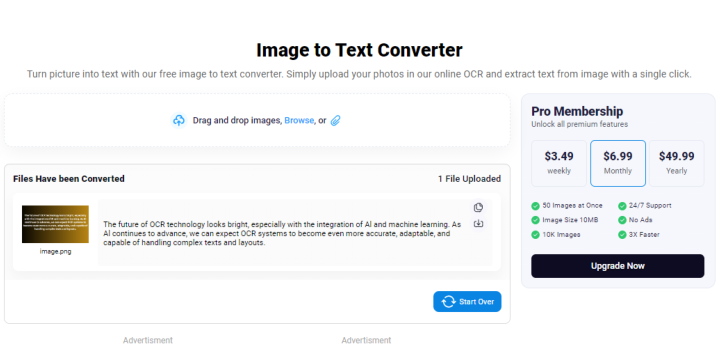
Conclusion
OCR technology, or Optical Character Recognition, offers an efficient solution for converting images to editable text. This technology works by extracting text from various documents like PDFs, images, screenshots, handwritten notes, and scanned paper documents.
OCR technology operates through image preprocessing, text recognition methods, and post-processing steps to ensure accurate and precise conversion results. With advanced OCR systems, pattern recognition, and feature extraction techniques are used to enhance text recognition capabilities, making image-to-text conversion more accessible and efficient for users.
***
Jhon Butler