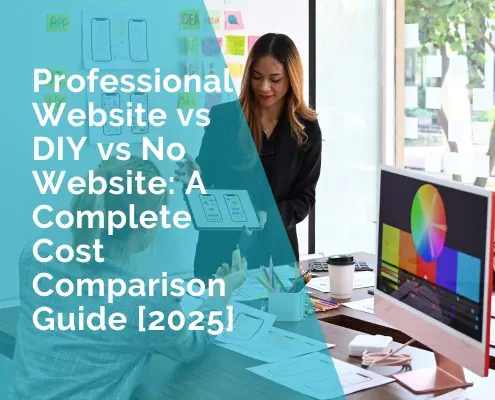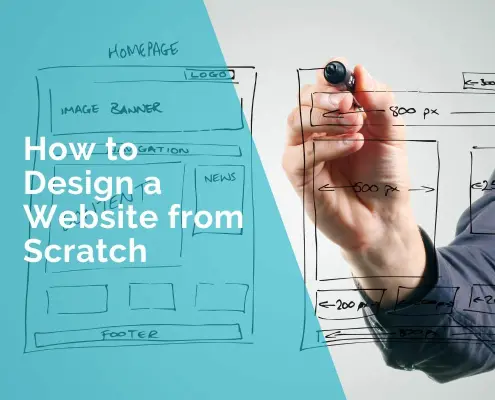How to Design a Shopify Website: Step-by-Step Guide for Beginners
If you still have doubts about starting an online store, stop it. You are missing out on opportunities while others are selling and promoting their services locally and globally. How can you fix this? You are in the right place. We are eager to discuss how to design a Shopify store and make it work for your brand.
Is it easy? We’re not sure. But it should definitely be interesting and exciting. You’ll be able to choose the style and design of the pages yourself, and in the end, you’ll get a great result. Below, we have a detailed guide on how to design a Shopify website. Moreover, you’ll find helpful tips to simplify the process and create a truly attractive, effective store that works. Let’s get started!
Plan Your Shopify Store
Of course, first, you must plan your store in detail, think through its purpose, imagine the finished product in your head, and then try to recreate it on paper or in a document. It helps a lot. Here’s a rough list of questions you should think about.
- What do you want to sell?
- What makes your products unique?
- Who are your customers?
- What is the primary purpose of your store?
Additionally, during the planning stage, we recommend you work on the following tasks:
- Research competitors.
- Make a list of the products you plan to sell.
- Choose your store’s name, logo, color scheme, and overall style.
- Plan your budget.
- Think about shipping and delivery.
- Prepare basic policies for returns, shipping, and privacy.
- Plan how you will attract customers.
- Choose a realistic timeline for going live.
There is a bitter pill to swallow we should warn you about. Be ready to spend a lot of time and effort learning the basic features and functions of the platform. It’s not as simple as it might seem at first glance. The price of a mistake is high enough.
Instead of trying to understand how to design a website on Shopify, find remote developers for hire to work on your project, and you’ll get a dedicated team to make the store ready to go. Meanwhile, you can take care of other aspects of your business.
Set Up Your Shopify Account
We have an interesting question about how to design your Shopify store. You’ve already planned what you need. Now, it’s time to create an account on the platform. The next step is to opt out of the subscription.
Shopify offers several options for store owners with different requests. Of course, if you don’t plan to sell worldwide and process 200+ orders per day from the very beginning, it’s not necessary to choose the most expensive one.
- Basic Shopify: $32/month.
- Shopify: $92/month.
- Advanced Shopify: $399/month.
- Plus: $2300/month.
So, the Basic plan will be the best fit for your first store. As you scale, you can switch to another subscription. By the way, if you pay annually, you will get a 25% discount. This offer applies to all plans. Be sure, using Shopify, you can quickly return your investments and multiply them.
Choose and Customize a Theme
Website builder Shopify makes it easy to create an online store. You can go one of two ways. Choose a ready-made theme from the ones offered. Or create your own design in the Theme Editor. Honestly, it’s best to choose a theme and then customize it. The theme database has about 200 options in different styles and for various tastes. Here, you will definitely find one that will be exactly right for your project.
Add Products to Your Store
We continue to work on the task how to design a website on Shopify. Are you ready to add items? Let’s do it. In advance, prepare high-quality photos for each and write compelling descriptions. The primary purpose is to present a product that attracts customers and induce them to place an order.
Checklist for adding products:
- Add a clear name and description.
- Upload high-quality images.
- Set pricing and profit margins.
- Configure inventory and stock levels.
- Add variants (if applicable).
- Input shipping details and weight.
- Optimize for SEO with titles and meta descriptions.
- Organize products into collections and add tags.
A quality Shopify store is excellent at selling and promoting services. Look at these interesting statistics: as of the beginning of 2025, there were 1,002,677 stores in the USA, 186,551 in the UK, and 132,509 in Canada. These stores bring income to their owners, help strengthen their brand, and maintain a constant connection with their target audience. Would you like the same? You sure should learn how to design your Shopify store.
Configure Essential Settings
We’ve moved on to payments, taxes, and shipping. Use the methods that are most convenient for your customers. Let’s start by accepting payments. The easiest way is to activate Shopify Payments. Additionally, you can integrate third-party gateways like PayPal or Stripe.
Then, go to Settings > Taxes and Duties and enable automatic tax calculation or customize the tax rates based on your business location and the regions you sell to. The next step is to set shipping rates and zones.
- Go to Settings > Shipping and Delivery.
- Define shipping zones based on the regions where you’ll deliver products.
- Set shipping rates, including flat-rate, free shipping, or carrier-calculated options.
- Add shipping rules for bulky or special items, if needed.
You must be ready for various communication scenarios with the target audience, such as refunds or returns. All policies should be clearly stated on the website. There is no need to write them from scratch because Shopify offers pre-built templates that you can customize to fit your business.
Add Pages and Navigation
Remember how you browse websites, what you pay attention to, and why you stay on one or another. Navigation definitely matters. Create a main menu and footer menu. Make collections and add them to your navigation menus for easy access.
Complete the following key pages:
- Home Page
- About Us
- Contact Us
- FAQs
Crafting websites for brands with Shopify is easy enough if you have the time and desire, and most importantly, you understand and can successfully present the concept of your project. Work on your store with your potential customer in mind. For example, you can connect a blog or online chat that helps support the channel.
Test Your Store
We are sure you’ll succeed in building your store with the Shopify website design tutorial. Start testing after all the elements are configured and the products are added. It is important to identify and fix potential issues. Browse your store as a customer would. Navigate through menus, collections, and product pages. Check the responsiveness of your website on mobile devices as well. Ensure all links and buttons work correctly.
Launch Your Shopify Store
Probably your first question was how much to design a Shopify website. If you do everything with your own hands, you will only pay for the subscription. You can buy add-ons separately but this is optional. If you don’t want to, you don’t have to.
Okay, let’s move on to the last step of our task: how to design a Shopify website. It’s launching.
- Remove password protection.
- Promote your store launch.
- Monitor analytics.
- Gather customer feedback.
By the way, you can use Shopify’s built-in analytics tools to track visitor behavior and other key metrics. Analyze your store’s performance in real time and make adjustments as needed.
Tips for Ongoing Improvement
If you think that is enough to solve the issue of how to design a Shopify store, and that’s it, you’re wrong. Now, you have to constantly optimize and improve your site and keep it updated. It sounds like a lot of work. It is. However, you can do this work yourself or delegate it to specialists. So, what exactly will you have to do?
- Monitor analytics.
- Optimize product pages.
- Improve website speed.
- Stay updated with trends.
- Engage with customers.
- Expand marketing efforts.
- Regularly test and update.
- Add new features and apps.
- Focus on SEO.
Run A/B tests on ads and promotions to see what resonates best with your audience. Adjust strategy to maximize return on investment. The more thoughtful it is, the more efficiently your store will operate.
Conclusion
Let’s sum it all up. You can build a Shopify store on your own. In this case, be ready to spend time and effort mastering the platform’s basics. This design tutorial is dedicated to helping you make this process as smooth as possible. Another option is to hire professionals to get your website done. Choose the approach that works better for you. Best of luck to your business!
***************
Lyudmila Kucher