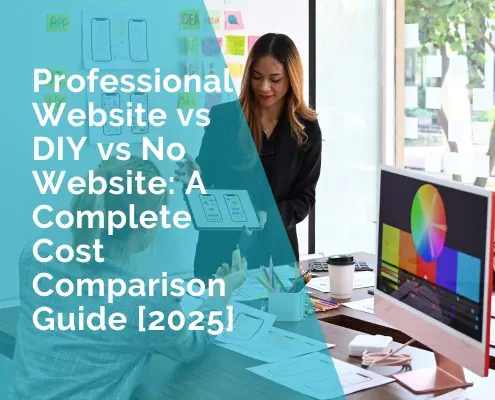The 3 Best AI Audio Enhancers Tools in 2024
Sound quality is the first thing that a listener notices about the audio. There is no definition of noise but generally speaking, it is the sound of anything unnecessary in the background, be it the sound of a fan, wind, or people chatting.
Whatever it is, the best way of getting clearer and crisp sound quality is to remove these unwanted effects from the audio. This helps in getting the attention of the listeners or the viewer in case of the video content, alternatively, your audience grows.
A great method of achieving the best quality sound is to run the audio content through Audio enhancers AI tools.
These are online web tools to improve and enhance the overall quality of the audio by eliminating unnecessary elements, i.e. noise. The AI tool can do the trick in a matter of seconds unlike most of the audio editing tools and the best part is it is free of cost.
This article will deal with all the nitty-gritty details of the 3 best tools so, sit tight as you are going to find out about the top AI voice enhancer online.
Audioenhancer.ai
Audioenhancer.ai works by using advanced AI algorithms to analyze your audio files and identify areas that can be improved. It then applies enhancements to these areas, such as reducing background noise, enhancing clarity, and improving overall sound quality
Key Features:
Free to Start With: You can get started with Audioenhancer.ai for free. This gives you the chance to try out its features before paying for anything.
Artificial Intelligence-based Enhancement: All the features are powered by advanced AI algorithms. Therefore, Audioenhancer.ai can analyze and enhance your audio files with precision and accuracy.
Quick and Accurate Results: There is no need for long wait times. With Audioenhancer.ai, you’ll get fast results without compromising on quality.
Ample Cloud Storage: You can store your enhanced audio files securely in the cloud. This way you always have access to them whenever you need them.
Customized Audio Enhancement: Adjust the enhancement process to suit your needs with customizable settings and options. For example, select if you want to remove noise or fix the loudness levels.
Supports Bulk Upload: Audioenhancer.ai supports bulk upload, making it easy to process large batches of files.
All Audio Format Support: AI audio enhancers support these formats of audio. .m4a, .mp4, .3gp, .m4b, .aac, .m4p, .m4r, .m4v, .aif, .aiff, .aifc, .avi, .mov, .qt, .mp3, .opus, .ogg, .wav.
Pros and Cons:
Pros:
- Easy to use
- Fast results
- Customizable settings
- Supports bulk upload
- Works with all audio formats
Cons:
The free version has limitations
Some advanced features may require a paid subscription
Price:
Audioenhancer.ai offers 3 3-tiered pricing plan.
| Plan | Basic | Pro | Studio |
| Price | $10 per month | $45 per month | $90 per month |
| Minutes | 60 minutes | 300 minutes (5 hours) | Unlimited |
| Bulk Upload | 3 files at once | 5 files at once | Unlimited |
| File Size | Up to 2GB (each file) | Up to 2GB (each file) | Up to 2GB (each file) |
| File Length | 1 hour (per upload) | 2 hours (per upload) | Unlimited |
| Cloud Space | 5 GB | 10 GB | Unlimited |
Noiseremoval.net
Noiseremoval.net is a fantastic online tool designed to help you improve the quality of your audio recordings without any cost.
Unlike other tools, it’s completely free to use, making it perfect for anyone on a budget or looking to enhance their audio without breaking the bank.
Key Features:
One Click Noise Removal: Noiseremoval.net eliminates the background noise in just one click. Whether it’s static, hum, or other unwanted sounds, the tool makes sure it thoroughly cleans it to make your audio sound more professional.
Fast Processing: With Noiseremoval.net, you won’t have to wait long for results. Our AI-powered tool processes your audio files in just a few seconds. As a result, saving you time and effort.
Retains Audio Quality: If you are worried about losing the quality of your audio? Don’t be. Noiseremoval.net guarantees that your audio’s original quality is preserved while removing background noise. Therefore, you can enjoy professional-sounding results without compromise.
Pros and Cons:
Pros
- One-click enhancement of audio
- Completely free-of-cost tool
- Accurate and quick results
Cons
- Only process the file that is less than 50 MB
Podcastle
Podcastle is an online tool designed especially for podcast creators. However, the tool is packed with features that make it easy for content creators to use it to generate noise-free audio content effortlessly.
Key Features:
Noise and Echo Reduction: Podcastle carefully removes the unwanted background noise and echo. The final result is that your audio sounds crisp and professional.
Automated Transcriptions: The tool also allows you to convert your audio into text with automated transcriptions. Hence, making it simpler to create show notes or captions.
Text-to-Speech Feature: There is a text-to-speech feature that can transform text into speech. It allows you to add a professional voiceover or create engaging content from written scripts.
Multi-track Editing: You can also edit multiple tracks simultaneously. This gives users more control and flexibility over their audio projects.
Collaborative Editing Options: There are several collaborative options as well. Users can seamlessly work with team members on editing projects, making it easier to work together and produce high-quality content.
Pros and Cons:
Pros:
- Easy to navigate and use.
- Ideal for Podcast Creators with features like automated transcriptions and text-to-speech.
- Users can also edit multiple tracks simultaneously
Cons:
- The free version of Podcastle comes with limitations on features and the length of audio files you can edit.
While great for podcasts, Podcastle may lack specific features that are specific to video editing needs.
Price
| Pricing Option | Features | Price |
| Free | Basic features with limitations | Free |
| Pro | Full access to all features, no watermark, priority support | $9.99/month |
| Team | All Pro features plus collaboration options for team editing | $19.99/month |
Conclusion
These are my top 3 audio enhancing tools that I would use as a content creator. Each one of them offers stunning features with great affordability. You can choose the one that suits your content the most.
I would suggest Audioenhancer.ai if you create both audio and video content and Podcastle works great for someone who deals with audio recordings specifically.
Author:
Muhammad Talha – An outreach expert, link builder, content writer, and product manager at Ask SEO, Muhammad Talha excels in establishing valuable relationships, securing high-quality backlinks, and crafting SEO-optimized content. With a data-driven approach and a passion for driving growth, he plays a pivotal role in enhancing Ask SEO’s brand visibility and delivering innovative digital marketing solutions.