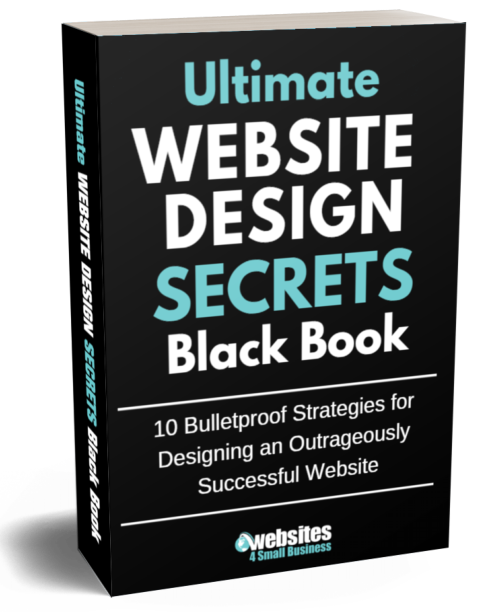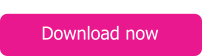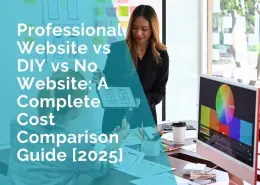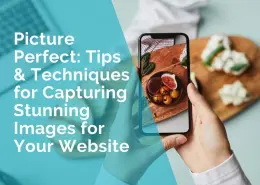How to Boost Communication While Working Remotely
Communication remains one of the main challenges of working remotely. And with more people shifting to this set-up due to the global pandemic, the lack of in-person interaction with colleagues is proving to be difficult for many employees, especially those that were not on board with working remotely in the first place.
But whether remote work is voluntary or not, communication is a hurdle that a lot of companies are struggling to overcome. Fortunately, modern technology has given us the tools to improve communication beyond the physical workplace. Combined with new techniques that are specially designed for remote work, managers and team members can improve communication with each other and strive forward.
Here are the best ways to boost communication within your remote team.
1. Create an avenue for non-work talk
Communication in a physical workplace does not always involve work-related talk. Give your employees an avenue for random things they want to share with others or a virtual “water cooler”. Here, they can discuss non-work related topics just as they would normally do in the office. It’s a great avenue to relieve stress and bring the team closer together even when you don’t meet in person.
2. Boost your network security
Employees need to know that their online communications are secure. Give them peace of mind by investing in Fortinet, which has NGFW (Next-Generation Firewall) features that provide strong security infrastructure without the exorbitant costs.
3. Host regular video conferences
The lack of social cues is what makes communication for remote work so challenging. When you don’t see a person’s face or body language, you are not engaging in the best form of communication wherein you can clearly get your message across, emotions, and all. This can lead to disengagement, lack of motivation, and even anxiety within your team members.
A great way to solve this problem is by hosting regular video calls or conferences. Seeing people’s faces, even if it’s just through a screen, can help boost morale and make communication within the team more effective. However, video meetings can be just as soul-sucking as regular meetings (with the added issue of eye strain), so be sure to keep the meetings concise and straightforward.
4. Use the right tools
There are countless tools that make online collaboration easier, including messaging apps, virtual timetables, and collaborative calendars. Find out what your team needs and use the right tools for them.
For instance, if your team members are working from different time zones, find a project management software that allows for effective asynchronous communication (messaging without expecting an immediate response).
5. Encourage questions
Confusion and misunderstandings can easily happen within remote teams. When you’re working right across a colleague’s desk, it’s easy to communicate what you need and exactly how you need it. That’s not always the case for remote communication.
Hence, it’s a good idea to encourage questions from your team members. Remind them that it’s better to ask what seems like a stupid question instead of making a mistake later on. And when they do ask questions, always be appreciative that they took the initiative to clarify things; show frustration lest you want to drive those questions away.
6. Communicate with voice
Written messages can be prone to assumptions, misunderstandings, and being taken out of context, all of which impede proper communication. To avoid this, encourage your employees to call each other (or to call you) if they need to talk about something verbally. Audio is enough to pick up on a person’s emotions and often leads to more focus on the conversation, as opposed to written messages or video calls.
Instant messaging or e-mails are not going to cut it for all types of work situations, so ensure that your employees know they have the option of making phone calls. This is especially important for sensitive matters that cannot be misunderstood, such as performance issues, missed deadlines, and confidential information.
7. Host in-person activities
A company saves an average of $10,000 per employee per year with a remote work set-up. These savings can be reinvested back into the company, or more specifically, into their employees.
Hold in-person activities once or twice a year. Doing this allows employees to actually see each other beyond the screen and form more tangible relationships. It also increases the feeling of familiarity within the organization, which can help with employee retention.
In the light of the COVID-19 pandemic, we can expect more companies to retain the work-from-home set up permanently. That said, team leaders must work double-time to ensure that communication within their teams is just as good, or even surpasses, as in-person communication. This will make for a team that is not only productive, but also motivated, engaged, and satisfied.