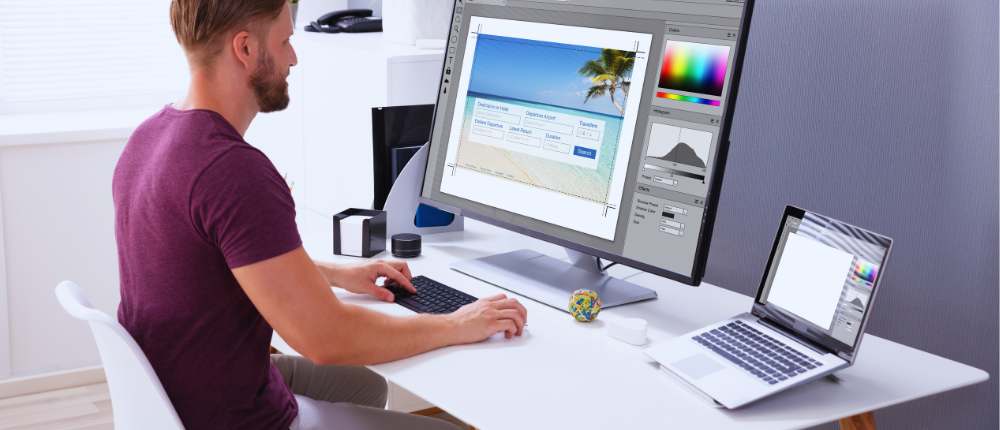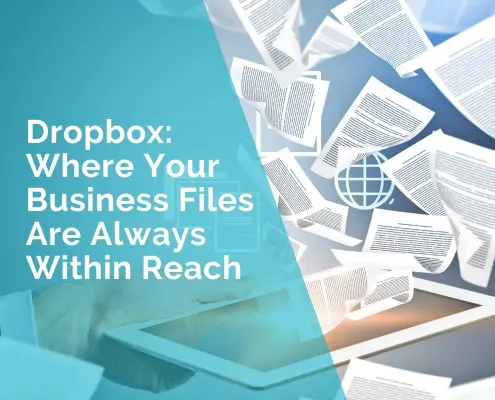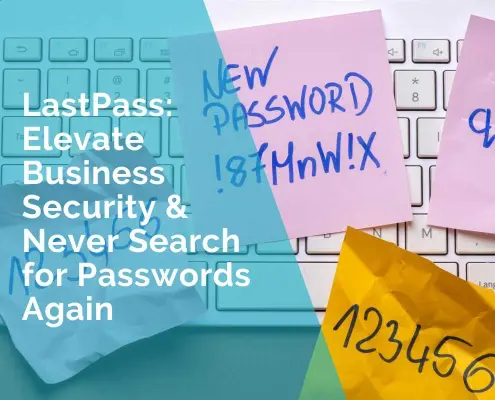Online Video Editor Tools: Save Time, Boost Creativity, and Simplify Editing
Are you the next upcoming creator who’s released the viral TikTok, the most aesthetic Reel, or that amazingly in-depth YouTube tutorial? If you’re still not chasing your digital dreams, it’s not too late to start now! Give an online video editor a shot for simplified editing through automation. Save precious time and effort without investing a big budget for pricy software licensing, and experiment with a free trial before you add the best online video editor to your creative stack.
Introducing Flixier: simplified editing, powerful tools
Flixier, the lightning-fast online video editor, has become an essential tool for any creator’s stack. Thanks to its wide range of video and audio editing features, it can help you craft a compelling piece of content within a couple of minutes. The intuitive interface is so easy to navigate around that anyone, no matter their editing experience, can craft compelling videos.
This online video editor does not require any installation or downloads. Yes, you read that right. Flixier isn’t your average video editing toolkit, meaning that it’s simply not the case to clog your computer’s memory with yet another piece of software. With a generic video editor software online, you have to download it and then go through an installation process, and the worst part is that some of these solutions aren’t compatible with all operating systems, so you’re basically getting nowhere.
Flixier runs on any device as long as you’ve got access to the internet and an open browser tab. Enjoy editing on the go and resume your editing progress on any other device since this quick video editor doesn’t need mighty specifications to run.
Simplified editing is a package deal with simplified sharing. This powerful yet easy-to-use online video editor has built-in features to aid you in crafting videos for social media. From resizing and repurposing videos at the touch of a button to social media safe zones to avoid overlap with application interfaces and even an auto-publish feature, you’ll find that Flixier was truly designed to make life easier and editing more fun.
How to save time with the best online video editor
Not only does this quick video editor put all those amazing editing features at your fingertips, but it also saves you a whole lot of time and effort.
Advanced cloud architecture
The best online video editor relies on a powerful cloud system that provides lightning-fast rendering and processing times. The real-time previews enable you to make any sort of adjustment and edit you feel necessary at any point in the editing process. The automated autosave process means you also don’t need to worry about losing your editing progress.
Seamless import process
Gone are the days of struggling for a good couple of minutes to figure out how to bring over your videos, pictures, voice recordings, and any other media asset into a video editor software online. You can effortlessly bring over media from your computer, smartphone, or even connect your Google Drive and Dropbox accounts.
Stock library of footage and sounds
You no longer need to waste more time opening up a dozen extra tabs to look for stock images and videos or copyright-free background music for your projects. The best online video editor comes with a packed library of thousands of visual assets you can seamlessly integrate into your videos. Explore the copyright-free music library for the best background songs and realistic sound effects so you create an immersive viewing experience.
Easy-to-use interface
You no longer need to spend hours figuring out how to use an online video editor tool. Flixier’s intuitive interface is designed to be as user-friendly as possible, with all sections neatly organized in tabs. There are also plenty of keyboard shortcuts that you can use to work on lightning-fast edits.
Top tips to boost creativity
Try out AI-powered tools
Bring your vision to life with Flixier’s suite of AI-powered tools. From an AI video script generator, a library of human-like AI narrators that sound nothing like the dull, robotic voices we’re used to, an AI image generator that transforms text into HQ visuals, all the way to an AI video generator that crafts compelling content you can easily share to all of your social media accounts.
Automatically generate captions
No subtitles? No problem! With Flixier’s online video editor tool, you can automatically generate captions with the click of a button. Customize them by choosing from over 1000 font families or even uploading your own, then adjust their position, weight, and more.
Add animated motion titles
Whether it’s a colorful CTA (call to action), your stage name, or a beautiful text insertion that separates your video’s chapters, this quick video editor has got you covered. Try out the ready-to-go motion title presets that Flixier packs, or customize your own from scratch.
***
WP