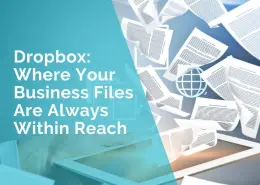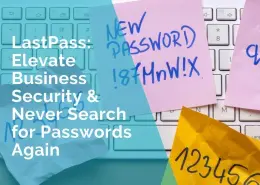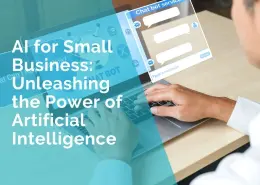12 Free Google Tools That Will Save You Time and Money
I ADMIT IT – I LOVE GOOGLE.
Several years ago when I started using Google, I thought it was a great search engine, but little did I know they offered so many other excellent free tools – tools that you can use for your business to save you lots of time and money!
First you will need to sign up for a free Google account, if you don’t have one already. Simply go to: https://www.google.com/accounts/NewAccount Once you’ve signed up, log in. Click on ‘My Account’ Tab. Under the heading ‘Try Something New’, you will see a link ‘More’ Click on ‘More’ and you are ready to start adding new tools to your account
1. Gmail
Gmail is a new kind of webmail, built on the idea that email can be more intuitive, efficient, and useful. And maybe even fun. Gmail has less spam, mobile access and gives you lots of space, so you never have to delete any of your messages. You can access it anywhere in the world, so it’s particularly great if you are travelling. http://mail.google.com/
2. Google Notebook
With Google Notebook, you can browse, clip, and organize information from across the web in a single online location that’s accessible from any computer. Planning a trip? Researching a product? Just add clippings to your notebook. You won’t ever have to leave your browser window. For more information go to: www.google.com/notebook
3. Google Analytics
If you have a website, Google Analytics can track all of your traffic, referrals, ads, search engines, email promotions and even offline initiatives. Once you paste the Google Analytics tracking code into each of your website pages, the tracking begins immediately. Find out more at: www.google.com/analytics/
4. Google Maps
Google Maps are dynamic, interactive maps that you can drag (no clicking and waiting each time you want to view the adjacent parts of a map). Type in the name of a region or neighborhood and see any part of it as easily as with a regular street map. Depending on your location, you can use Google Maps to search for businesses within an area or neighborhood. You can also create personalized, annotated, customized maps, complete with placemarks, lines or shapes. Add additional content including rich text, photos, videos and then share your map with others or open it in Google Earth. http://maps.google.com/maps
5. Google Alerts
Google Alerts are email updates of the latest relevant Google results (web, news, etc.) based on your choice of query or topic.
Some handy uses of Google Alerts include: – monitoring a developing news story – keeping current on a competitor or industry – getting the latest on a celebrity or event – keeping tabs on your favorite sports teams http://www.google.com/alerts
6. Google Book Search
Search the full text of books to find ones that interest you and learn where to buy or borrow them. http://books.google.com/
7. Google Automatic Translation
Need your website translated to other languages or do you need a phrase translated to English, then check out this state-of-the-art technology. http://translate.google.com/translate_t
8. Blogging Software
A blog is basically a journal that is available on the web. Blogs are typically updated daily or weekly. Blogs provide a way for you to communicate with your customers, give you an increased presence on major search engines and are free to use. Google’s own blogging software is free and extremely easy to use:
9. Google Calendar
Organize your schedule and share events with colleagues, family and friends http://calendar.google.com
10. Google Docs & Spreadsheets
If you’ve ever struggled to keep track of different versions of spreadsheet or word processor files sent by email, Google Docs & Spreadsheets may be right for you. Google Docs & Spreadsheets is a free web-based word processing and spreadsheet program that keeps documents current and lets the people you choose update files from their own computers.
11. Google Adwords
Google AdWords is a quick and simple way to advertise on Google, regardless of your budget. AdWords ads are displayed along with search results on Google, as well as on search and content sites in the growing Google Network, including AOL, EarthLink, HowStuffWorks, & Blogger. With searches on Google and page views on the Google Network each day, your Google AdWords ads reach a vast audience. When you create an AdWords keyword-targeted ad, you choose keywords for which your ad will appear and specify the maximum amount you’re willing to pay for each click. You only pay when someone clicks on your ad.
12. Google AdSense
Earn money from relevant ads on your website. Google AdSense matches ads to your site’s content, and you earn money whenever your visitors click on them. The program is free, and combines pay-per-click and pay-per-impression advertising – meaning you get paid for valid clicks on the ads on your site or search results pages as well as impressions on your content pages
There are many more fun and very useful products, which belong to the Google family … so sign up, login and explore!
*****
by Ivana Katz
Websites 4 Small Business – www.web4business.com.au