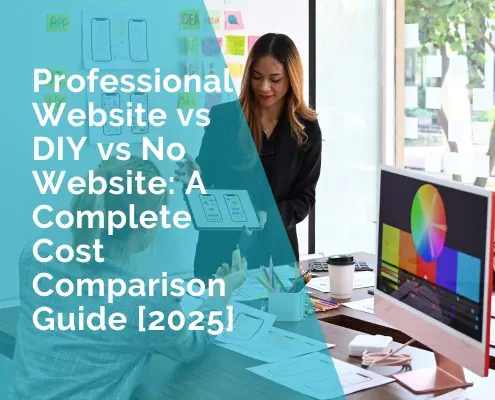Don’t Risk It! 101 Things You Must Understand Before You Design Your Own Website
You’re ready to take charge and design your own website — awesome!
But before you start clicking away, you need to know that the path to a successful website isn’t as straightforward as it might seem. Sure, DIY website builders offer convenience, but without a solid understanding of what you’re doing, you’re setting yourself up for trouble.
If you wish to build your own website, you must understand the following concepts or find a team who can back you up on the things you don’t understand.
Planning & Strategy
- Define Your Purpose
- Identify Target Audience.
- Set Clear Goals
- Competitive Analysis
- Plan Your Content
- Branding
- Budget
- Timeline
- Create a Site Map
- SEO Basics
Domain & Hosting
- Choose a Domain Name
- Register Domain Name
- Choose a Hosting Provider
- Understand Hosting Types
- Set Up Hosting
- SSL Certificate
- Email Setup
Design & Layout
- User-Friendly Design
- Responsive Design
- Color Scheme
- Typography
- High-Quality Images
- Logo
- Consistent Layout
- Simple Navigation
- Call to Action
- White Space
Website Content
- Homepage Content
- About Page
- Contact Page
- Services/Products Page
- Blog
- FAQs
- Social Proof
- Multimedia Content
- Regular Updates
- Copyright
Website Development
- User Interface (UI) Design
- Website Design Platforms
- Templates
- Plugins/Add-ons
- SEO Tools
- Analytics Tools
- Backup Solutions
- Mobile-Friendliness
- Browser Compatibility
- Error Pages
Website Marketing
- Social Media Links
- Email Sign-Up
- SEO Keywords
- Meta Tags
- Blog Sharing
- Online Directories
- Guest Blogging
- Online Ads
- Influencer Partnerships
- Local SEO
User Engagement
- Comments Section
- Live Chat
- Contact Forms
- Surveys
- Interactive Elements
- Social Sharing Buttons
- User Accounts
- Push Notifications
- Community Forums
- Customer Support
Security & Maintenance
- Regular Updates
- Security Plugins
- Strong Passwords
- Regular Backups
- Spam Protection
- User Permissions
- Malware Scanning
- Firewalls
- Two-Factor Authentication
- Error Monitoring
Legal
- Privacy Policy
- Terms of Service
- Cookie Policy
- GDPR Compliance
- Accessibility Standards
- Copyright Compliance
- E-commerce Regulations
- Licensing
- Disclaimers
E-commerce
- Product Listings
- Shopping Cart
- Payment Gateway
- Order Management
- Shipping Options
- Discount Codes
- Abandoned Cart Recovery
Website Monetisation
- Affiliate Programs
- Advertising Platforms
- Online Consulting
- Membership Portals
- Online courses
Final Touches
- Launch Checklist
- Monitor Performance
- Website Audits
“Neglecting key aspects of website design can lead to disastrous consequences for your business, from poor user experience and lost revenue to damaging your brand’s reputation. Ignorance is not bliss in the digital world; it’s a recipe for disaster.“
Ivana Katz
1. Define Your Purpose
Knowing why you are building the website is foundational to its success. Consider these aspects:
- Business Objectives: Understand how the website aligns with your overall business goals. Whether it’s to increase sales, generate leads, provide information, or something else entirely.
- Target Audience Needs: Identify what your audience is seeking and how your website can fulfill those needs. This ensures your purpose resonates with your audience.
- Unique Selling Proposition (USP): Determine what sets your website apart from competitors. This will guide your content and design choices.
2. Identify Target Audience
Understanding your target audience is crucial for creating content and designing user experiences that resonate with them. Here’s how to do it:
- Demographics: Define the age, gender, location, income level, and other demographic characteristics of your target audience.
- Psychographics: Explore the interests, values, attitudes, and behaviors of your audience to tailor your messaging effectively.
- Market Research: Use surveys, interviews, and data analysis to gather insights into your audience’s preferences and pain points.
- Customer Personas: Create detailed personas that represent different segments of your audience. This helps humanize your target audience and guides decision-making throughout the website development process.
3. Set Clear Goals
Clearly defined goals provide direction and help measure the success of your website. Consider the following when setting goals:
- Specificity: Make your goals specific, measurable, achievable, relevant, and time-bound (SMART).
- Quantifiable Metrics: Determine key performance indicators (KPIs) that align with your goals, such as conversion rate, traffic volume, or engagement metrics.
- Prioritization: Identify primary and secondary goals to focus your efforts effectively.
- Benchmarking: Establish baseline metrics to track progress over time and evaluate the effectiveness of your strategies.
4. Competitive Analysis
Studying competitors’ websites can provide valuable insights and inform your own strategy. Here’s how to conduct a thorough analysis:
- Identify Competitors: Compile a list of direct and indirect competitors in your industry or niche.
- Evaluate Strengths and Weaknesses: Analyze competitors’ websites to identify what they do well and areas where they fall short.
- Assess Content and Messaging: Review the types of content they offer, how they communicate with their audience, and their overall brand positioning.
- Examine Design and User Experience: Evaluate the visual design, navigation structure, and user experience of competitors’ websites to identify opportunities for improvement.
- SEO Analysis: Investigate competitors’ keyword strategies, backlink profiles, and search engine rankings to inform your own SEO efforts.
- SWOT Analysis: Conduct a SWOT analysis (Strengths, Weaknesses, Opportunities, Threats) to understand your competitive landscape and identify areas where you can differentiate yourself.
5. Plan Your Content
Content is the backbone of your website and plays a crucial role in engaging and informing your audience. Here’s how to plan your content effectively:
- Audience Research: Understand your target audience’s needs, interests, and preferences to create content that resonates with them.
- Content Types: Determine the types of content that will best communicate your message, such as blog posts, videos, infographics, case studies, or product descriptions.
- Content Calendar: Develop a content calendar to organize and schedule your content creation efforts, ensuring consistency and timeliness.
- Keyword Research: Conduct keyword research to identify relevant topics and optimize your content for search engines.
- Content Pillars and Clusters: Organize your content around core topics or themes, with supporting subtopics that link together to provide a comprehensive resource for your audience.
- Content Lifecycle: Plan for the creation, publication, promotion, and maintenance of your content over time to maximize its impact and longevity.
6. Branding
Your website should reflect your brand identity and effectively communicate your values, personality, and unique selling proposition. Consider the following branding elements:
- Brand Guidelines: Establish brand guidelines that define your brand’s visual identity, including logo usage, color palette, typography, and imagery style.
- Brand Voice: Define your brand’s tone of voice and messaging guidelines to ensure consistency in how you communicate with your audience.
- Visual Design: Create a visually appealing and cohesive design that reflects your brand personality and resonates with your target audience.
- Brand Storytelling: Use storytelling to connect with your audience on an emotional level and communicate your brand’s values, mission, and purpose.
- Brand Experience: Ensure that every interaction with your website reinforces your brand identity and creates a memorable experience for your audience.
7. Budget
Setting a realistic budget for your website project is essential to ensure its success and avoid unexpected costs. Consider the following factors when budgeting:
- Scope of Work: Define the scope of your website project, including features, functionality, design, and content requirements.
- Cost Components: Break down the costs associated with website development, including design, development, content creation, hosting, domain registration, and ongoing maintenance.
- Prioritization: Identify must-have features and nice-to-have enhancements to allocate your budget effectively.
- Research and Quotes: Research industry standards and obtain quotes from multiple vendors to compare costs and negotiate pricing.
- Contingency Fund: Allocate a contingency fund to cover unexpected expenses or scope changes that may arise during the project.
8. Timeline
Creating a timeline for your website project helps you stay organized, set realistic expectations, and ensure timely completion. Consider the following when creating your timeline:
- Project Phases: Break down your project into phases, such as planning, design, development, content creation, testing, and launch.
- Milestones and Deliverables: Define key milestones and deliverables for each phase of the project to track progress and stay on schedule.
- Dependencies: Identify dependencies between tasks and phases to ensure that work can proceed smoothly and efficiently.
- Resource Allocation: Allocate resources, including team members, contractors, and external vendors, to each phase of the project based on their availability and expertise.
- Contingency Planning: Anticipate potential delays or setbacks and build buffer time into your timeline to accommodate unforeseen challenges.
9. Create a Site Map
A site map is a visual representation of the structure and organization of your website, showing how different pages are connected and navigated. Here’s how to create an effective site map:
- Inventory Existing Content: Take stock of your existing content, including pages, posts, and media files, to understand what you already have and how it can be organized.
- Identify Key Pages: Determine the essential pages that need to be included in your site map, such as the homepage, about page, contact page, product or service pages, and any other core content areas.
- Organize Content Hierarchically: Structure your site map hierarchically, with broad categories or sections at the top level and subcategories or individual pages nested beneath them.
- Consider User Experience: Design your site map with the user in mind, organizing content in a logical and intuitive way that makes it easy for visitors to find what they’re looking for.
- Review and Iterate: Review your site map with stakeholders, test it with potential users, and iterate based on feedback to ensure it meets the needs of your audience and supports your website goals.
10. SEO Basics
Understanding the basics of search engine optimization (SEO) is essential for driving organic traffic to your website and improving its visibility in search engine results. Here’s a detailed breakdown of SEO basics:
- Keyword Research: Start by identifying relevant keywords and phrases that your target audience is likely to search for. Use keyword research tools like Google Keyword Planner, SEMrush, or Ahrefs to discover high-volume keywords with manageable competition. Consider long-tail keywords and search queries that align with your content and target audience’s intent.
- On-Page Optimization: Optimize your website’s individual pages for specific keywords and topics. This includes:
- Title Tags: Craft unique, descriptive titles for each page that include relevant keywords.
- Meta Descriptions: Write compelling meta descriptions that summarize the page content and entice users to click.
- Headers (H1, H2, etc.): Use header tags to structure your content logically and include target keywords where relevant.
- URL Structure: Create SEO-friendly URLs that are concise, descriptive, and include target keywords.
- Optimized Content: Write high-quality, informative content that incorporates target keywords naturally and provides value to users.
- Internal Linking: Link to other relevant pages within your website to improve navigation and distribute link equity.
- Image Optimization: Optimize image filenames, alt tags, and captions with descriptive keywords.
- Page Speed: Ensure fast loading times by optimizing images, leveraging browser caching, and minimizing server response times.
- Off-Page Optimization: Enhance your website’s authority and credibility through off-page SEO techniques:
- Backlink Building: Acquire high-quality backlinks from authoritative websites in your industry or niche. Focus on earning natural, relevant links through guest blogging, influencer outreach, and content promotion.
- Social Signals: Maintain an active presence on social media platforms and encourage social sharing of your content to boost visibility and engagement.
- Online Reputation Management: Monitor and manage your online reputation by responding to reviews, addressing customer feedback, and maintaining a positive brand image.
- Technical SEO: Ensure that your website is optimized for search engine crawlers and can be easily indexed and understood:
- Site Structure: Create a clear, logical site structure with organized navigation and hierarchical URLs.
- XML Sitemap: Generate an XML sitemap and submit it to search engines to facilitate crawling and indexing of your website.
- Robots.txt: Use a robots.txt file to instruct search engine bots on which pages to crawl and which to ignore.
- Canonicalization: Implement canonical tags to resolve duplicate content issues and consolidate link equity.
- Schema Markup: Use schema.org markup to provide search engines with structured data about your content, such as product details, reviews, and business information.
- Local SEO: If your website serves a local audience or has a physical location, optimize it for local search:
- Google My Business: Claim and optimize your Google My Business listing with accurate business information, photos, and reviews.
- Local Citations: Ensure consistent NAP (name, address, phone number) information across online directories, review sites, and social media platforms.
- Localized Content: Create content tailored to local interests, events, and landmarks to attract local visitors and improve relevance in local search results.
11. Choose a Domain Name
Choosing a domain name is the first step in establishing your online presence. Here’s how to do it:
- Be Memorable: Pick a domain name that’s easy to remember and reflects your brand or business name.
- Keep it Simple: Avoid using complex or hard-to-spell words to ensure people can easily type it into their browser.
- Consider Keywords: If possible, include relevant keywords that describe your business or niche to improve search engine visibility.
- Check Availability: Use a domain registrar to search for available domain names and variations. Be flexible and have a few options in mind in case your top choice is taken.
12. Register Domain Name
Once you’ve chosen a domain name, it’s time to register it. Here’s what you need to know:
- Choose a Registrar: Select a reputable domain registrar to purchase your domain from. Popular options include GoDaddy, Namecheap, and Google Domains.
- Ownership Information: Provide accurate contact information when registering your domain to ensure you retain ownership and can manage it easily.
- Registration Period: Decide how long you want to register the domain for (usually 1-10 years). Consider registering it for multiple years to avoid expiration issues.
13. Choose a Hosting Provider
A hosting provider stores your website files and makes them accessible on the internet. Here’s how to choose one:
- Assess Your Needs: Determine the type of website you’re building (e.g., small business site, blog, e-commerce store) and your expected traffic volume.
- Research Providers: Compare hosting providers based on factors like reliability, performance, customer support, and pricing.
- Consider Features: Look for features like server uptime guarantees, security measures, backup options, and scalability.
- Read Reviews: Check online reviews and testimonials from other users to gauge the reputation and reliability of hosting providers.
14. Understand Hosting Types
There are different types of hosting, each suited to different website needs:
- Shared Hosting: Your website shares server resources with other websites. It’s affordable but may have limitations in terms of performance and security.
- VPS Hosting: Virtual Private Servers offer more resources and control than shared hosting but are more expensive.
- Dedicated Hosting: You have a dedicated server for your website, providing maximum control, performance, and security. It’s the most expensive option.
- Cloud Hosting: Your website is hosted on a network of interconnected servers, offering scalability, reliability, and flexibility.
15. Set Up Hosting
Setting up hosting involves a few key steps to get your website up and running:
- Choose a Plan: Select a hosting plan that aligns with your needs and budget.
- Register Domain: If you haven’t already, register your domain name and link it to your hosting account.
- Install CMS (if applicable): If you’re using a content management system like WordPress, install it through your hosting provider’s control panel.
- Upload Website Files: Use FTP (File Transfer Protocol) or a web-based file manager to upload your website files to the server.
- Configure Email: Set up email accounts associated with your domain (e.g., info@yourdomain.com) using your hosting provider’s email management tools.
16. SSL Certificate
An SSL (Secure Sockets Layer) certificate encrypts data transmitted between your website and users’ browsers, ensuring a secure connection. Here’s what you need to know:
- Importance of SSL: Having an SSL certificate is essential for protecting sensitive information, such as passwords, credit card details, and personal data.
- Types of SSL Certificates: There are different types of SSL certificates, including Domain Validated (DV), Organization Validated (OV), and Extended Validation (EV). Choose the type that best suits your needs.
- Obtaining an SSL Certificate: SSL certificates can be obtained through your hosting provider or third-party certificate authorities. Many hosting providers offer free SSL certificates through services like Let’s Encrypt.
- Installation Process: Your hosting provider can assist with the installation of the SSL certificate, typically through the hosting control panel or by contacting customer support.
17. Email Setup
Setting up email accounts associated with your domain allows you to communicate professionally with customers and clients. Here’s how to do it:
- Email Hosting: Check if your hosting plan includes email hosting. If not, you may need to purchase an email hosting package separately.
- Create Email Accounts: Use your hosting provider’s email management tools to create email accounts with your domain (e.g., yourname@yourdomain.com).
- Configure Email Clients: Set up email clients like Microsoft Outlook, Gmail, or Apple Mail to send and receive emails using your custom domain email address.
- Security Measures: Implement security measures like strong passwords, spam filtering, and email encryption to protect your email accounts from unauthorized access and malicious attacks.
18. User-Friendly Design
Creating a user-friendly design ensures that visitors can easily navigate and interact with your website. Here’s how to achieve it:
- Clear Layout: Organize content logically, with important elements prominently displayed.
- Intuitive Navigation: Make it easy for users to find what they’re looking for with clear menus and navigation links.
- Consistent Design: Maintain a consistent look and feel throughout your website to provide a cohesive user experience.
- Mobile Optimization: Ensure your website is mobile-friendly, with responsive design that adapts to different screen sizes.
- Accessibility: Consider users with disabilities by implementing features like alt text for images and keyboard navigation options.
19. Responsive Design
Responsive design ensures that your website looks and functions well on devices of all sizes, from smartphones to desktop computers. Here’s how to achieve it:
- Flexible Layouts: Use fluid grids and flexible images to allow content to adjust dynamically based on screen size.
- Media Queries: Apply CSS media queries to target different screen sizes and adjust styling accordingly.
- Viewport Meta Tag: Include a viewport meta tag in your HTML to instruct browsers how to scale your website’s content to fit the screen.
- Testing: Regularly test your website on various devices and screen sizes to ensure responsiveness and usability.
20. Colour Scheme
Choosing the right color scheme can enhance your website’s visual appeal and communicate your brand identity effectively. Here’s what to consider:
- Brand Colors: Use colors that align with your brand identity and evoke the desired emotions or associations.
- Contrast: Ensure sufficient contrast between text and background colors for readability.
- Consistency: Stick to a limited color palette to maintain visual consistency across your website.
- Psychological Impact: Consider the psychological impact of colors and how they may influence users’ perceptions and behavior.
- Accessibility: Choose colors that are accessible to users with color vision deficiencies and ensure readability for all users.
21. Typography
Typography plays a crucial role in readability and visual hierarchy on your website. Here’s how to make the most of it:
- Font Selection: Choose fonts that are easy to read on screens and align with your brand personality.
- Hierarchy: Use different font sizes, weights, and styles to create a visual hierarchy that guides users through your content.
- Whitespace: Ensure sufficient whitespace around text elements for readability and to avoid visual clutter.
- Line Length: Aim for an optimal line length (around 50-75 characters per line) to improve readability.
- Responsive Typography: Use responsive typography techniques to ensure text scales appropriately on different devices.
22. High-Quality Images
High-quality images can enhance the visual appeal of your website and engage visitors effectively. Here’s how to use them effectively:
- Resolution: Use images with high resolution to ensure clarity and sharpness on all devices.
- Optimization: Compress images to reduce file size without compromising quality, improving page load times.
- Relevance: Choose images that are relevant to your content and support your messaging or brand identity.
- Consistency: Maintain a consistent style and aesthetic across your images to create a cohesive visual experience.
- Accessibility: Provide alternative text (alt text) for images to ensure accessibility for users who rely on screen readers or have slow internet connections.
23. Logo
Your logo is a visual representation of your brand and plays a key role in brand recognition. Here’s how to incorporate it into your website:
- Placement: Display your logo prominently in the header or top section of your website for maximum visibility.
- Link to Homepage: Make your logo clickable, linking it to your website’s homepage for easy navigation.
- Consistency: Ensure your logo is consistent with your brand identity and appears the same across all platforms and marketing materials.
- Optimization: Optimize your logo for web use, balancing file size with image quality to ensure fast loading times.
- Responsive Design: Ensure your logo scales appropriately on different devices and screen sizes without losing its visual impact.
24. Consistent Layout
Maintaining a consistent layout across your website improves usability and creates a cohesive user experience. Here’s how to achieve consistency:
- Grid System: Use a grid system to establish a consistent layout structure and alignment of elements.
- Visual Hierarchy: Maintain a consistent visual hierarchy by organizing content in a logical order and emphasizing important elements.
- Spacing: Use consistent spacing between elements to create a sense of balance and visual harmony.
- Color and Typography: Keep color schemes, fonts, and text styles consistent throughout your website to reinforce your brand identity.
- Navigation: Ensure consistent navigation menus and placement of navigation elements across all pages of your website.
25. Simple Navigation
Simple navigation makes it easy for users to find their way around your website and access the content they’re looking for. Here’s how to create effective navigation:
- Clear Labels: Use descriptive and concise labels for navigation links to indicate the content of each page.
- Hierarchy: Organize navigation menus hierarchically, with main categories and subcategories if necessary, to reduce clutter and simplify choices.
- Accessibility: Ensure navigation menus are accessible to all users, including those using screen readers or keyboard navigation.
- Consistency: Maintain consistent navigation menus across all pages of your website to provide a familiar and predictable user experience.
- Mobile-Friendly: Optimize navigation for mobile devices with collapsible menus, hamburger icons, and touch-friendly elements.
26. Call to Action
A call to action (CTA) prompts users to take a specific action on your website, such as making a purchase, signing up for a newsletter, or contacting you. Here’s how to create effective CTAs:
- Clarity: Clearly communicate the desired action with concise and actionable language.
- Placement: Position CTAs prominently on your website, using contrasting colors and visual cues to make them stand out.
- Relevance: Ensure CTAs are relevant to the content on the page and the user’s current context.
- Urgency: Create a sense of urgency or scarcity to encourage immediate action, using phrases like “Limited time offer” or “Act now.”
- Visibility: Make CTAs highly visible by placing them above the fold, using large buttons, and repeating them strategically throughout your website.
27. White Space
White space, or negative space, is the empty space between design elements and content on your website. Here’s why it’s important and how to use it effectively:
- Visual Breathing Room: White space helps prevent visual clutter and allows content to breathe, making it easier for users to focus on the most important elements.
- Readability: Ample white space improves readability by providing a clear separation between text blocks and other page elements.
- Visual Hierarchy: White space can be used to create a visual hierarchy, directing users’ attention to key content and calls to action.
- Balance and Harmony: White space contributes to the overall balance and harmony of your website design, enhancing its aesthetic appeal and user experience.
- Mobile Optimization: Consider the impact of white space on mobile devices, where screen real estate is limited, and adjust spacing accordingly for optimal readability and usability.
28. Homepage Content
Your homepage is often the first impression visitors have of your website. Here’s how to create compelling homepage content:
- Introduction: Start with a brief, engaging introduction that captures visitors’ attention and communicates your value proposition.
- Key Messages: Highlight key messages, such as your unique selling points, main products or services, and any special offers or promotions.
- Visuals: Use high-quality images or graphics to visually enhance your homepage and showcase your brand or products.
- Call to Action: Include a clear call to action (CTA) that prompts visitors to take the next step, whether it’s exploring your products, signing up for a newsletter, or contacting you.
29. About Page
Your About page provides an opportunity to introduce yourself or your business to your audience. Here’s what to include:
- Background: Share the story behind your business, including how it was founded, your mission, and your values.
- Team: Introduce key team members or founders, including their backgrounds and roles within the company.
- Achievements: Highlight any notable achievements, awards, or milestones that demonstrate your credibility and expertise.
- Customer Focus: Emphasize how your business serves your customers’ needs and solves their problems.
30. Contact Page
Your Contact page is essential for providing visitors with a way to get in touch with you. Here’s how to create an effective Contact page:
- Contact Information: Include your business name, address, phone number, and email address for various contact methods.
- Contact Form: Provide a contact form that allows visitors to send messages directly from your website.
- Map: Embed a map showing your business location to help visitors find you easily.
- Business Hours: If applicable, include your business hours to let visitors know when they can reach you.
31. Services/Products Page
Your Services page or Products page showcases what you offer and helps visitors understand how you can meet their needs. Here’s what to include:
- Overview: Provide an overview of your services or products, including their features, benefits, and pricing (if applicable).
- Detailed Descriptions: Include detailed descriptions for each service or product, highlighting key features and addressing common questions or concerns.
- Visuals: Use high-quality images or videos to showcase your services or products and help visitors visualize what they’ll get.
- Call to Action: Encourage visitors to take the next step, whether it’s making a purchase, requesting a quote, or scheduling a consultation.
32. Blog
A blog allows you to share valuable content with your audience and establish yourself as an authority in your industry. Here’s how to create a successful blog:
- Content Strategy: Develop a content strategy based on your target audience’s interests and pain points, as well as your own expertise.
- Regular Updates: Publish new blog posts on a regular schedule to keep your audience engaged and coming back for more.
- Variety: Mix up your content with different types of posts, such as how-to guides, industry news, case studies, and opinion pieces.
- Engagement: Encourage comments and feedback on your blog posts to foster interaction and dialogue with your audience.
- SEO Optimization: Optimize your blog posts for search engines by using relevant keywords, descriptive titles, and meta descriptions.
33. FAQs
An FAQ (Frequently Asked Questions) page addresses common questions and concerns that your audience may have. Here’s how to create an effective FAQ page:
- Research: Gather feedback from customers, sales teams, and support staff to identify common questions and pain points.
- Organization: Organize your FAQs into categories or sections to make them easy to navigate and find relevant information.
- Clarity: Write clear and concise answers to each question, avoiding jargon or technical language.
- Updates: Regularly update your FAQ page to reflect changes in your products, services, or policies.
34. Social Proof
Social proof is a powerful psychological phenomenon that influences people’s behavior by shaping their perceptions based on the actions and opinions of others. In the context of websites and online businesses, social proof refers to the evidence that demonstrates the trustworthiness, credibility, and popularity of a brand, product, or service.
Customer Testimonials and Reviews
- User-generated Content: Authentic testimonials, reviews, ratings, and testimonials from satisfied customers provide tangible evidence of your product or service’s value and satisfaction.
- Visual Content: Photos, videos, or screenshots of customers using your products or services add credibility and authenticity to their testimonials and reviews.
Social Media Mentions and Engagement
- Social Shares: The number of shares, likes, comments, and mentions your content receives on social media platforms serves as social proof of its popularity and relevance.
- Influencer Endorsements: Endorsements from influencers or industry experts can significantly impact purchasing decisions by leveraging their authority and credibility.
Case Studies and Success Stories
- Real-life Examples: Case studies and success stories showcase how your products or services have helped actual customers achieve their goals or overcome challenges, providing compelling evidence of their effectiveness.
- Data-driven Results: Highlight quantifiable results, metrics, or statistics to demonstrate the measurable impact of your offerings on customers’ lives or businesses.
Social Proof Widgets and Badges
- Trust Badges: Display trust badges, security seals, certifications, awards, or affiliations from reputable organizations or industry associations to reassure visitors about the safety, reliability, and credibility of your website.
- Customer Counters: Show the number of satisfied customers, subscribers, or users to illustrate the size and growth of your customer base, instilling confidence and trust in your brand.
35. Multimedia Content
In addition to text, multimedia content like images, videos, and infographics can enhance your website and engage your audience. Here’s how to incorporate multimedia content effectively:
- Visual Appeal: Use high-quality images and videos to enhance the visual appeal of your website and capture visitors’ attention.
- Demonstration: Use videos to demonstrate your products or services in action and provide valuable information to your audience.
- Storytelling: Use multimedia content to tell stories and evoke emotions that resonate with your audience.
- Accessibility: Ensure that multimedia content is accessible to all users, including those with disabilities, by providing alternative text (alt text) and captions where necessary.
36. Regular Updates
Regularly updating your website with fresh content keeps it relevant, encourages return visits, and improves search engine rankings. Here’s how to maintain regular updates:
- Content Calendar: Create a content calendar to plan and schedule your updates, including blog posts, product launches, and promotions.
- Quality Over Quantity: Focus on creating high-quality content that provides value to your audience, rather than simply churning out posts for the sake of it.
- Engagement: Encourage user-generated content, such as comments, reviews, and social media posts, to keep your audience engaged and involved.
- Feedback Loop: Gather feedback from your audience to understand their preferences and interests, and tailor your content accordingly.
- SEO Optimization: Regularly update and optimize your website’s content to improve search engine rankings and attract organic traffic.
37. Copyright
Protecting your content with copyright ensures that others cannot use it without your permission. Here’s how to understand and enforce copyright:
- Ownership: Understand that you automatically own the copyright to any original content you create, such as text, images, videos, and graphics.
- Copyright Notice: Display a copyright notice on your website to assert your rights and deter unauthorized use of your content.
- Permissions: Obtain permission from copyright holders before using their content on your website, and clearly attribute it to them when necessary.
- Enforcement: Monitor your content for unauthorized use and take action against copyright infringement, such as issuing cease and desist notices or pursuing legal action if necessary.
- Fair Use: Familiarize yourself with the concept of fair use, which allows limited use of copyrighted material for purposes such as criticism, commentary, news reporting, teaching, or research.
38. User Interface (UI) Design
User Interface (UI) design is about the look and feel of the website. It focuses on the visual aspects and the interactive elements that users engage with. The goal of UI design is to create an aesthetically pleasing and visually coherent interface that aligns with the brand’s identity and enhances the user experience. Key aspects of UI design include:
- Visual Design: Creating a visually appealing layout using color schemes, typography, images, icons, and other visual elements.
- Brand Consistency: Ensuring that the design reflects the brand’s identity consistently across all pages and elements.
- Interactivity: Designing interactive elements such as buttons, forms, menus, and sliders to be intuitive and engaging.
- Responsive Design: Ensuring the interface looks good and works well on different devices and screen sizes.
- Accessibility: Designing the interface to be accessible to all users, including those with disabilities, by following best practices and standards.
39. Website Design Platforms
Choosing the right website design platform is crucial for building a functional and aesthetically pleasing website. Here’s an overview of different types of platforms and how to choose the right one for your needs:
WordPress.org
- Flexibility and Control: WordPress.org offers complete control over your website, with thousands of themes and plugins to customize every aspect.
- Self-Hosted: You’ll need to arrange your own hosting, giving you more control over server performance and security.
- Large Community: Benefit from extensive community support, tutorials, and forums.
- Ideal For: Blogs, business websites, e-commerce stores, portfolios.
Wix
- Ease of Use: Wix provides an intuitive drag-and-drop interface, making it easy for beginners to design and manage websites.
- All-in-One Solution: Hosting and domain registration are included in Wix’s packages.
- Design Flexibility: Choose from hundreds of designer-made templates and customize with a wide range of design elements.
- Ideal For: Small businesses, portfolios, personal websites, small e-commerce stores.
Squarespace
- Design-Oriented: Squarespace is known for its beautiful, professionally designed templates and strong emphasis on aesthetics.
- User-Friendly: Offers a straightforward, user-friendly interface with built-in features for blogging, e-commerce, and analytics.
- All-in-One: Includes hosting, SSL certificates, and domain registration.
- Ideal For: Creative professionals, small businesses, personal websites, e-commerce.
Shopify
- E-commerce Focus: Shopify is specifically designed for e-commerce, offering powerful tools for online stores.
- Ease of Use: Simple to set up and manage, with a variety of themes and apps to extend functionality.
- Integrated Payment Processing: Includes a built-in payment gateway and supports multiple payment methods.
- Ideal For: Online retailers, businesses looking to sell products or services online.
Joomla
- Flexibility and Power: Joomla offers more flexibility than simpler platforms like Wix, but it’s less complex than WordPress.
- Advanced User Management: Suitable for websites requiring advanced user management and content organization.
- Community Support: A strong community with plenty of extensions and templates available.
- Ideal For: Corporate websites, online magazines, e-commerce.
Drupal
- Highly Customizable: Drupal is highly flexible and powerful, suitable for complex, content-rich websites.
- Robust Performance: Known for strong performance and security features.
- Steep Learning Curve: Requires more technical knowledge compared to WordPress or Wix.
- Ideal For: Large enterprises, government sites, educational institutions.
40. Templates/Themes
Templates provide pre-designed layouts that you can use as a starting point for your website. Here’s how to choose and use templates effectively:
- Professional Appearance: Select high-quality templates that align with your brand’s aesthetic and convey a professional look.
- Customization: Choose templates that are easy to customize, allowing you to modify colors, fonts, and layouts to match your brand identity.
- Responsive Design: Ensure templates are responsive, meaning they adapt to different screen sizes and devices for a consistent user experience.
- SEO-Friendly: Opt for templates that are designed with SEO best practices in mind, such as fast loading times and clean code.
41. Plugins/Add-ons
Plugins and add-ons extend the functionality of your website by adding new features and capabilities. Here’s how to use them effectively:
- Essential Plugins: Install essential plugins for SEO, security, performance optimization, and social media integration.
- Compatibility: Ensure plugins are compatible with your CMS and other plugins to avoid conflicts that could disrupt your website’s functionality.
- Updates: Regularly update plugins to benefit from the latest features and security improvements.
- Quality and Reviews: Choose plugins from reputable developers with positive reviews and a strong track record of support.
42. SEO Tools
SEO tools help you optimize your website to rank higher in search engine results and attract more organic traffic. Here’s how to use them effectively:
- Keyword Research: Use tools like Google Keyword Planner or Ahrefs to identify relevant keywords for your content.
- On-Page SEO: Optimize individual pages with SEO tools that help you add meta tags, optimize images, and ensure proper keyword usage.
- Analytics: Monitor your website’s SEO performance with tools like Google Analytics and Google Search Console to track rankings and traffic.
- Technical SEO: Use SEO tools to identify and fix technical issues like broken links, duplicate content, and slow loading times.
43. Analytics Tools
Analytics tools provide valuable insights into your website’s performance and user behaviour. Here’s how to use them effectively:
- Traffic Analysis: Use tools like Google Analytics to monitor website traffic, including the number of visitors, page views, and session duration.
- User Behavior: Analyze user behaviour to understand how visitors navigate your site, which pages they visit, and where they drop off.
- Conversion Tracking: Set up goals and conversion tracking to measure the effectiveness of your marketing campaigns and identify areas for improvement.
- Reports and Dashboards: Create custom reports and dashboards to visualize key metrics and track progress over time.
44. Backup Solutions
Backup solutions protect your website data by creating copies that can be restored in case of data loss or corruption. Here’s how to implement them effectively:
- Regular Backups: Schedule regular backups to ensure your data is always up-to-date and can be quickly restored if needed.
- Automated Solutions: Use automated backup solutions to streamline the process and reduce the risk of human error.
- Offsite Storage: Store backups in an offsite location or cloud storage to protect against hardware failures or local disasters.
- Restore Process: Familiarize yourself with the restore process to ensure you can quickly recover your website in the event of data loss.
45. Mobile-Friendliness
A mobile-friendly website provides an optimal user experience on mobile devices. Here’s how to ensure your site is mobile-friendly:
- Responsive Design: Implement responsive design techniques to ensure your website adapts to different screen sizes and orientations.
- Touch-Friendly: Design touch-friendly navigation and interface elements, such as larger buttons and touch-optimized forms.
- Performance Optimization: Optimize loading times for mobile devices by compressing images, minifying code, and leveraging browser caching.
- Testing: Regularly test your website on various mobile devices and browsers to identify and fix any issues that affect the mobile user experience.
46. Browser Compatibility
Browser compatibility ensures your website functions correctly across different web browsers. Here’s how to achieve it:
- Cross-Browser Testing: Test your website on all major browsers (Chrome, Firefox, Safari, Edge) to identify and fix compatibility issues.
- Responsive Design: Use responsive design techniques to ensure your site looks good and works well on all devices and screen sizes.
- Progressive Enhancement: Implement progressive enhancement by providing a basic, functional experience for all users while enhancing the experience for those with more advanced browsers.
- Polyfills and Shims: Use polyfills and shims to add support for newer features in older browsers that may not support them natively.
47. Error Pages
Custom error pages improve the user experience by providing helpful information when something goes wrong. Here’s how to create effective error pages:
- Friendly Messages: Write friendly and informative messages for error pages (e.g., 404 Not Found, 500 Internal Server Error) that explain the issue and provide guidance.
- Navigation Options: Include links to your homepage, contact page, or other relevant pages to help users navigate back to your site.
- Search Functionality: Add a search bar to error pages to allow users to find the information they were looking for.
- Branding: Ensure error pages are consistent with your site’s design and branding to maintain a cohesive user experience.
48. Social Media Links
Integrating social media links on your website is crucial for extending your online presence and engaging with your audience. Here’s how to do it effectively:
- Placement: Position social media icons prominently on your homepage, footer, and contact page to ensure they are easily accessible.
- Consistency: Use consistent icon designs that align with your website’s aesthetic and brand identity.
- Links: Make sure the links open in new tabs so users don’t leave your site. Verify that all links lead to the correct social media profiles.
- Encouragement: Encourage visitors to follow your social media profiles by highlighting exclusive content, promotions, or community engagement.
49. Email Sign-Up
Building an email list is a powerful way to stay in touch with your audience and drive engagement. Here’s how to optimize email sign-up on your site:
- Visibility: Place sign-up forms in high-traffic areas like the homepage, blog posts, and pop-ups to capture visitors’ attention.
- Value Proposition: Clearly state the benefits of subscribing, such as exclusive content, updates, or discounts.
- Simplicity: Keep the sign-up form simple, asking only for essential information like name and email address to reduce friction.
- Compliance: Ensure your sign-up process complies with data protection laws like GDPR by providing clear privacy policies and consent options.
50. SEO Keywords
Effective use of SEO keywords is vital for improving your website’s search engine rankings and attracting organic traffic. Here’s how to do it:
- Research: Use tools like Google Keyword Planner, Ahrefs, or SEMrush to identify relevant keywords that your target audience is searching for.
- Integration: Integrate keywords naturally into your content, including titles, headers, meta descriptions, and body text. Avoid keyword stuffing.
- Long-Tail Keywords: Focus on long-tail keywords, which are more specific and have less competition, to attract targeted traffic.
- Monitoring: Regularly monitor your keyword performance using SEO tools and adjust your strategy as needed to maintain or improve rankings.
51. Meta Tags
Meta tags provide essential information about your web pages to search engines and improve your site’s visibility. Here’s how to use them effectively:
- Title Tags: Craft concise, descriptive, and keyword-rich title tags that accurately reflect the content of each page. Aim for 50-60 characters.
- Meta Descriptions: Write compelling meta descriptions that include primary keywords and provide a clear summary of the page’s content. Keep them under 160 characters.
- Alt Text: Use alt text for images to describe their content and include relevant keywords, improving both accessibility and SEO.
- Header Tags: Organize your content with header tags (H1, H2, H3) to create a clear structure and emphasize important keywords.
52. Blog Sharing
Sharing your blog content effectively can drive traffic and increase your website’s reach. Here’s how to do it:
- Social Media: Share your blog posts across your social media channels with engaging captions and relevant hashtags to reach a broader audience.
- Email Newsletters: Include your latest blog posts in your email newsletters to keep subscribers informed and encourage repeat visits.
- Communities: Share your content in relevant online communities, forums, and groups where your target audience is active.
- Engagement: Encourage readers to share your posts by including social sharing buttons and creating shareable, high-quality content.
53. Online Directories
Listing your website in online directories can improve your search engine visibility and attract new visitors. Here’s how to leverage online directories:
- Reputable Directories: Submit your site to reputable and high-authority directories relevant to your industry or location.
- Consistent Information: Ensure your business information (name, address, phone number) is consistent across all listings to boost local SEO.
- Categories: Select the most relevant categories and subcategories for your business to increase the chances of being found by the right audience.
- Reviews: Encourage satisfied customers to leave positive reviews on your directory listings to enhance credibility and attract more visitors.
54. Guest Blogging
Guest blogging on reputable websites can drive traffic to your site and build your authority. Here’s how to approach it:
- Identify Targets: Research and identify reputable blogs in your niche that accept guest posts and have a substantial audience.
- Pitch Ideas: Craft personalized pitches to blog owners with compelling content ideas that provide value to their audience.
- Quality Content: Write high-quality, informative, and engaging guest posts that showcase your expertise and include a link back to your website.
- Follow-Up: Engage with comments and feedback on your guest posts to build relationships with new audiences and blog owners.
55. Online Ads
Online ads can drive targeted traffic to your website quickly. Here’s how to make the most of your online advertising efforts:
- Platforms: Choose the right advertising platforms for your audience, such as Google Ads, Facebook Ads, or LinkedIn Ads.
- Targeting: Use precise targeting options to reach your ideal audience based on demographics, interests, behaviors, and location.
- Ad Copy: Write compelling ad copy with a clear call-to-action that encourages users to click and visit your website.
- Budgeting: Set a realistic budget and bid strategy to maximize your ad spend and achieve the best return on investment.
56. Influencer Partnerships
Partnering with influencers can amplify your brand’s reach and credibility. Here’s how to build successful influencer partnerships:
- Research: Identify influencers in your niche who have a strong following and align with your brand values.
- Approach: Reach out with personalized proposals that highlight the mutual benefits of the partnership.
- Collaboration: Work with influencers to create authentic content that resonates with their audience and promotes your brand effectively.
- Measurement: Track the performance of influencer campaigns using metrics like engagement, traffic, and conversions to evaluate their impact.
57. Local SEO
Optimizing for local SEO can help you attract customers in your geographic area. Here’s how to optimize your website for local search:
- Google My Business: Create and optimize your Google My Business profile with accurate information, high-quality photos, and customer reviews.
- Local Keywords: Use local keywords in your content, meta tags, and URLs to target searches related to your location.
- Citations: Ensure your business is listed consistently across local directories and citation sites.
- Local Content: Create content that is relevant to your local audience, such as blog posts about local events, news, and community involvement.
58. Comments Section
A comments section is a valuable feature that allows visitors to engage with your content and share their opinions. Here’s how to implement and manage a comments section effectively:
- Integration: Use a reliable commenting system like Disqus or WordPress’s native comments feature to enable user comments.
- Moderation: Set up moderation tools to filter out spam and inappropriate content. Assign moderators to review and approve comments.
- Encouragement: Encourage visitors to leave comments by asking questions at the end of your blog posts or articles.
- Engagement: Respond to comments promptly to foster a sense of community and show that you value your readers’ input.
- Rules: Establish clear commenting guidelines to maintain a respectful and constructive discussion environment.
59. Live Chat
Live chat provides instant support and enhances user experience by allowing real-time communication with visitors. Here’s how to set up and utilize live chat:
- Chat Software: Choose a reputable live chat software like Zendesk, Intercom (compare them here), or LiveChat that offers robust features and easy integration.
- Availability: Set live chat hours that align with your business hours, and clearly communicate these times to users.
- Training: Train your support team to handle live chat inquiries professionally and efficiently.
- Proactive Engagement: Use proactive chat triggers to offer help when users spend a certain amount of time on a page or exhibit exit intent.
- Follow-Up: Collect contact information during the chat to follow up on unresolved issues and gather feedback on the chat experience.
60. Contact Forms
Contact forms are essential for enabling users to get in touch with you easily. Here’s how to create effective contact forms:
- Simplicity: Keep your forms simple and straightforward, asking only for necessary information like name, email, and message.
- Placement: Place contact forms on easily accessible pages, such as the contact page, footer, and relevant landing pages.
- Customization: Customize your forms to match your website’s design and branding.
- Spam Protection: Implement CAPTCHA or other spam protection measures to prevent spam submissions.
- Confirmation: Provide a confirmation message or email to users after they submit the form, acknowledging receipt of their message.
61. Surveys
Surveys are an excellent tool for gathering feedback and insights from your audience. Here’s how to create and use surveys effectively:
- Purpose: Clearly define the purpose of your survey and what you aim to learn from respondents.
- Questions: Craft concise and relevant questions. Use a mix of multiple-choice, rating scales, and open-ended questions.
- Tools: Utilize survey tools like SurveyMonkey, Google Forms, or Typeform for easy creation and distribution.
- Incentives: Offer incentives, such as discounts or entry into a giveaway, to encourage participation.
- Analysis: Analyze survey responses to identify trends, gather insights, and make data-driven decisions to improve your website and services.
62. Interactive Elements
Interactive elements can engage users and enhance their experience on your website. Here’s how to incorporate them effectively:
- Quizzes and Polls: Create quizzes and polls to engage users and collect valuable data on their preferences and opinions.
- Interactive Infographics: Use interactive infographics to present complex information in an engaging and visually appealing way.
- Videos and Animations: Incorporate videos and animations to make your content more dynamic and engaging.
- Interactive Maps: Use interactive maps to provide detailed information and enhance user experience, especially for location-based services.
- Feedback Buttons: Add feedback buttons on key pages to gather real-time user feedback on their experience.
63. Social Sharing Buttons
Social sharing buttons allow users to share your content on their social media profiles, increasing your reach. Here’s how to implement them effectively:
- Placement: Place social sharing buttons prominently on blog posts, articles, and other shareable content.
- Design: Choose designs that are consistent with your website’s aesthetics and don’t disrupt the user experience.
- Variety: Include buttons for multiple social media platforms relevant to your audience, such as Facebook, Twitter, LinkedIn, and Pinterest.
- Ease of Use: Ensure the buttons are easy to use, with one-click functionality to share content quickly.
- Encouragement: Encourage sharing by adding calls to action near the buttons, such as “Share this article with your friends!
64. User Accounts
User accounts can personalize the experience and encourage repeat visits. Here’s how to implement and manage user accounts effectively:
- Registration: Make the registration process simple and quick, asking for minimal information to get started.
- Profile Customization: Allow users to customize their profiles with personal information, avatars, and preferences.
- Security: Ensure strong security measures, including password encryption, two-factor authentication, and secure login protocols.
- Benefits: Offer tangible benefits for creating an account, such as access to exclusive content, personalized recommendations, or special discounts.
- Management: Provide an easy-to-use dashboard where users can manage their account settings, view order history, and track activity.
65. Push Notifications
Push notifications can keep users engaged and informed about updates and new content. Here’s how to use them effectively:
- Opt-In: Make sure users can opt-in to receive push notifications, and provide clear information about what they will receive.
- Relevance: Send relevant and timely notifications, such as updates, special offers, or new content releases.
- Frequency: Be mindful of the frequency of notifications to avoid overwhelming or annoying users.
- Personalization: Personalize notifications based on user behavior and preferences to increase engagement.
- Analytics: Use analytics to track the performance of your push notifications and refine your strategy based on user interactions.
66. Community Forums
Community forums can foster engagement and build a sense of community among your users. Here’s how to set up and manage community forums:
- Platform: Choose a reliable forum platform like phpBB, vBulletin, or a forum plugin for your CMS.
- Structure: Organize the forum into relevant categories and subcategories to facilitate easy navigation and discussion.
- Moderation: Appoint moderators to oversee discussions, enforce rules, and maintain a positive and respectful environment.
- Guidelines: Establish clear guidelines and rules for participation to ensure constructive and respectful interactions.
- Engagement: Encourage active participation by initiating discussions, responding to posts, and recognizing valuable contributions from members.
67. Customer Support
Providing excellent customer support is crucial for user satisfaction and retention. Here’s how to deliver outstanding customer support:
- Channels: Offer multiple support channels, including email, phone, live chat, and social media, to cater to different preferences.
- Responsiveness: Ensure prompt and courteous responses to support inquiries, aiming for quick resolution of issues.
- Knowledge Base: Create a comprehensive knowledge base or FAQ section to help users find answers to common questions and issues on their own.
- Training: Train your support team thoroughly on your products, services, and customer service best practices.
- Feedback: Collect feedback from users about their support experience to identify areas for improvement and enhance service quality.
68. Regular Updates
Regularly updating your website’s software, including the CMS, themes, and plugins, is crucial for keeping it secure and functioning smoothly. Here’s how to stay on top of updates:
- Schedule: Set up a schedule for checking and applying updates, whether it’s weekly, bi-weekly, or monthly.
- Automatic Updates: Enable automatic updates whenever possible to ensure critical security patches are installed promptly.
- Test Updates: Before applying updates to your live site, test them in a staging environment to identify any compatibility issues.
- Documentation: Keep track of update schedules and changes made to your website’s software for future reference.
69. Security Plugins
Security plugins add an extra layer of protection to your website by detecting and preventing malicious activity. Here’s how to choose and use security plugins effectively:
- Research: Research and compare security plugins to find one that fits your needs and is compatible with your CMS.
- Installation: Install and configure the security plugin according to the developer’s instructions, including setting up firewalls, malware scanning, and login protection.
- Monitoring: Regularly monitor the security plugin’s dashboard for alerts and notifications about potential security threats.
- Updates: Keep the security plugin updated to ensure it remains effective against the latest threats and vulnerabilities.
70. Strong Passwords
Using strong, unique passwords for your website accounts is essential for preventing unauthorized access. Here’s how to create and manage strong passwords:
- Complexity: Use a combination of uppercase and lowercase letters, numbers, and special characters in your passwords to increase complexity.
- Length: Aim for passwords that are at least 12 characters long to make them harder to crack.
- Unique: Avoid using the same password for multiple accounts to minimize the risk of a security breach.
- Password Managers: Consider using a password manager to generate and store complex passwords securely.
71. Regular Backups
Regular backups are your safety net in case of data loss or a security breach. Here’s how to set up and manage backups effectively:
- Frequency: Schedule regular backups, such as daily or weekly, depending on the frequency of changes to your website.
- Offsite Storage: Store backups in an offsite location or cloud storage to protect against server failures, malware attacks, or natural disasters.
- Testing: Test your backups regularly to ensure they can be successfully restored in case of an emergency.
- Automated Solutions: Use automated backup solutions to streamline the process and reduce the risk of human error.
72. Spam Protection
Spam protection measures help prevent spam submissions and comments from cluttering your website and compromising its security. Here’s how to implement spam protection effectively:
- CAPTCHA: Use CAPTCHA or reCAPTCHA to verify that users are human and not bots when submitting forms or comments.
- Comment Moderation: Enable comment moderation to review and approve comments before they appear on your website.
- Spam Filters: Install spam filtering plugins or services that automatically detect and block spam submissions.
- Blacklisting: Maintain a blacklist of known spam IPs, email addresses, or keywords to block spam submissions proactively.
73. User Permissions
Managing user permissions allows you to control who can access and modify different areas of your website. Here’s how to set up and manage user permissions effectively:
- Roles: Define user roles with specific permissions based on their responsibilities and level of access needed.
- Least Privilege Principle: Follow the principle of least privilege, granting users only the permissions necessary to perform their tasks.
- Regular Audits: Conduct regular audits of user permissions to ensure they align with your website’s security policies and requirements.
- Training: Provide training to users on their roles and responsibilities regarding data security and access control.
74. Malware Scanning
Regular malware scanning helps detect and remove malicious code or malware infections from your website. Here’s how to implement malware scanning effectively:
- Security Plugins: Use security plugins that include malware scanning features to scan your website files and database regularly.
- Scheduled Scans: Schedule automated malware scans at regular intervals, such as daily or weekly, to ensure timely detection of any threats.
- Manual Scans: Perform manual malware scans after making significant changes to your website or if you suspect a security breach.
- Quarantine and Removal: Configure the malware scanner to quarantine and remove any detected threats automatically or provide instructions for manual removal.
75. Firewalls
Firewalls act as a barrier between your website and potential threats, blocking malicious traffic and unauthorized access attempts. Here’s how to implement and manage firewalls effectively:
- Web Application Firewall (WAF): Install a WAF to filter and monitor HTTP traffic, protecting your website from common web-based attacks like SQL injection and cross-site scripting (XSS).
- Network Firewall: Implement a network firewall at the server level to filter incoming and outgoing traffic based on predefined security rules.
- Configuration: Configure firewall rules to allow legitimate traffic while blocking suspicious or malicious activity.
- Logging and Monitoring: Regularly review firewall logs and monitor firewall activity for signs of intrusion attempts or unusual behavior.
76. Two-Factor Authentication
Two-factor authentication (2FA) adds an extra layer of security to your website login process by requiring users to provide two forms of verification. Here’s how to enable and manage 2FA effectively:
- Options: Offer multiple 2FA options, such as SMS codes, email verification, or authenticator apps like Google Authenticator or Authy.
- Enforcement: Enforce 2FA for all user accounts, especially for administrators and users with elevated privileges.
- User Education: Educate users about the importance of 2FA and provide clear instructions on how to set it up and use it.
- Monitoring: Monitor 2FA usage and provide support to users who encounter issues or have questions about the process.
77. Error Monitoring
Monitoring for errors helps identify and resolve issues that could affect your website’s performance, security, and user experience. Here’s how to implement error monitoring effectively:
- Alerts: Set up alerts or notifications to notify you or your development team immediately when errors occur, allowing for timely investigation and resolution.
- Error Tracking Tools: Use error tracking tools or services like Sentry, Raygun, or Bugsnag to automatically detect, track, and report errors in real-time.
- Prioritization: Prioritize error resolution based on severity and impact on user experience, focusing on critical issues that require immediate attention.
- Root Cause Analysis: Conduct root cause analysis to identify the underlying causes of recurring errors and implement preventive measures to address them proactively.
78. Privacy Policy
A privacy policy is a legal document that outlines how your website collects, uses, stores, and protects users’ personal information. Here’s what you need to know about creating and implementing a privacy policy:
- Information Collection: Clearly state what types of personal information you collect from users, such as names, email addresses, and browsing history.
- Data Usage: Describe how you use the collected data, whether it’s for improving user experience, processing orders, or marketing purposes.
- Data Protection: Explain the measures you take to protect users’ personal information from unauthorized access, disclosure, or misuse.
- Third-Party Services: Disclose any third-party services or tools you use that may collect data on your behalf, such as analytics or advertising networks.
- Updates: Commit to updating your privacy policy regularly to reflect any changes in your data practices or legal requirements.
79. Terms of Service
Terms of Service (TOS) outline the rules and guidelines that users must agree to abide by when using your website or services. Here’s how to create and enforce effective terms of service:
- User Agreement: Clearly define the terms and conditions that users must accept to access and use your website or services.
- Content Usage: Specify how users can and cannot use the content on your website, including copyright restrictions and prohibited activities.
- Liability Limitation: Limit your liability for any damages or losses resulting from the use of your website or services.
- Dispute Resolution: Establish procedures for resolving disputes, such as arbitration or mediation, to avoid costly legal battles.
- Termination: Reserve the right to terminate or suspend users’ accounts for violations of the terms of service.
80. Cookie Policy
A cookie policy explains how your website uses cookies and other tracking technologies to collect data from users’ devices. Here’s how to create and implement a cookie policy:
- Types of Cookies: Describe the types of cookies your website uses, such as session cookies, persistent cookies, or third-party cookies.
- Purpose: Explain the purposes for which you use cookies, such as improving website functionality, analyzing user behavior, or serving targeted advertisements.
- Consent: Explain how users can give consent to the use of cookies, such as by clicking a consent banner or adjusting their browser settings.
- Opt-Out Options: Provide information on how users can opt out of non-essential cookies or tracking technologies.
- Compliance: Ensure your cookie policy complies with relevant laws and regulations, such as the General Data Protection Regulation (GDPR) in the European Union.
81. GDPR Compliance
The General Data Protection Regulation (GDPR) is a comprehensive data protection law that applies to businesses operating in the European Union (EU) or processing personal data of EU residents. Here’s how to ensure GDPR compliance:
- Data Protection Principles: Familiarize yourself with the GDPR’s core principles, such as data minimization, purpose limitation, and accountability.
- Data Subject Rights: Data Subject Rights: Understand the rights granted to individuals under the GDPR, including the right to access, rectify, and erase their personal data. Utilizing a DSAR (Data Subject Access Request) process ensures that these rights are upheld efficiently and in compliance with regulatory standards.
- Consent Management: Implement mechanisms for obtaining and managing user consent for data processing activities, such as cookie consent banners and preference centers.
- Data Security: Take appropriate technical and organizational measures to protect personal data from unauthorized access, disclosure, or alteration.
- Data Transfers: Ensure that any transfers of personal data outside the EU comply with GDPR requirements, such as using standard contractual clauses or obtaining adequacy decisions.
82. Accessibility Standards
Accessibility standards ensure that your website is accessible to all users, including those with disabilities. Here’s how to make your website accessible:
- WCAG Guidelines: Familiarize yourself with the Web Content Accessibility Guidelines (WCAG), which provide a set of international standards for web accessibility.
- Accessible Design: Design your website with accessibility in mind, including features such as alternative text for images, keyboard navigation, and color contrast ratios.
- Assistive Technologies: Ensure compatibility with assistive technologies such as screen readers, magnifiers, and voice recognition software.
- Testing: Regularly test your website for accessibility using automated tools and manual audits to identify and fix accessibility issues.
- Training: Train your development team and content creators on accessibility best practices to ensure ongoing compliance.
83. Copyright Compliance
Copyright compliance involves respecting the intellectual property rights of others and ensuring that your website content does not infringe on copyright laws. Here’s how to stay compliant:
- Original Content: Create and publish original content on your website or obtain proper licenses and permissions for third-party content.
- Attribution: Give proper attribution to the creators of third-party content used on your website, such as images, videos, and written materials.
- DMCA Compliance: Understand the Digital Millennium Copyright Act (DMCA) and establish procedures for responding to copyright infringement claims.
- Copyright Notices: Display copyright notices on your website to inform users that your content is protected by copyright law.
- Monitoring: Regularly monitor your website for unauthorized use of copyrighted material and take prompt action to remove infringing content.
84. E-commerce Regulations
If your website engages in e-commerce activities, you must comply with relevant regulations governing online transactions and consumer protection. Here’s what you need to know:
- Consumer Rights: Understand consumer rights laws, including the right to information, withdrawal, and remedies for faulty goods or services.
- Payment Processing: Ensure that your payment processing methods are secure and compliant with Payment Card Industry Data Security Standard (PCI DSS) requirements.
- Data Protection: Comply with data protection laws, such as the GDPR or the California Consumer Privacy Act (CCPA), when collecting and processing customer data.
- Shipping and Fulfillment: Adhere to regulations governing shipping, delivery, and fulfillment processes, including delivery times, packaging requirements, return policies and the implementation of reliable tracking and delivery services to enhance customer satisfaction.
- Taxation: Understand your tax obligations for e-commerce sales, including sales tax, value-added tax (VAT), and digital services tax (DST), and comply with relevant laws and regulations.
85. Licensing
Licensing refers to the legal permissions granted to use, distribute, or modify copyrighted works. Here’s how to navigate licensing requirements for your website:
- Open Source Licenses: If using open source software or libraries in your website development, ensure compliance with the terms of the relevant open source licenses, such as the GNU General Public License (GPL) or MIT License.
- Commercial Licenses: Obtain commercial licenses for third-party software, plugins, or resources used in your website if required by the license terms.
- Creative Commons: Familiarize yourself with Creative Commons licenses, which allow creators to specify how their work can be used, and ensure compliance with the terms of any Creative Commons-licensed content used on your website.
- License Agreements: Draft and implement license agreements for any proprietary content or intellectual property you own and distribute through your website.
86. Disclaimers
Disclaimers are statements that limit or exclude your liability for certain types of damages, risks, or responsibilities. Here’s how to draft and use disclaimers effectively:
- Content Disclaimer: Include a disclaimer stating that the information provided on your website is for informational purposes only and should not be construed as professional advice.
- Product Liability Disclaimer: If your website sells products or services, include a disclaimer limiting your liability for any defects or damages arising from the use of those products or services.
- External Links Disclaimer: If your website contains links to external websites, include a disclaimer
87. Product Listings
Product listings serve as virtual storefronts, showcasing your merchandise to potential buyers. Here’s how to craft compelling product listings:
- Detailed Descriptions: Offer comprehensive descriptions of each product, covering its features, dimensions, materials, and usage instructions. This helps customers understand what they’re buying.
- High-Quality Imagery: Use clear, high-resolution images that accurately represent the product from various angles. Visuals are crucial for helping customers visualize the product before making a purchase.
- Product Variations: If your product comes in different colors, sizes, or configurations, clearly indicate these variations and provide separate listings for each option.
- Pricing Information: Display the price of each product prominently, along with any discounts or special offers. Transparency in pricing builds trust with customers.
- Customer Reviews: Enable customer reviews and ratings for each product to provide social proof and help shoppers make informed decisions based on others’ experiences.
88. Shopping Cart
The shopping cart is where customers gather items they intend to purchase before proceeding to checkout. Here’s how to optimize the shopping cart experience:
- Clear Navigation: Make it easy for customers to find and access their shopping carts by placing a visible cart icon in the header or sidebar of your website.
- Item Details: Display a summary of each item in the cart, including its name, quantity, price, and total cost. This allows customers to review their selections before proceeding to checkout.
- Editing Options: Provide customers with the ability to adjust quantities, remove items, or update product variations directly from the cart. This flexibility enhances the shopping experience.
- Shipping Estimates: Offer shipping cost estimates or delivery timeframes within the shopping cart to give customers a clearer picture of their total expenses and when they can expect their orders.
- Continue Shopping: Include a prominent button or link that allows customers to return to browsing your product catalog without losing the items in their cart. This encourages further exploration and potential additional purchases.
89. Payment Gateway
A payment gateway securely processes online transactions, allowing customers to pay for their purchases using various payment methods. Here’s what you need to know about payment gateways:
- Secure Transactions: Choose a reputable payment gateway that encrypts sensitive information to protect customers’ financial data from unauthorized access or fraud.
- Multiple Payment Methods: Accept a variety of payment methods, including credit/debit cards, digital wallets, bank transfers, and alternative payment solutions like PayPal or Stripe, to accommodate diverse customer preferences.
- Seamless Integration: Integrate the payment gateway seamlessly into your e-commerce platform to provide a smooth and frictionless checkout experience for customers.
- PCI Compliance: Ensure that your payment gateway is Payment Card Industry Data Security Standard (PCI DSS) compliant to meet industry standards for safeguarding payment card information.
- Transaction Fees: Understand the fee structure associated with each payment method and payment gateway to factor these costs into your pricing strategy and financial planning.
90. Order Management
Efficient order management is essential for processing orders accurately and fulfilling customer expectations. Here’s how to streamline your order management process:
- Order Processing: Implement a systematic process for handling incoming orders, including order verification, payment processing, and order fulfillment.
- Inventory Management: Keep accurate records of your inventory levels and update product availability in real-time to prevent overselling and stockouts.
- Order Status Updates: Provide timely notifications to customers about the status of their orders, including order confirmation, shipping updates, and delivery notifications.
- Returns and Refunds: Establish clear policies and procedures for handling returns, exchanges, and refunds, and communicate them to customers upfront to manage expectations and minimize disputes.
- Customer Communication: Maintain open lines of communication with customers throughout the order fulfillment process, addressing any inquiries or concerns promptly and professionally.
91. Shipping Options
Flexible shipping options are crucial for meeting customer expectations and delivering a positive shopping experience. Here’s how to offer competitive shipping options:
- Shipping Rates: Provide a range of shipping options, including standard, expedited, and express shipping, with transparent and competitive rates based on factors such as package weight, destination, and delivery speed.
- Free Shipping: Consider offering free shipping on orders above a certain threshold to incentivize larger purchases and increase average order value.
- International Shipping: Expand your customer base by offering international shipping options, but be mindful of customs duties, taxes, and import regulations that may apply to cross-border shipments.
- Shipping Partnerships: Collaborate with reputable shipping carriers or fulfillment services to negotiate discounted shipping rates, streamline order fulfillment, and provide reliable tracking and delivery services to customers.
- Packaging Optimization: Optimize your packaging to minimize shipping costs while ensuring products are adequately protected during transit. Efficient packaging reduces waste and shipping expenses.
92. Discount Codes
Discount codes are powerful marketing tools for attracting customers, driving sales, and rewarding loyalty. Here’s how to effectively implement and manage discount codes:
- Promotional Campaigns: Use discount codes as part of promotional campaigns to incentivize purchases, encourage repeat business, or target specific customer segments.
- Types of Discounts: Offer various types of discounts, such as percentage-based discounts, fixed amount discounts, free shipping, or buy-one-get-one (BOGO) offers, to appeal to different customer preferences.
- Limited-Time Offers: Create a sense of urgency by offering limited-time discount codes or flash sales, motivating customers to make a purchase before the promotion expires.
- Exclusive Codes: Reward loyal customers or subscribers with exclusive discount codes as a token of appreciation for their continued support and engagement.
- Tracking and Analysis: Track the performance of discount codes using analytics tools to measure their effectiveness, ROI, and impact on sales revenue, helping you refine your discounting strategy over time.
93. Abandoned Cart Recovery
Cart abandonment occurs when customers add items to their shopping carts but leave the website without completing the purchase. Here’s how to recover abandoned carts and reclaim lost sales:
- Email Retargeting: Send personalized email reminders to customers who abandon their carts, reminding them of the items left behind and encouraging them to complete their purchase.
- Discount Incentives: Offer special discounts or incentives, such as free shipping or a percentage off their order total, to entice customers to return and complete their purchase.
- Exit Intent Pop-ups: Use exit-intent pop-ups or overlays to display targeted offers or messages to customers as they attempt to navigate away from your website without completing their purchase, capturing their attention and providing an opportunity for re-engagement.
- Abandoned Cart Emails: Set up automated email sequences to trigger follow-up messages after a certain period of cart inactivity, reminding customers of their abandoned items and encouraging them to take action.
- Streamlined Checkout Process: Simplify the checkout process by minimizing steps, eliminating unnecessary form fields, and offering guest checkout options to reduce friction and make it easier for customers to complete their purchase.
- Personalized Recommendations: Include personalized product recommendations in abandoned cart emails based on customers’ browsing and purchase history, increasing the likelihood of conversion by suggesting relevant items.
- Testing and Optimization: Continuously test and optimize your abandoned cart recovery strategies, experimenting with different messaging, incentives, and timing to identify the most effective tactics for recovering lost sales and increasing conversion rates.
94. Affiliate Programs
Affiliate programs are partnerships where you earn a commission for promoting other companies’ products or services on your website. Here’s how to leverage affiliate programs effectively:
- Research and Select: Choose affiliate programs that align with your website’s niche and audience interests. Look for reputable companies with products or services relevant to your content.
- Content Integration: Integrate affiliate links naturally into your content, recommending products or services you genuinely believe in and providing valuable information to your audience.
- Track Performance: Use affiliate tracking tools provided by the affiliate program to monitor clicks, conversions, and commissions generated by your referral traffic.
- Disclosure: Clearly disclose your affiliate relationships to your audience to maintain transparency and trust. Include a disclaimer on your website disclosing that you may earn commissions from affiliate links.
95. Advertising Platforms
Advertising platforms allow you to display ads on your website and earn revenue based on ad impressions or clicks. Here’s how to monetize your website through advertising:
- Ad Networks: Join ad networks such as Google AdSense, Media.net, or Ezoic to access a wide range of advertisers and ad formats for your website.
- Ad Placement: Strategically place ads in prominent positions on your website, such as above the fold or within content, to maximize visibility and engagement.
- Ad Optimization: Experiment with different ad formats, sizes, and placements to find the optimal configuration that balances user experience with revenue generation.
- Performance Tracking: Monitor the performance of your ads using analytics tools provided by the ad network to identify trends, optimize ad placements, and maximize earnings.
- Ad Blockers: Consider the impact of ad blockers on your revenue and explore alternative monetization strategies to supplement ad income.
96. Online Consulting
Offering online consulting services allows you to monetize your expertise and provide personalized guidance to clients or customers. Here’s how to start offering online consulting services:
- Define Your Niche: Identify your areas of expertise and the specific consulting services you can offer, whether it’s business coaching, career counseling, or financial advice.
- Create Service Packages: Develop service packages outlining the scope of your consulting services, pricing, and deliverables to offer clients clear options to choose from.
- Marketing and Promotion: Promote your consulting services through your website, social media channels, professional networks, and industry directories to attract clients and build your reputation.
- Client Communication: Establish clear communication channels with clients, such as email, video calls, or chat platforms, to schedule consultations, share documents, and provide ongoing support.
- Feedback and Improvement: Gather feedback from clients to continuously improve your consulting services, refine your offerings, and enhance the overall client experience.
97. Membership Portals
A membership portal allows you to create gated content or exclusive communities for paying members. Here’s how to monetize your website through membership portals:
- Content Strategy: Develop premium content, resources, or services that provide unique value to members and incentivize them to join your membership program.
- Membership Tiers: Offer multiple membership tiers with different levels of access and benefits to cater to diverse audience preferences and budget constraints.
- Payment Processing: Set up secure payment processing systems to accept membership fees and manage recurring subscriptions, ensuring a seamless user experience for members.
- Community Building: Foster a sense of community among members by providing forums, discussion boards, or private social networks where they can connect, collaborate, and share insights.
- Retention Strategies: Implement retention strategies such as exclusive perks, member-only events, or loyalty rewards to encourage long-term membership and reduce churn.
98. Online Courses
Creating and selling online courses allows you to monetize your expertise by offering educational content to a global audience. Here’s how to develop and monetize online courses:
- Course Development: Plan and create high-quality course content that addresses a specific topic or skillset, breaking it down into manageable modules or lessons.
- Platform Selection: Choose a suitable online course platform or learning management system (LMS) to host and deliver your courses, considering factors such as ease of use, customization options, and marketing features.
- Marketing and Promotion: Market your online courses through your website, social media channels, email marketing campaigns, and partnerships with influencers or industry experts to attract learners and drive enrollments.
- Engagement and Support: Provide ongoing support and engagement to course participants through discussion forums, live Q&A sessions, or personalized feedback to enhance their learning experience and ensure course completion.
- Monetization Models: Explore different monetization models for your online courses, such as one-time payments, subscription-based access, or tiered pricing options, to generate revenue and maximize course sales.
99. Launch Checklist
Before launching your website, it’s essential to go through a comprehensive checklist to ensure everything is in order. Here’s what to include in your launch checklist:
- Content Review: Double-check all website content for accuracy, consistency, and relevance. Ensure there are no spelling or grammatical errors.
- Functionality Testing: Test all website functionalities, including links, forms, buttons, and interactive elements, to ensure they work correctly across different devices and browsers.
- Mobile Responsiveness: Verify that your website is mobile-friendly and displays properly on various mobile devices and screen sizes.
- SEO Optimization: Confirm that all SEO elements, such as meta tags, headings, and alt tags, are optimized for search engines to improve your website’s visibility and rankings.
- Security Measures: Implement security measures such as SSL certificates, firewall protection, and regular backups to safeguard your website and data from cyber threats.
- Legal Compliance: Ensure your website complies with relevant laws and regulations, including privacy policies, terms of service, and accessibility standards.
- Performance Optimization: Optimize your website’s loading speed by minimizing file sizes, optimizing images, and leveraging caching techniques to enhance user experience.
- Analytics Setup: Set up website analytics tools such as Google Analytics to track visitor behavior, traffic sources, and conversion rates for ongoing performance analysis.
- Backup Plan: Have a backup plan in place in case of unexpected issues or downtime during the launch process. Prepare contingency measures to address any potential challenges quickly and efficiently.
100. Monitor Performance
Once your website is live, monitoring its performance is crucial to ensure optimal functionality and user experience. Here’s how to monitor website performance effectively:
- Traffic Analysis: Analyze website traffic using analytics tools to track visitor metrics such as page views, sessions, bounce rates, and demographic data.
- Page Speed Monitoring: Continuously monitor your website’s loading speed and performance metrics to identify any slowdowns or bottlenecks that may affect user experience.
- Error Tracking: Monitor error logs and reports to identify and address any technical issues, broken links, or server errors that may occur during user interactions.
- Conversion Tracking: Track conversion rates for key actions such as form submissions, product purchases, or newsletter sign-ups to measure the effectiveness of your website in achieving its goals.
- Mobile Compatibility: Regularly test your website’s compatibility and responsiveness across different mobile devices and screen sizes to ensure a consistent user experience.
- Security Checks: Conduct regular security audits and vulnerability scans to detect and mitigate any potential security threats or vulnerabilities that may compromise your website’s integrity.
- User Feedback: Solicit feedback from users through surveys, feedback forms, or social media channels to gather insights into their experiences and identify areas for improvement.
- Competitor Analysis: Keep an eye on your competitors’ websites and performance metrics to benchmark your performance and identify opportunities for innovation and differentiation.
101. Website Audits
Periodic website audits are essential to identify areas for improvement, address issues, and ensure ongoing optimization. Here’s how to conduct website audits effectively:
- Content Audit: Review all website content to assess its quality, relevance, and alignment with your brand message and target audience. Identify outdated or redundant content that needs updating or removal.
- SEO Audit: Perform an SEO audit to evaluate your website’s search engine visibility, keyword rankings, on-page optimization, and backlink profile. Identify opportunities to improve SEO performance and increase organic traffic.
- Technical Audit: Conduct a technical audit to assess your website’s technical infrastructure, including server configurations, code quality, site speed, and mobile responsiveness. Address any technical issues or performance bottlenecks that may affect user experience.
- Accessibility Audit: Evaluate your website’s accessibility standards and compliance with accessibility guidelines such as the Web Content Accessibility Guidelines (WCAG). Ensure that your website is accessible to users with disabilities and complies with accessibility requirements.
- Security Audit: Review your website’s security measures, including SSL certificates, firewalls, encryption protocols, and user authentication mechanisms. Identify any vulnerabilities or security gaps that may expose your website to cyber threats and take corrective actions to strengthen security.
- User Experience (UX) Audit: Assess your website’s user experience by evaluating navigation, layout, design elements, and interactive features. Identify usability issues, friction points, or areas where user engagement can be improved to enhance overall user satisfaction and conversion rates.
- Performance Audit: Analyze your website’s performance metrics, including page load times, server response times, and resource utilization. Identify performance bottlenecks, optimize website speed, and ensure optimal performance across devices and browsers.
- Compliance Audit: Review your website’s compliance with legal and regulatory requirements, including privacy policies, terms of service, cookie consent, and data protection laws. Ensure that your website adheres to applicable laws and standards to mitigate legal risks and protect user rights and privacy.
- Conversion Rate Optimization (CRO): Evaluate your website’s conversion funnel, user journey, and call-to-action (CTA) effectiveness to identify opportunities for improving conversion rates. Test different CTA placements, messaging, and design elements to optimize conversions and maximize revenue.
- Content Performance Analysis: Analyze the performance of your website’s content, including blog posts, articles, videos, and multimedia assets. Identify high-performing content that resonates with your audience and generates engagement, and replicate successful content strategies in future campaigns.
- Social Media Engagement: Monitor social media engagement metrics such as likes, shares, comments, and mentions to gauge the effectiveness of your social media marketing efforts. Identify trending topics, audience preferences, and engagement opportunities to optimize your social media strategy and drive brand awareness.
- Email Marketing Metrics: Track email marketing performance metrics such as open rates, click-through rates (CTR), and conversion rates to measure the effectiveness of your email campaigns. Segment your email list, personalize content, and optimize email timing to improve engagement and drive conversions.
- Customer Feedback Analysis: Gather feedback from customers through surveys, reviews, and customer support interactions to understand their needs, preferences, and pain points. Use customer feedback to refine your products, services, and marketing strategies, and foster customer loyalty and advocacy.
- Competitor Benchmarking: Benchmark your website’s performance against competitors in your industry to identify strengths, weaknesses, and opportunities for improvement. Analyze competitors’ strategies, tactics, and market positioning to inform your own strategic decisions and stay ahead of the competition.
When you navigate the complexities of website design and management, you’re faced with a daunting task filled with many challenges and pitfalls. Not only do you have to ensure the best user experience and performance, but also stay on top of ever-evolving technology trends and compliance requirements. These demand a breadth of knowledge and expertise that can quickly overwhelm even the most seasoned entrepreneurs.
The stakes are high, and a poorly designed or managed website risks not only lost revenue and opportunities but also damage to your reputation and legal liabilities.
While the allure of DIY website creation may seem tempting, hiring a professional website designer offers many advantages that outweigh the initial cost. A skilled designer brings expertise in user experience (UX) design, ensuring your website is not just aesthetically pleasing but also intuitive and easy to navigate, ultimately enhancing visitor engagement and conversion rates. Ultimately, investing in a professional website designer not only saves you time and effort but also delivers a polished, high-quality digital presence that sets you apart from the DIY crowd.
Frequently Asked Questions
How do I design my own website?
Designing your own website can be accomplished through various methods. One option is to use website builders such as Wix, Squarespace, or WordPress.com, which offer intuitive drag-and-drop interfaces and templates to simplify the design process. Alternatively, you can opt for a content management system (CMS) like WordPress.org, which provides more customization options but may require some technical knowledge. Regardless of the method chosen, the general steps include planning your website’s layout and content, selecting a domain name and hosting provider, choosing a template or theme, customizing the design, adding content and images, and optimizing for search engines and mobile devices.
What is the best platform to design a website?
The best platform for designing a website depends on your specific needs, preferences, and technical skills. Website builders like Wix, Squarespace, and Weebly are popular choices for beginners due to their user-friendly interfaces and pre-designed templates. WordPress.org offers more flexibility and customization options but may require more technical expertise. Other options include Shopify for e-commerce websites and Joomla for more advanced users. Consider factors such as ease of use, customization options, scalability, and pricing when choosing the right platform for your website.
Do I need coding skills to design a website?
While coding skills are not always necessary to design a website, having some knowledge of HTML, CSS, and JavaScript can be beneficial for customizing and troubleshooting your site. Many website builders and content management systems (CMS) offer visual editors and drag-and-drop tools that eliminate the need for coding. However, understanding basic coding concepts can help you make more advanced customizations and troubleshoot issues more effectively.
How much does it cost to design your own website?
The cost of designing your own website can vary depending on factors such as the platform or tools used, the complexity of your design, the need for premium features or templates, and additional expenses such as domain registration and web hosting. Website builders typically offer pricing plans ranging from free with limited features to premium plans with advanced functionality and support. CMS platforms like WordPress.org are open-source and free to use, but you may incur expenses for hosting, themes, plugins, and other add-ons.
What are the essential elements of website design?
Essential elements of website design include a visually appealing layout, intuitive navigation, clear branding, high-quality content, effective use of color and typography, responsive design for mobile devices, fast loading speed, and calls-to-action (CTAs) to encourage user engagement and conversions. Accessibility features such as alt text for images and keyboard navigation are also important for ensuring inclusivity and compliance with accessibility standards.
What are the steps to create a website?
The steps to create a website typically include planning, choosing a domain name and hosting provider, selecting a platform or tools, designing the layout and branding, adding content and images, optimizing for search engines, testing and troubleshooting, and launching the site. Within each step, there are various tasks and considerations to address, such as defining your website’s purpose, researching your target audience, selecting a theme or template, customizing the design, writing compelling content, and ensuring functionality across different devices and browsers.
How can I make my website look professional?
To make your website look professional, focus on clean and modern design elements, consistent branding, high-quality images and graphics, clear navigation, and well-written content. Choose a professional-looking theme or template that aligns with your brand identity and industry. Pay attention to typography, color scheme, and layout to create a visually appealing and cohesive design. Avoid clutter and distractions, and prioritize usability and user experience to ensure visitors can easily find what they’re looking for.
What are some free website design tools?
There are several free website design tools available that cater to different needs and skill levels. Website builders like Wix, Weebly, and WordPress.com offer free plans with basic features and templates to help you get started. Graphic design tools such as Canva and GIMP provide free options for creating custom graphics and images for your website. Additionally, platforms like Google Fonts and Font Squirrel offer free fonts to enhance your website’s typography.
 Ivana Katz from Websites 4 Small Business is an award winning web designer who builds websites that build your business. She provides unbeatable web design services to fit your budget.
Ivana Katz from Websites 4 Small Business is an award winning web designer who builds websites that build your business. She provides unbeatable web design services to fit your budget.
The end result? Professional, custom-made sites that give your business the extra oomph it needs to stand out from the competition and make an impact.
Whether you’re a brand-new business or an established one ready to improve your digital presence, Ivana makes it easy to get your business online very quickly. Her websites are professional, tailored to fit your budget, and give your business a serious boost.
Download your FREE copy of “Ultimate Website Design Secrets Blackbook – 10 Bulletproof Strategies for Designing an Outrageously Successful Website”