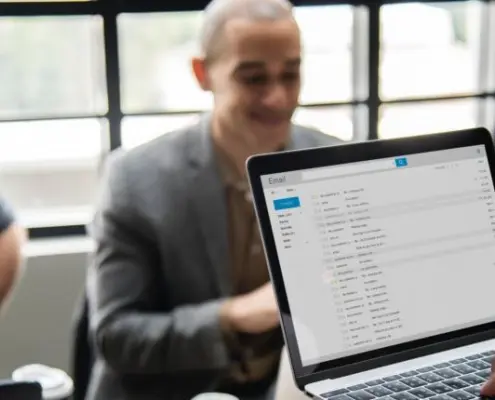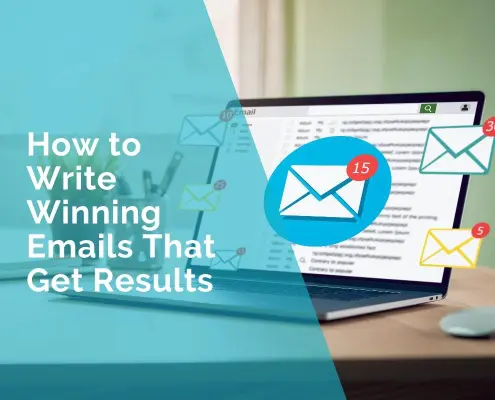Turn Emails into Cash: Lead Generation Strategies that Work
Email marketing is a powerful tool for small businesses. It’s like having a direct line to your customers. When done right, it helps you reach more people, build relationships, and turn leads into loyal customers. Think of it as sending friendly notes to remind people about your business, special offers, or important news.
Potential ROI of a Successful Email Marketing Campaign
The return on investment (ROI) for email marketing can be amazing. For every dollar you spend on email marketing, you can earn much more back. Imagine spending $1 and getting $38 in return—that’s a lot! This is why email marketing is so popular among small businesses. It’s cost-effective and can bring in a lot of new business.
1. Understanding the Basics of Email Marketing for Lead Generation
Definition and Significance of Email Marketing
Email marketing is sending emails to a group of people who might be interested in your products or services. It helps you connect with your audience, build trust, and encourage them to buy from you. It’s important because it allows you to reach people directly in their inboxes, where they check messages every day.
Key Components of a Successful Email Marketing Strategy
- Target Audience: Know who you are emailing. Are they existing customers, potential customers, or people who signed up for your newsletter?
- Clear Goals: What do you want to achieve with your emails? More sales, more website visits, or more engagement?
- Engaging Content: Write emails that are interesting and valuable to your readers. Include tips, offers, and information they care about.
- Strong Call to Action (CTA): Tell your readers what you want them to do next—visit your website, buy a product, or contact you.
- Consistent Schedule: Send emails regularly so your audience knows when to expect them.
Benefits of Using Email Marketing for Lead Generation
- Cost-Effective: Compared to other marketing methods, email marketing is affordable and offers great returns.
- Direct Communication: You can reach your audience directly and personally, making your messages more effective.
- Measurable Results: You can track how many people open your emails, click on links, and make purchases. This helps you see what works and what doesn’t.
- Builds Relationships: Regular emails keep your audience engaged and help build long-term relationships.
2. Building a Quality Email List
Strategies for Collecting Email Addresses
- Opt-In Forms: These are simple forms on your website where visitors can enter their email addresses to sign up for your newsletter or updates. Make sure the forms are easy to find and fill out.
- Lead Magnets: Offer something valuable in exchange for an email address. This could be a free eBook, a whitepaper, or a discount code. For example, a fitness trainer might offer a free workout plan.
- Gated Content: Provide high-value content that requires an email address to access. This could be a webinar, a special report, or exclusive videos. A cooking blog, for instance, might offer an exclusive recipe book.
Importance of List Segmentation and Targeting
Not all your subscribers are the same. Some might be new, while others are long-time customers. Segmenting your list means grouping your subscribers based on their interests, purchase history, or other factors. This helps you send more personalized emails. For example, a clothing store might have separate lists for men’s, women’s, and kids’ clothing. This way, subscribers get emails that are most relevant to them, increasing the chances they’ll engage with your content and make a purchase.
3. Crafting Compelling Email Content
Writing Attention-Grabbing Subject Lines
Your subject line is the first thing people see in their inbox. It needs to grab their attention and make them want to open the email. Here are some tips:
- Be Clear and Direct: Tell them what the email is about. For example, “Get 20% Off Your Next Purchase!”
- Use Numbers: Numbers can make your subject line stand out. For example, “5 Tips for Better Sleep.”
- Ask a Question: Engage your readers by asking a question. For example, “Want to Improve Your Health?”
- Create Urgency: Encourage them to act quickly. For example, “Limited Time Offer – Don’t Miss Out!”
Creating Engaging and Personalized Email Content
Once they open the email, your content needs to keep their interest. Here’s how:
- Be Personal: Use their name and other details to make the email feel personal. For example, “Hi Sarah, we have a special offer just for you!”
- Tell a Story: Share stories that relate to your readers. For example, a fitness coach might share a success story of a client who lost weight.
- Keep it Short and Sweet: People don’t have a lot of time. Keep your emails short and to the point.
- Use Simple Language: Write like you’re talking to a friend. Avoid complicated words and jargon.
The Role of Visuals and Call-to-Action Buttons
- Use Images: A picture is worth a thousand words. Use images to grab attention and illustrate your message.
- Include Videos: Videos can be very engaging. For example, a gardening business might include a short video on how to plant flowers.
- Call-to-Action Buttons: Tell your readers what to do next. Use buttons like “Shop Now,” “Learn More,” or “Sign Up.” Make sure they stand out with bright colours.
Tips for Writing Effective Copy that Converts
- Know Your Audience: Understand what your readers care about and write to address those interests.
- Highlight Benefits: Focus on how your product or service can help them. Instead of saying “We sell shoes,” say “Our shoes will keep your feet comfortable all day.”
- Use Testimonials: Share what others are saying about your product or service. For example, “Jane says our coffee is the best she’s ever tasted!”
- Create a Sense of Urgency: Encourage readers to act now, eg. “Offer ends tomorrow – get your discount today!”
4. Designing Emails for Maximum Impact
Best Practices for Email Design and Layout
- Keep It Clean: Use plenty of white space to make your email easy to read. Avoid clutter.
- Use a Simple Layout: Stick to a single-column layout. It’s easier to read on both computers and phones.
- Highlight Important Information: Use bold text or different colors to make important information stand out.
Mobile-Friendly Email Design Considerations
Many people read emails on their phones, so make sure your emails look good on small screens:
- Use Large Fonts: Make sure the text is easy to read on a small screen.
- Keep Images Small: Large images can take a long time to load on a phone. Use smaller images or compress them.
- Buttons Should Be Big: Make sure buttons are easy to tap with a finger.
Importance of A/B Testing and Optimizing Design Elements
A/B testing is trying out two different versions of an email to see which one works better:
- Test Subject Lines: Send two different subject lines to small groups and see which one gets more opens.
- Test Content: Try different types of content to see what your audience likes. For example, you could test a text-only email against one with images.
- Test Design: Experiment with different layouts and styles to see what works best.
5. Automation and Personalization Techniques
Introduction to Email Marketing Automation
Email marketing automation means setting up emails to be sent automatically based on certain triggers or schedules. This saves time and ensures your emails go out at the right moment. For example, you can send a welcome email as soon as someone signs up for your newsletter without having to do it manually every time.
Setting Up Automated Email Sequences (Welcome Series, Drip Campaigns)
- Welcome Series: A welcome series is a set of emails sent to new subscribers to introduce them to your business. For example, if you run a fitness studio, your welcome series might include:
- Email 1: Welcome and thank you for signing up.
- Email 2: Introduction to your services and team.
- Email 3: A special offer for new members.
- Drip Campaigns: Drip campaigns are a series of emails sent over time to keep your audience engaged. For instance, a bakery might send:
- Email 1: Tips for baking the perfect cake.
- Email 2: Recipes using seasonal ingredients.
- Email 3: Special discount on baking supplies.
Personalization Strategies to Enhance Engagement
Personalization means making your emails feel like they are written just for the reader. Here are some ways to do it:
- Use Their Name: Addressing the reader by their name makes the email feel personal. For example, “Hi John, check out our new products!”
- Recommend Products Based on Past Purchases: Suggest products that match what they’ve bought before. For example, if someone bought a camera, recommend lenses or accessories.
- Send Birthday Wishes: Sending a birthday email with a special offer can make your customers feel valued. For example, “Happy Birthday, Sarah! Enjoy 20% off your next purchase.”
Examples of Successful Automated Campaigns
- E-commerce Store: An online clothing store can send an automated email to customers who abandon their shopping cart, reminding them to complete their purchase and offering a small discount.
- Travel Agency: A travel agency might set up a series of emails for someone who inquired about a vacation package. The first email could thank them for their interest, the second could provide details about the package, and the third could offer a limited-time discount.
- Non-Profit Organization: A non-profit might send automated emails to new donors, starting with a thank-you email, followed by updates on how their donations are being used.
6. Analyzing and Optimizing Email Campaigns
Key Metrics to Track (Open Rates, Click-Through Rates, Conversion Rates)
To know if your emails are working, you need to track certain numbers:
- Open Rates: This tells you how many people opened your email. A high open rate means your subject line was effective.
- Click-Through Rates (CTR): This shows how many people clicked on links in your email. A high CTR means your content was interesting and engaging.
- Conversion Rates: This measures how many people took a desired action, like making a purchase or signing up for an event. A high conversion rate means your email was persuasive.
Tools and Software for Email Marketing Analytics
There are many tools that can help you track these numbers:
- GetResponse: A popular tool that offers detailed analytics for your email campaigns.
- Constant Contact: Provides easy-to-understand reports on your email performance.
- HubSpot: Offers advanced tracking and reporting features for email marketing.
How to Interpret Data and Make Data-Driven Improvements
Once you have the numbers, you need to understand what they mean and how to improve:
- Low Open Rates: Try changing your subject lines to be more interesting or relevant.
- Low Click-Through Rates: Improve your email content and make your call-to-action more compelling.
- Low Conversion Rates: Make sure your emails are targeting the right audience and that your offers are appealing.
“A compelling email is more than just words on a screen; it’s an invitation to build a relationship and turn prospects into loyal customers.“
Ivana Katz
7. Integrating Email Marketing with Other Lead Generation Tactics
Combining Email Marketing with Social Media Campaigns
Email marketing and social media work great together. By combining them, you can reach more people and keep them engaged across different platforms. Here’s how:
- Share Email Content on Social Media: Post snippets of your email newsletters on Facebook, Instagram, or LinkedIn. This can attract more people to sign up for your emails. For example, a local bakery might share a recipe from their email on their Facebook page.
- Promote Email Sign-Ups on Social Media: Use your social media profiles to encourage followers to join your email list. Offer an incentive, like a discount or a free guide. For instance, a travel agency could offer a free travel checklist in exchange for an email sign-up.
- Run Social Media Contests: Use contests to grow your email list. Ask participants to enter their email addresses to join the contest. A clothing store could run a giveaway for a new outfit, requiring an email sign-up to enter.
Leveraging Content Marketing to Support Email Efforts
Content marketing, like blog posts, videos, and infographics, can help your email marketing efforts. Here’s how to use them together:
- Share Blog Posts in Emails: Include links to your latest blog posts in your emails to drive traffic to your website. For example, a home improvement store could share a blog post about DIY garden projects.
- Create Exclusive Content for Email Subscribers: Offer special content that’s only available to your email subscribers. This could be a free eBook, a video tutorial, or an insider tip. A beauty salon could send an exclusive video on how to do a perfect hairstyle at home.
- Use Content to Gather Emails: Create valuable content that people need to sign up to access. This could be a webinar, a whitepaper, or a free course. A digital marketing agency might offer a free webinar on social media strategies, requiring an email sign-up to join.
Using Email Marketing to Nurture Leads from Other Channels
Email marketing can help you build relationships with leads you get from other places, like your website or events. Here’s how:
- Follow Up on Website Leads: When someone fills out a form on your website, send a welcome email right away. For example, a financial advisor could send a welcome email to someone who downloaded a budgeting guide.
- Stay in Touch with Event Attendees: Collect email addresses at events and follow up with attendees. For instance, a real estate agent could collect emails at an open house and send follow-up emails with more listings.
- Engage Leads from Ads: When you get leads from online ads, use email to keep in touch and move them closer to a purchase. A software company could send a series of emails to leads from a Facebook ad, explaining the benefits of their product.
8. Common Mistakes to Avoid
Overloading Emails with Too Much Information
Avoid stuffing your emails with too much content. Keep them simple and focused. For example, a restaurant might send an email with just a few new menu items and a special offer, rather than listing every dish.
Ignoring Email Deliverability and Spam Issues
Make sure your emails reach the inbox and don’t end up in the spam folder. Here’s how:
- Avoid Spammy Language: Don’t use words that might trigger spam filters, like “Free” or “Act Now!”
- Use a Reliable Email Service: Choose a good email service provider that ensures high deliverability rates.
- Get Permission: Always ask for permission before sending emails. This means only emailing people who have signed up to hear from you.
- Leverage DMARC Checking Tools: Sending cold emails is a great strategy, but ensuring they don’t end up in spam is crucial, and a DMARC checking tool can help you maintain a strong sender reputation and improve deliverability.
Failing to Test and Optimize Campaigns
Testing your emails helps you see what works best. Here’s what to do:
- A/B Testing: Try sending different versions of your emails to see which one gets better results. Test subject lines, images, and calls to action.
- Check Analytics: Look at open rates, click-through rates, and conversion rates to see how your emails are performing. For example, if a travel blog sees low open rates, they might test new subject lines.
- Adjust Based on Results: Use what you learn from testing to improve your future emails. If one version of an email gets more clicks, use that style in future emails.
Not Complying with Email Marketing Regulations (e.g., GDPR, CAN-SPAM)
Make sure you follow the rules for email marketing. Here’s how:
- Get Consent: Always get permission to email people. For example, use a sign-up form where users can agree to receive emails.
- Provide an Unsubscribe Option: Include a clear way for people to unsubscribe from your emails. This could be a link at the bottom of your emails.
- Be Transparent: Let people know what kind of emails they’ll receive and how often. For instance, a bookstore might tell subscribers they’ll receive monthly updates on new releases.
Email marketing is a powerful tool that can help your small business grow. By following these strategies, you can connect with your audience, build strong relationships, and drive more sales.
Resources and Tools
Tools for Email Marketing
- Mailchimp
- Constant Contact
- HubSpot
- ConvertKit
- ActiveCampaign
- AWeber
- SendinBlue
- GetResponse
- MailerLite
- Drip
Books on Email Marketing
- “Email Marketing Rules” by Chad S. White
- “The New Email Revolution” by Robert W. Bly
- “Ultimate Guide to Email Marketing for Business” by Susan Gunelius
- “E-Mail Marketing For Dummies” by John Arnold
- “The Email Lifeline” by Anik Singal
Frequently Asked Questions
Why is email marketing important for lead generation?
Email marketing helps you directly communicate with potential customers, build relationships, and convert leads into paying customers.
How can I build an email list?
Collect email addresses through sign-up forms on your website, offering incentives like discounts or free resources, and using social media to promote your email list.
What are lead magnets?
ead magnets are valuable resources or offers used to attract and collect potential customers’ contact information, typically their email addresses. The main idea is to offer something useful in exchange for a visitor’s details, which can then be used to build a relationship and eventually turn them into a customer.
For instance, an eBook can be a comprehensive guide or informational book related to your business or industry. A digital marketing agency might provide an eBook titled “10 Proven Strategies to Boost Your Online Presence” in return for an email address. This provides valuable information while capturing the visitor’s contact details.
Another example is a whitepaper, which is a detailed report or study on industry trends, research, or solutions to specific problems. A software company might offer a whitepaper on “The Future of Cloud Computing” to demonstrate their expertise and gather leads.
Checklists are simple and actionable lists that help users complete a task or ensure they don’t forget important steps. For example, a home organization business might offer a “Home Cleaning Checklist” to help users stay organized.
Templates are pre-designed documents or tools that users can customize for their needs. A small business consultant might provide a “Business Plan Template” to assist entrepreneurs in their planning.
Offering free trials or samples allows users to try a product or service for a limited time before making a purchase decision. For instance, a software company might provide a 14-day free trial of their product in exchange for contact information.
Discount coupons or codes are special offers that can be redeemed on products or services. An online retailer might offer a 20% off coupon in exchange for an email address, providing immediate value to the visitor.
Webinars or online courses are educational sessions that can be live or recorded, offering valuable insights or training. A fitness trainer might host a free webinar on “Effective Workout Routines for Busy Professionals” to attract potential clients.
Quizzes or assessments are interactive tools that offer personalized results based on user input. For example, a personal finance advisor might provide a “Retirement Readiness Quiz” to gauge users’ financial health and gather leads.
A resource library contains a collection of valuable materials, such as guides, templates, or tools, available for download. A content marketing agency might offer a library with various marketing resources in exchange for sign-ups.
Finally, case studies provide detailed analyses of how your product or service solved a problem for a customer. A web design firm might share a case study on how they increased a client’s website traffic by 50% to attract new leads.
How Lead Magnets Work
Lead magnets are designed to attract attention by addressing the specific needs or interests of your target audience. By offering something valuable, you encourage visitors to share their contact details.
The lead magnet should offer real value, making it worthwhile for potential leads to provide their information. After they access the lead magnet, businesses can use the contact details to follow up with relevant content, offers, or updates. This helps move leads through the sales process and increases the likelihood of converting them into customers.
How often should I send emails to my subscribers?
The frequency depends on your audience and content. A common practice is to send emails weekly or bi-weekly to keep your audience engaged without overwhelming them.
What should I include in my email content?
Include relevant and engaging content such as industry news, tips, promotions, and personalized messages to keep your audience interested.
How do I write effective email subject lines?
Keep subject lines short, clear, and enticing. Use action words and personalize them when possible to grab attention.
What is email automation?
Email automation involves setting up automated email sequences that are triggered by specific actions, such as a welcome series for new subscribers or follow-up emails after a purchase.
How can I personalize my emails?
Use subscriber data to tailor your emails, such as addressing recipients by name, sending personalized offers, and segmenting your list based on interests or behaviors.
How can I improve my email deliverability?
- Use a Reputable Email Service Provider (ESP) Choose a well-regarded ESP with a strong track record for deliverability. Services like Mailchimp, Constant Contact, or HubSpot are known for their reliability and support.
- Build and Maintain a Clean Email List Regularly update your email list by removing inactive or invalid addresses. This helps avoid being flagged as a spammer. For instance, if many emails bounce back, take steps to correct or remove those addresses.
- Obtain Permission to Send Emails Ensure you have explicit consent from recipients before sending emails. This can be achieved through a double opt-in process where subscribers confirm their email address.
- Avoid Spammy Language Steer clear of words or phrases that might trigger spam filters, such as “free,” “buy now,” or excessive use of exclamation marks. Instead, use more neutral language in your subject lines.
- Optimize Email Content and Design Design your emails with a good balance of text and images, and ensure they are mobile-friendly. Test your emails on different devices and email clients to ensure they appear correctly.
- Include a Clear Unsubscribe Option Make it easy for recipients to unsubscribe if they wish to stop receiving your emails. This should be a visible link at the bottom of each email.
- Authenticate Your Emails Set up email authentication protocols like SPF, DKIM, and DMARC to verify that your emails come from your domain. This helps prevent spoofing and improves deliverability.
- Monitor and Improve Engagement Rates High engagement rates, such as open and click-through rates, indicate that your content is valued. Analyze which types of content perform best and adjust your strategy accordingly.
- Avoid Using Purchased Email Lists Purchased lists often contain outdated or invalid addresses, leading to high bounce rates and spam complaints. Focus on organically growing your email list through genuine sign-ups.
- Regularly Test Your Emails Perform A/B testing on various elements of your emails, such as subject lines and content, to find what works best. This helps refine your approach and improve engagement.
- Track and Analyze Deliverability Metrics Use analytics tools to monitor metrics like open rates, bounce rates, and spam complaints. Identifying and addressing issues based on these metrics can improve deliverability.
- Follow Email Marketing Regulations Ensure compliance with regulations such as GDPR and CAN-SPAM. Include clear opt-in options, privacy policies, and handle data responsibly to avoid legal issues and enhance deliverability.
 Ivana Katz from Websites 4 Small Business is an award winning web designer who builds websites that build your business. She provides unbeatable web design services to fit your budget.
Ivana Katz from Websites 4 Small Business is an award winning web designer who builds websites that build your business. She provides unbeatable web design services to fit your budget.
The end result? Professional, custom-made sites that give your business the extra oomph it needs to stand out from the competition and make an impact.
Whether you’re a brand-new business or an established one ready to improve your digital presence, Ivana makes it easy to get your business online very quickly. Her websites are professional, tailored to fit your budget, and give your business a serious boost.
Download your FREE copy of “Ultimate Website Design Secrets Blackbook – 10 Bulletproof Strategies for Designing an Outrageously Successful Website”