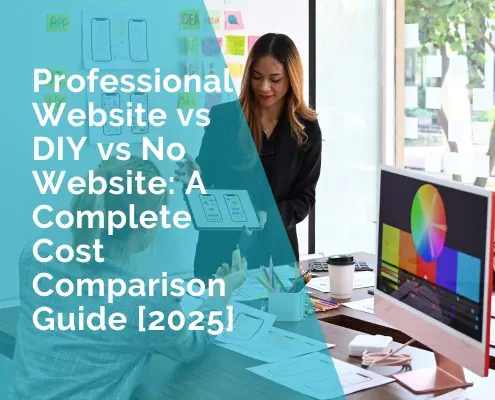Professional Website vs DIY Website vs No Website: A Complete Cost Comparison [2025]
Imagine this: It’s 11 PM, and you’re still tweaking your DIY website, trying to figure out why your contact form isn’t working.
Sound familiar?
You’ve invested countless hours selecting the perfect template, writing content, and finally launching your website. But months later, the leads aren’t flowing, your traffic is minimal, and you’re wondering if all that effort was worth it.
You’re not alone. As a website designer working with coaches and consultants, I’ve seen this scenario play out hundreds of times. The truth? Your DIY website might be costing you more than just sleepless nights – it could be bleeding your business of thousands in potential revenue.
Let’s break down the real cost of DIY websites with data-driven insights.
The True Cost Equation: Professional vs DIY vs No Website
| Category | Professional Website | DIY Website | No Website |
|---|---|---|---|
| Initial Investment | $1,500 – $6,000 | $500 – $1,500 | $0 |
| Ongoing Costs | $300 – $600/year | $100 – $300/year | $0 |
| Time Spent | Minimal (outsourced) | 50–100 hours/year | 200+ hours/year |
| Potential Revenue Loss | Negligible | $5,000–$20,000/year | $20,000 – $50,000/year |
| Lost Time Value | None | $2,500– $5,000/year | $10,000+/year |
| Brand Credibility | High | Medium | Low |
| Lead Generation | Automated through forms, SEO, etc. | Limited | None |
| Customer Trust | High | Medium | Low |
| Scalability | Easy to upgrade and expand | Limited | Nonexistent |
Key Findings: Professional Website
Total Costs: $1,800–$6,600/year
Breakdown:
- Initial investment: $1,500–$6,000 (one-time professional design)
- Ongoing costs: $300-600/year (hosting, maintenance)
- Minimal time investment (outsourced)
- Negligible revenue loss Benefits:
- Generates $20,000+ in additional revenue through:
- Higher conversion rates (2-3% vs 0.5% for DIY)
- Better SEO rankings leading to more traffic
- Professional automation of lead generation
- Enhanced brand credibility
- Improved customer trust ROI: Positive ROI typically achieved within 3-6 months
Key Findings: DIY Website
Total Costs: $8,100–$26,500/year
Breakdown:
- Initial platform costs: $500-1,500
- Ongoing costs: $100-300/year
- Time cost: $2,500-5,000/year (50-100 hours at $50/hour)
- Revenue loss: $5,000-20,000/year due to:
- Poor user experience
- Limited functionality
- Weak SEO performance
- Lower conversion rates
- Technical limitations ROI: Poor long-term ROI due to:
- Ongoing time investment
- Missed opportunities
- Technical limitations
- Limited scalability
Key Findings: No Website
Total Costs: $30,000–$60,000/year
Breakdown:
- Direct costs: $0
- Time cost: $10,000+/year (200+ hours handling manual processes)
- Revenue loss: $20,000-50,000/year due to:
- Missed online opportunities
- No digital presence
- Limited market reach
- Zero automation
- Low credibility in modern market Hidden Costs:
- Manual lead handling
- Limited geographic reach
- No 24/7 business presence
- Missed automation opportunities
- Competitive disadvantage
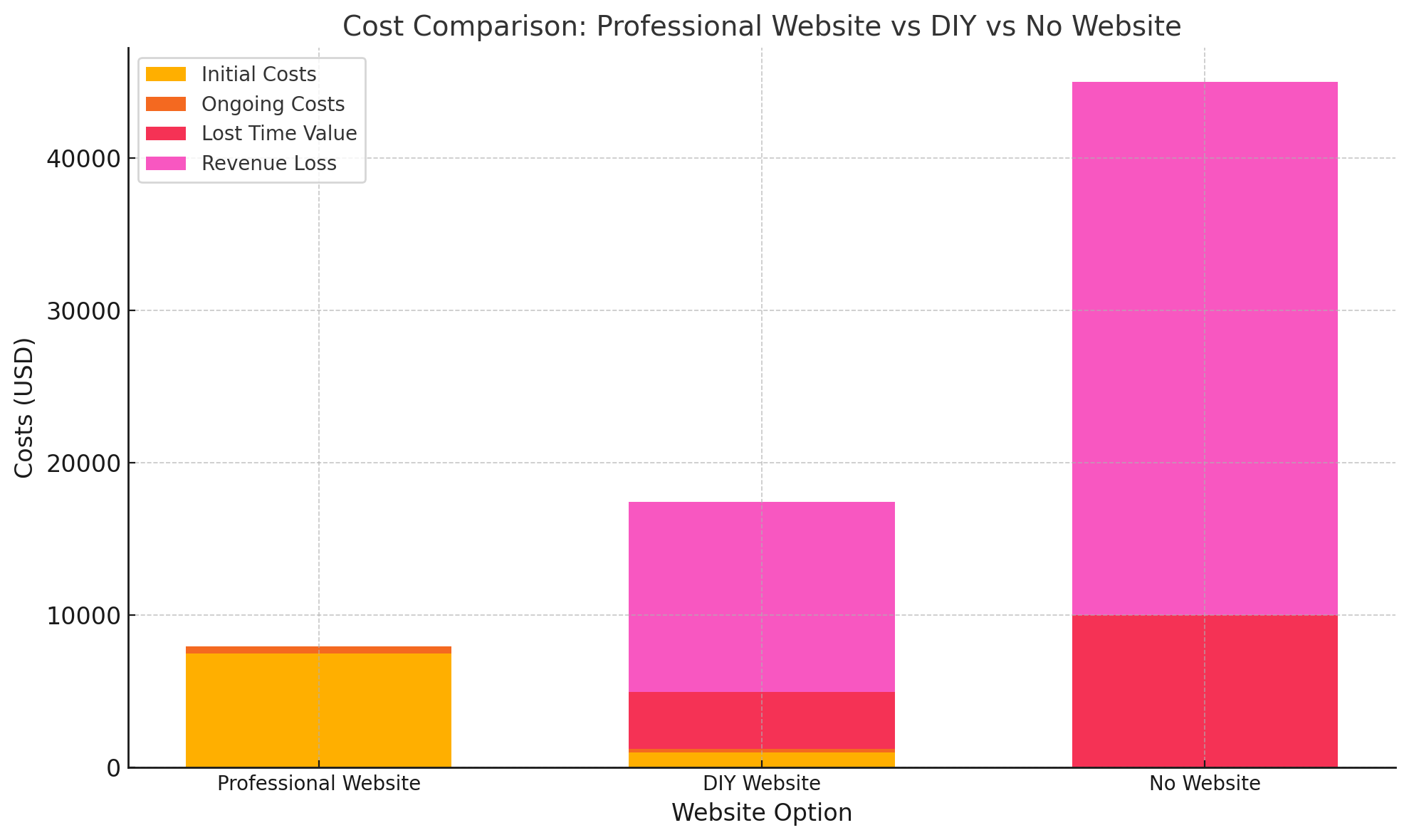
Why DIY Websites Fail: The Four Critical Pitfalls
1. Poor User Experience (UX)
Loading Speed Impact:
- 47% of users expect pages to load in under 2 seconds
- 40% abandon sites that take over 3 seconds to load
- DIY platforms often have bloated code affecting the speed
Navigation Problems:
- Complex menu structures confuse visitors
- Poor information hierarchy
- Inconsistent layout across pages
Mobile Responsiveness Issues:
- 60% of web traffic comes from mobile devices
- DIY templates often break on different screen sizes
- Limited mobile customization options
Bounce Rate Impact:
- Professional sites: 40-50% bounce rate
- DIY sites: 70-80% bounce rate
- Each 1-second delay reduces conversions by 7%
2. Weak SEO Performance
Limited SEO Features:
- Basic meta descriptions only
- No schema markup
- Limited keyword optimization tools
Search Engine Visibility:
- DIY sites typically rank for less than 100 keywords
- Limited local SEO capabilities
- Poor technical SEO implementation
Competitive Disadvantage:
- Lower domain authority
- Fewer backlink opportunities
- Limited content optimization tools
3. Ineffective Call-to-Action (CTA)
Conversion Problems:
- DIY sites: 0.5-1% conversion rate
- Professional sites: 2-3% conversion rate
- Impact: 15-25 lost leads per month
Common CTA Issues:
- Unclear value propositions
- Poor button placement
- Inconsistent messaging
- Limited A/B testing capabilities
4. Generic Design Impact
Brand Credibility:
- 75% of users judge credibility by design
- Template designs look similar to competitors
- Limited customization options
Professional Image:
- Cookie-cutter layouts reduce the uniqueness
- Stock images decrease authenticity
- Limited brand personality expression
The True Cost of DIY: Beyond the Dollar Signs
A. Time Drain
Learning Curve Investment
Average Hours Required:
- Website platform basics: 10-15 hours
- Design principles: 8-10 hours
- Content management: 5-7 hours
- SEO fundamentals: 12-15 hours Total Learning Investment: 35-47 hours
Ongoing Maintenance Hours
Monthly Time Requirements:
- Content updates: 4-6 hours
- Plugin updates: 2-3 hours
- Security checks: 1-2 hours
- Backup management: 1 hour Total Monthly: 8-12 hours
Technical Troubleshooting Common Issues & Resolution Time:
- Plugin conflicts: 2-3 hours per incident
- Layout breaks: 1-2 hours to fix
- Form malfunctions: 1-2 hours
- Security breaches: 4-8 hours Average Monthly: 5-7 hours
Updates & Security Management Regular Tasks:
- WordPress updates: 1-2 hours monthly
- Theme updates: 1 hour monthly
- Security monitoring: 2-3 hours monthly
- Performance optimization: 2-3 hours monthly
B. Revenue Impact
Lost Lead Opportunities
Typical Scenario for Coaches/Consultants:
- Average website visitors: 500/month
- DIY conversion rate: 0.5%
- Professional conversion rate: 2.5%
- Lost leads: 10 potential clients/month
- Value per client: $2,000 Monthly Revenue Impact: $20,000
Decreased Conversion Rates
Common Conversion Points:
- Newsletter signups: 40% lower
- Consultation bookings: 35% lower
- Contact form submissions: 45% lower
- Program enrollments: 30% lower
C. Emotional Toll
Business Owner Stress
Common Frustrations:
- Technical overwhelm
- Time management pressure
- Constant troubleshooting
- Uncertainty about effectiveness
Professional Impact
Business Limitations:
- Reduced focus on core services
- Delayed business growth
- Limited market reach
- Compromised professional image
The Professional Website Advantage
A. The Website Transformation Process
B. Real Client Transformation
What Changed
- Professional, branded design
- Streamlined user experience
- Clear service offerings
- Optimized for conversions
- Mobile-responsive layout
The Impact
- More professional brand presence
- Easier client booking process
- Reduced time spent on website maintenance
- Improved client confidence
- Enhanced business credibility
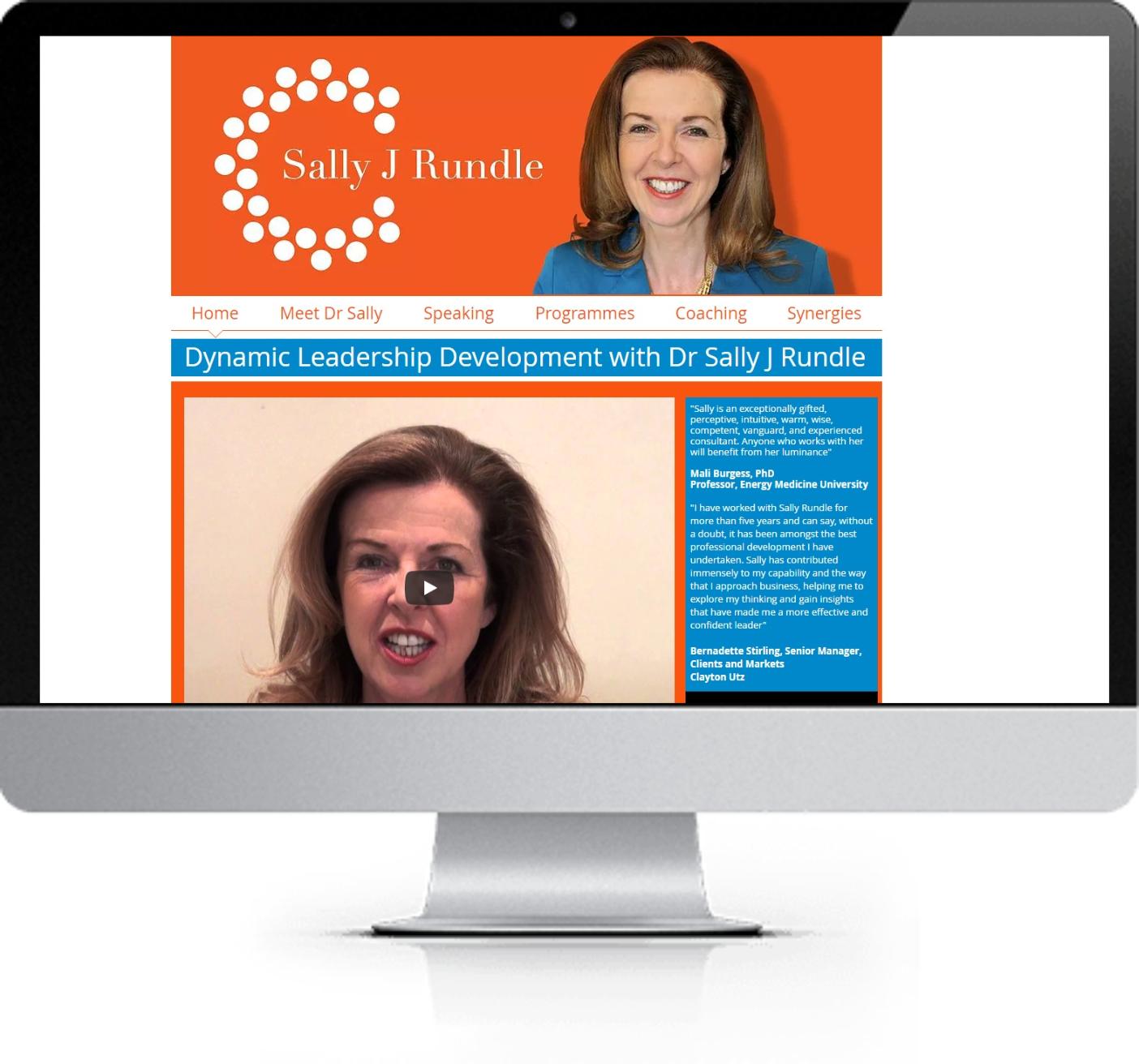

Testimonial

I love working with Ivana and I love the website she designed and implemented for me. She is contemporary, caring and clever and she keeps her focus on ways to help my business to thrive and be successful. Her style is consultative and she always offers constructive feedback on what needs to change on my site to bring in more flow and connection with new clients. Thank you so much Ivana, you are wonderful!
Your Website: An Investment in Your Business’s Future
Your website isn’t just a digital business card – it’s your most powerful business tool. While DIY websites might seem cost-effective initially, the true cost lies in lost opportunities, wasted time, and diminished professional credibility.
A professional website is more than just an expense; it’s a strategic investment in your business’s growth and success. It’s about creating a platform that:
- Works tirelessly to attract and convert clients
- Builds your professional credibility
- Saves you valuable time
- Grows with your business
The choice between professional, DIY, or no website isn’t just about cost – it’s about the future of your business. Every day with an underperforming website is a day of missed opportunities and lost revenue.
Frequently Asked Questions
How much does a professional website really cost compared to a DIY solution?
While DIY platforms might cost $20-50 monthly, a professional website investment ranges from $1,500-$6,000, including strategy, design, and optimization. Though the upfront cost is higher, the return on investment through better conversion rates and time saved makes it more cost-effective long-term.
How long does it take to build a professional website?
A professional website typically takes 2-6 weeks from start to launch. This includes strategy development, design, content creation, and testing. DIY websites might seem faster initially but often take months to get right due to the learning curve and revisions.
Will I be able to update my website content myself if it is designed by a website designer?
Yes! Professional websites are built with user-friendly content management systems. We provide training and documentation so you can easily update text, images, and basic content while leaving technical maintenance to us.
What happens if something breaks on my website?
Professional websites include maintenance and support. Unlike DIY solutions where you’re troubleshooting alone, we handle technical issues, updates, and security, letting you focus on your business.
How will a professional website improve my business visibility?
Professional websites are built with proper SEO foundations, mobile responsiveness, and technical optimization, making them more visible in search results and providing a better user experience across all devices.
Can’t I just use social media instead of a website?
While social media is important, a professional website gives you full control over your online presence, builds credibility, and serves as your digital business hub. You own the platform and aren’t subject to social media algorithm changes.
What if I already have a DIY website - can it be improved?
Yes! We can assess your current website and either enhance it or create a new professional site that better serves your business goals while maintaining your existing content and branding.
How do I know if I’m ready for a professional website?
If you’re spending hours managing your website, losing potential clients due to poor user experience, or feeling your online presence doesn’t match your professional expertise, it’s time for a professional website.
 Ivana Katz from Websites 4 Small Business is an award winning web designer who builds websites that build your business. She provides unbeatable web design services to fit your budget.
Ivana Katz from Websites 4 Small Business is an award winning web designer who builds websites that build your business. She provides unbeatable web design services to fit your budget.
The end result? Professional, custom-made sites that give your business the extra oomph it needs to stand out from the competition and make an impact.
Whether you’re a brand-new business or an established one ready to improve your digital presence, Ivana makes it easy to get your business online very quickly. Her websites are professional, tailored to fit your budget, and give your business a serious boost.
Download your FREE copy of “Ultimate Website Design Secrets Blackbook – 10 Bulletproof Strategies for Designing an Outrageously Successful Website”