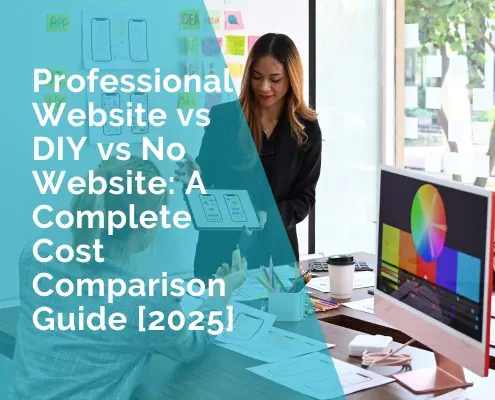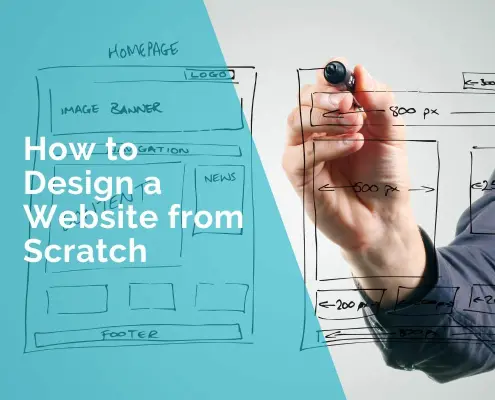What to Consider When Designing a Website
Think of your website as the front door to your business or brand. It’s often the first thing potential customers see, and as the saying goes, first impressions matter. A great website design is crucial in shaping how visitors view your brand, navigate your content, and decide whether to stick around or head to a competitor.
Would you trust a company with a messy, poorly designed website? Probably not. A sleek, well-designed site not only looks professional but also builds trust and credibility. It shows that you care about quality and pay attention to detail, which reflects well on your products or services.
When it comes to designing a website that truly resonates with your audience and drives results, there are several key considerations to keep in mind. These considerations span various aspects of design, user experience, content strategy, and technical optimization. By carefully addressing each of these elements, you can create a website that not only looks great but also functions seamlessly and effectively achieve your goals.
Understanding Your Audience
Identifying Target Demographic
Before diving into the design process, it’s crucial to have a clear understanding of your target demographic—the specific group of people you want to reach with your website. This demographic could vary depending on factors such as age, gender, location, interests, and purchasing behavior.
For example, consider a fashion retailer targeting young adults aged 18-30. Their target demographic would likely include fashion-conscious individuals who are active on social media platforms like Instagram and TikTok. On the other hand, a retirement planning firm would target an older demographic, perhaps individuals aged 50 and above who are planning for their retirement.
To identify your target demographic, you can conduct market research, analyze your existing customer base, and use tools like Google Analytics to gather insights into the demographics of your website visitors. By understanding who your audience is, you can tailor your website design and content to resonate with their interests, preferences, and needs.
Analyzing User Behavior and Preferences
Once you’ve identified your target demographic, the next step is to analyze their behavior and preferences when interacting with your website. This involves understanding how users navigate your site, what content they engage with, and what actions they take, such as making a purchase or filling out a contact form.
For instance, an e-commerce website selling outdoor gear may notice that users spend more time browsing hiking equipment than camping gear. They may also observe that users tend to abandon their carts at the checkout stage. By analyzing this user behavior, the website can optimize its navigation structure, product recommendations, and checkout process to improve the overall user experience and increase conversions.
Tools like heatmaps, click tracking, and user recordings can provide valuable insights into user behavior, allowing you to identify pain points and areas for improvement. Additionally, surveys and feedback forms can help gather direct feedback from users about their preferences and needs.
Tailoring Design to Meet Audience Needs
Armed with insights into your target demographic and user behavior, you can now tailor your website design to meet the specific needs and preferences of your audience. This involves creating a user-centric design that prioritizes ease of use, accessibility, and engagement.
For example, a restaurant website catering to families with young children may feature large, colorful buttons for easy navigation, vibrant images of family-friendly meals, and a reservation system that allows parents to book a table quickly and easily.
Similarly, a software company targeting tech-savvy professionals may opt for a clean, minimalist design with intuitive navigation, concise product descriptions, and prominent calls-to-action for downloading a free trial or scheduling a demo.
By aligning your design choices with the preferences and needs of your audience, you can create a website that not only attracts visitors but also keeps them engaged and encourages them to take action, whether it’s making a purchase, signing up for a newsletter, or contacting your business for more information.
Setting Clear Objectives
Defining Website Goals
Before you start designing your website, it’s essential to define clear and specific goals that you want to achieve. These goals will serve as the foundation for your design decisions and guide the overall direction of your website.
For example, if you’re a nonprofit organization aiming to raise awareness about a particular cause, your website goals might include increasing website traffic, encouraging donations, and growing your email subscriber list. On the other hand, if you’re an e-commerce retailer, your goals might revolve around driving sales, reducing cart abandonment rates, and increasing customer retention.
By defining your website goals upfront, you can focus your efforts on designing a website that not only looks visually appealing but also effectively supports your business objectives.
Establishing Key Performance Indicators (KPIs)
Once you’ve defined your website goals, the next step is to establish key performance indicators (KPIs) to measure the success of your website in achieving those goals. KPIs are quantifiable metrics that allow you to track your progress and evaluate the effectiveness of your website over time.
For instance, if one of your website goals is to increase online sales, relevant KPIs might include conversion rate, average order value, and revenue generated from online transactions. If your goal is to generate leads, KPIs could include the number of form submissions, click-through rates on call-to-action buttons, and the percentage of website visitors who sign up for your mailing list.
By regularly monitoring these KPIs, you can identify areas of improvement and make data-driven decisions to optimize your website for better performance.
Ensuring Alignment with Business Objectives
While setting website goals and KPIs is essential, it’s equally important to ensure that they align with your broader business objectives. Your website should not exist in isolation but should instead complement and support your overall business strategy.
For example, if your business objective is to expand into new markets, your website goals might focus on increasing website traffic from those target markets, improving user engagement with localized content, and driving conversions among new customer segments.
Similarly, if your business objective is to enhance brand awareness and reputation, your website goals might include improving search engine visibility, increasing social media engagement, and fostering positive customer experiences through user-friendly design and informative content.
By aligning your website objectives with your broader business goals, you can create a cohesive online presence that strengthens your brand, drives growth, and ultimately contributes to the success of your business.
User Experience (UX) Design
Navigation Structure and Ease of Use
The navigation structure of your website is like a roadmap for your visitors, guiding them to the information they seek quickly and efficiently. A well-thought-out navigation system enhances the user experience by making it easy for visitors to find what they’re looking for without feeling lost or frustrated.
For example, consider the website of an online bookstore. Their navigation menu might include categories such as “Fiction,” “Non-fiction,” “Best Sellers,” and “New Releases,” allowing users to browse books by genre or popularity. Within each category, submenus or filters further refine the browsing experience, enabling users to narrow down their search based on factors like author, price, or format.
Similarly, an e-commerce fashion retailer might organize their navigation menu by product categories such as “Women’s Apparel,” “Men’s Apparel,” “Accessories,” and “Sale.” Clear labels and intuitive navigation paths help users navigate the site effortlessly, leading to higher engagement and increased likelihood of conversion.
Mobile Responsiveness
With the increasing prevalence of smartphones and tablets, it’s more important than ever to ensure that your website is optimized for mobile devices. Mobile responsiveness refers to the ability of your website to adapt seamlessly to different screen sizes and resolutions, providing a consistent and user-friendly experience across desktop, mobile, and tablet devices.
Consider the website of a local restaurant. When accessed on a mobile device, the website’s layout automatically adjusts to fit the smaller screen size, with larger buttons for easy navigation and a streamlined menu that prioritizes essential information such as location, hours of operation, and menu items. This ensures that mobile users can quickly find what they need, whether they’re looking to make a reservation or view the menu.
Similarly, an online news publication optimizes its website for mobile devices by displaying articles in a single-column layout, with easy-to-read text and swipe-friendly navigation. Mobile-responsive design not only improves the user experience but also contributes to higher search engine rankings, as Google prioritizes mobile-friendly websites in its search results.
Accessibility Considerations
Accessibility is about ensuring that your website is usable and navigable by people of all abilities, including those with disabilities or impairments. This includes considerations such as providing alternative text for images, using descriptive headings and link text, and ensuring compatibility with screen readers and other assistive technologies.
For example, a government website might include features such as text resizing options, keyboard navigation shortcuts, and high-contrast color schemes to accommodate users with visual impairments or motor disabilities. Similarly, an e-learning platform might provide closed captions for videos and transcripts for audio content to assist users with hearing impairments.
By prioritizing accessibility in your website design, you not only comply with legal requirements such as the Americans with Disabilities Act (ADA) but also demonstrate your commitment to inclusivity and equal access for all users. This fosters a positive user experience and broadens your potential audience, ultimately benefiting your business or organization.
Visual Design
Choosing Appropriate Colour Schemes and Typography
Color schemes and typography play a crucial role in shaping the visual identity of your website and conveying your brand’s personality to visitors. When choosing colors and fonts for your website, it’s essential to consider factors such as readability, emotional impact, and brand association.
For example, a website for a children’s toy company might use bright, vibrant colors like red, yellow, and blue to evoke a sense of playfulness and excitement. These colors appeal to children and create a visually stimulating experience that captures their attention.
On the other hand, a website for a luxury fashion brand might opt for a more subdued color palette, with elegant shades of black, white, and gold conveying sophistication and refinement. Similarly, the choice of typography can reinforce the brand’s image, with sleek, modern fonts reflecting a contemporary aesthetic and serif fonts conveying tradition and heritage.
Consistency in Branding
Consistency is key to effective branding, and this principle extends to your website design. Maintaining consistency in branding ensures that your website aligns with other marketing materials and reinforces brand recognition and trust among your audience.
For example, consider the Coca-Cola website. The website’s design elements, such as the red color scheme, the iconic Coca-Cola logo, and the signature font, are consistent with the brand’s overall visual identity. This consistency helps reinforce the brand’s image and creates a cohesive brand experience across different touchpoints.
Similarly, a small business owner should ensure that their website reflects their brand’s personality and values consistently. This includes using the same logo, color palette, and tone of voice as other marketing materials such as business cards, brochures, and social media profiles. Consistency breeds familiarity, making it easier for customers to recognize and connect with your brand.
Incorporating Visual Hierarchy
Visual hierarchy refers to the arrangement and prioritization of visual elements on a webpage to guide the user’s attention and convey the most important information effectively. By establishing a clear visual hierarchy, you can direct users’ focus to key messages, calls-to-action, and navigation elements, improving usability and engagement.
For example, consider the homepage of an online retailer. The website’s visual hierarchy might feature a large, eye-catching image or banner showcasing a seasonal promotion or best-selling product. Below the banner, smaller thumbnails of featured products create visual interest and encourage further exploration. Clear headings, bold fonts, and strategic use of white space help organize content and guide users through the page.
Similarly, a blog post or article might use headings, subheadings, bullet points, and numbered lists to break up text and make it easier to scan and digest. By incorporating visual hierarchy, you can enhance the readability and usability of your website, ensuring that users can quickly find the information they need and engage with your content more effectively.
Content Strategy
Creating Engaging and Relevant Content
Content is king in the online world, and creating engaging and relevant content is essential for attracting and retaining visitors to your website. Your content should not only inform and educate your audience but also entertain and inspire them to take action.
For example, a travel blog might feature engaging storytelling and vivid imagery to transport readers to exotic destinations around the world. Personal anecdotes, travel tips, and immersive descriptions help readers feel connected to the author’s experiences and inspire them to plan their adventures.
Similarly, a financial advisory firm might create informative articles and resources on topics such as budgeting, investing, and retirement planning. By addressing common questions and concerns faced by their target audience, the firm establishes itself as a trusted source of expertise and builds credibility among potential clients.
Incorporating Multimedia Elements
Incorporating multimedia elements such as images, videos, infographics, and podcasts can enhance the visual appeal and interactivity of your website, making it more engaging and memorable for visitors.
For example, an e-commerce website selling fashion accessories might use high-quality product images and videos to showcase their products from different angles and demonstrate how they can be styled. Customer reviews and testimonials accompanied by photos or videos of satisfied customers wearing the products can also build trust and confidence in potential buyers.
Likewise, an online course platform might offer video tutorials, webinars, and interactive quizzes to enhance the learning experience for students. Multimedia elements help break up text-heavy content, cater to different learning styles, and increase engagement and retention rates.
Implementing Effective Calls-to-Action
A call-to-action (CTA) is a prompt that encourages users to take a specific action, such as signing up for a newsletter, making a purchase, or requesting a consultation. Effective CTAs should be clear, compelling, and strategically placed throughout your website to prompt desired actions from visitors.
For example, a software company offering a free trial of its product might include a prominent CTA button on its homepage with a compelling message such as “Start Your Free Trial Today!” The button’s design, color, and placement draw attention and encourage visitors to take the next step in their customer journey.
Similarly, a nonprofit organization seeking donations might include CTAs on its website with persuasive messaging such as “Donate Now to Support Our Cause” or “Be a Hero and Change Lives Today.” By highlighting the impact of donations and making it easy for visitors to contribute, the organization can increase donation conversions and support for its mission.
By implementing effective CTAs throughout your website, you can guide visitors toward valuable actions that support your business goals and drive meaningful engagement and conversions.
“According to a Stanford study, 75% of users judge a company’s credibility based on its website design.“
Ivana Katz
Search Engine Optimization (SEO)
Optimizing for Search Engine Visibility
Search engine optimization (SEO) is the process of improving your website’s visibility in search engine results pages (SERPs) to attract organic (non-paid) traffic. Optimizing your website for search engines involves various techniques and strategies aimed at making your site more accessible, relevant, and authoritative to search engine algorithms.
For example, a local bakery looking to attract more customers might optimize its website for local search by including location-specific keywords, creating a Google My Business listing, and obtaining positive reviews from satisfied customers. These efforts help the bakery appear in local search results when users search for terms like “best bakery near me” or “freshly baked bread [city name].”
Similarly, an e-commerce retailer selling handmade jewelry might optimize its product pages for specific keywords related to its products, such as “handcrafted silver earrings” or “artisan gemstone necklaces.” By optimizing product titles, descriptions, and metadata, the retailer improves its chances of ranking higher in relevant search queries and attracting potential customers.
Utilizing Relevant Keywords
Keywords are the foundation of SEO, as they are the terms and phrases that users type into search engines when looking for information, products, or services. By identifying and targeting relevant keywords related to your business or industry, you can increase your website’s visibility and attract qualified traffic from search engines.
For instance, a digital marketing agency might target keywords such as “SEO services,” “social media marketing,” and “content marketing strategies” to attract potential clients searching for these services online. By creating high-quality content optimized around these keywords, the agency can establish itself as a trusted authority in the digital marketing space and attract leads and inquiries from interested prospects.
Similarly, a gardening blog might target keywords such as “how to grow tomatoes,” “best gardening tools,” and “organic gardening tips” to attract gardening enthusiasts seeking advice and information. By providing valuable, informative content optimized for these keywords, the blog can increase its visibility in search results and grow its audience over time.
Creating SEO-Friendly URLs and Meta Descriptions
In addition to optimizing on-page content for keywords, it’s essential to pay attention to other elements that contribute to SEO, such as URLs and meta descriptions. SEO-friendly URLs are short, descriptive, and contain relevant keywords, making it easier for search engines to understand the content of a page.
For example, a blog post about healthy smoothie recipes might have a URL like “www.example.com/healthy-smoothie-recipes” rather than a generic URL like “www.example.com/post123456.” By including keywords in the URL, you provide additional context to search engines and improve the chances of your page ranking for relevant queries.
Meta descriptions are brief summaries of a web page’s content that appear in search engine results below the page title. While meta descriptions don’t directly impact rankings, they play a crucial role in attracting clicks from search engine users. A well-crafted meta description should be concise, compelling, and include relevant keywords to entice users to click through to your website.
For instance, a meta description for a product page selling organic skincare products might highlight the benefits of using natural ingredients and include a call-to-action to encourage users to learn more or make a purchase. By crafting compelling meta descriptions that resonate with users’ search intent, you can increase click-through rates and drive more traffic to your website from search engines.
Technical Considerations
Website Speed and Performance Optimization
Website speed and performance are critical factors that directly impact user experience and search engine rankings. Users expect websites to load quickly, and if your site takes too long to load, they’re likely to abandon it and seek information elsewhere. Moreover, search engines like Google prioritize fast-loading websites in their rankings, meaning that a slow website could hinder your visibility in search results.
For example, an online retailer selling clothing and accessories might optimize their website’s speed and performance by compressing images, minifying CSS and JavaScript files, and leveraging browser caching. These optimizations reduce the size of web page files and enable faster loading times, improving the overall user experience and increasing the likelihood of conversion.
Similarly, a news website might implement lazy loading techniques to defer the loading of images and videos until they’re visible in the user’s viewport. By prioritizing the loading of critical content first, the website ensures a smoother and more responsive browsing experience for visitors, particularly those accessing the site on slower internet connections or mobile devices.
Cross-Browser Compatibility
Cross-browser compatibility refers to the ability of a website to function consistently and correctly across different web browsers and devices. With a wide range of browsers available, each with its unique rendering engine and quirks, ensuring cross-browser compatibility is essential for reaching and engaging with a diverse audience.
For instance, a software company launching a new web application might conduct extensive testing across popular browsers such as Google Chrome, Mozilla Firefox, Apple Safari, Microsoft Edge, and Internet Explorer. This ensures that users can access and use the application seamlessly regardless of their preferred browser, enhancing user satisfaction and reducing the risk of technical issues or errors.
Similarly, an e-commerce website selling handmade crafts might test its checkout process on both desktop and mobile browsers to ensure a smooth purchasing experience for customers on different devices. By addressing compatibility issues upfront and optimizing for a wide range of browsers, the website maximizes its reach and minimizes the risk of lost sales due to technical issues.
Security Measures
Website security is paramount for protecting sensitive data and maintaining user trust and confidence. With cyber threats becoming increasingly sophisticated, implementing robust security measures is essential for safeguarding your website against unauthorized access, data breaches, and other security vulnerabilities.
For example, an online banking website might implement HTTPS encryption to secure data transmitted between the user’s browser and the web server, preventing interception by malicious third parties. Additionally, the website might enforce multi-factor authentication for user logins and regularly conduct security audits and vulnerability scans to identify and address potential weaknesses.
Similarly, an e-commerce website handling sensitive customer information such as payment details might comply with industry standards such as the Payment Card Industry Data Security Standard (PCI DSS) to ensure the secure handling and storage of payment data. By prioritizing security and demonstrating a commitment to protecting user privacy, the website builds trust and confidence among customers, leading to increased loyalty and repeat business.
Additional Resources
Further Reading:
- “Don’t Make Me Think” by Steve Krug: A classic book on web usability and user-centered design.
- “A Beginner’s Guide to Website Design” by Smashing Magazine: Comprehensive articles on various aspects of web design.
- “The Elements of User Experience” by Jesse James Garrett: Covers the essential principles of good UX design.
- Google’s Web Fundamentals: A comprehensive resource for web development best practices.
Online Courses:
- Coursera – Web Design for Everybody: A series of courses that cover the basics of web design and development.
- Udemy – The Complete Web Developer Bootcamp: Offers extensive training on web design and development.
- LinkedIn Learning – Learning Web Design: Tutorials and courses on web design basics and advanced topics.
Tools and Platforms:
- Website Builders:
- Wix: User-friendly drag-and-drop website builder.
- Squarespace: Known for its beautiful design templates.
- WordPress: Offers extensive customization with a vast array of plugins and themes.
- Design Tools:
- Adobe XD: A powerful tool for web and mobile app design.
- Sketch: Popular among UI/UX designers for its intuitive interface.
- Figma: Collaborative design tool that allows real-time teamwork.
- Prototyping and Testing:
- InVision: Allows you to create interactive prototypes and gather feedback.
- Marvel: Simplifies the process of prototyping and user testing.
- UserTesting: Platform to get feedback on your website from real users.
- SEO Tools:
- Google Analytics: Tracks and reports website traffic.
- Moz: Provides tools for SEO, link building, and content marketing.
- Yoast SEO (for WordPress): Helps optimize your website content for search engines.
- Performance Optimization:
- GTmetrix: Analyzes your website’s performance and offers optimization tips.
- Pingdom: Monitors website speed and performance.
- Google PageSpeed Insights: Provides suggestions to make your site faster.
Frequently Asked Questions
What factors should I consider before starting the website design process?
Before starting the website design process, it’s crucial to consider your target audience, business objectives, branding guidelines, budget, and timeline.
Why is it important to understand my target audience before designing a website?
Understanding your target audience helps tailor your website design to their preferences, behaviors, and needs, ensuring a more engaging and effective user experience.
How can I ensure my website aligns with my business objectives?
You can ensure your website aligns with your business objectives by clearly defining your goals, such as increasing sales, generating leads, or raising awareness, and designing your website to support those objectives.
What role does user experience (UX) design play in website design?
User experience (UX) design focuses on creating a positive and intuitive experience for website visitors, including factors such as navigation, layout, accessibility, and interactivity.
How can I make my website visually appealing?
To make your website visually appealing, choose appropriate color schemes and typography, incorporate high-quality images and multimedia elements, and maintain consistency in branding throughout your site.
What is the significance of search engine optimization (SEO) in website design?
Search engine optimization (SEO) is essential for improving your website’s visibility in search engine results, attracting organic traffic, and increasing your site’s chances of ranking higher for relevant keywords.
How can I ensure my website loads quickly and performs well?
To ensure your website loads quickly and performs well, optimize images and multimedia files, minimize HTTP requests, leverage browser caching, and use a content delivery network (CDN) to serve content efficiently.
Why is cross-browser compatibility important, and how can I achieve it?
Cross-browser compatibility ensures that your website functions correctly across different web browsers and devices, maximizing accessibility and user satisfaction. Achieve cross-browser compatibility by testing your website on various browsers and using standardized coding practices.
What security measures should I implement to protect my website and users?
Implement security measures such as HTTPS encryption, regular software updates, strong password policies, firewall protection, and malware scanning to safeguard your website and user data from cyber threats.
How can I gather feedback from users to improve my website?
You can gather feedback from users through surveys, feedback forms, user testing sessions, website analytics, and social media listening tools to identify areas for improvement and make data-driven design decisions.
What role does content play in website design, and how can I create compelling content?
Content plays a crucial role in website design by providing valuable information, engaging visitors, and driving conversions. Create compelling content by understanding your audience’s needs, addressing their pain points, and delivering relevant, high-quality content consistently.
How can I make my website accessible to users with disabilities?
Make your website accessible to users with disabilities by adhering to web accessibility standards (such as WCAG), providing alternative text for images, ensuring keyboard navigation, and designing with readability and usability in mind.
How can I measure the success of my website and track its performance over time?
Measure the success of your website by tracking key performance indicators (KPIs) such as traffic, conversions, bounce rate, and average session duration using website analytics tools like Google Analytics. Regularly analyze these metrics to identify trends, track progress toward your goals, and make informed decisions to optimize your website’s performance.
 Ivana Katz from Websites 4 Small Business is an award winning web designer who builds websites that build your business. She provides unbeatable web design services to fit your budget.
Ivana Katz from Websites 4 Small Business is an award winning web designer who builds websites that build your business. She provides unbeatable web design services to fit your budget.
The end result? Professional, custom-made sites that give your business the extra oomph it needs to stand out from the competition and make an impact.
Whether you’re a brand-new business or an established one ready to improve your digital presence, Ivana makes it easy to get your business online very quickly. Her websites are professional, tailored to fit your budget, and give your business a serious boost.
Download your FREE copy of “Ultimate Website Design Secrets Blackbook – 10 Bulletproof Strategies for Designing an Outrageously Successful Website”