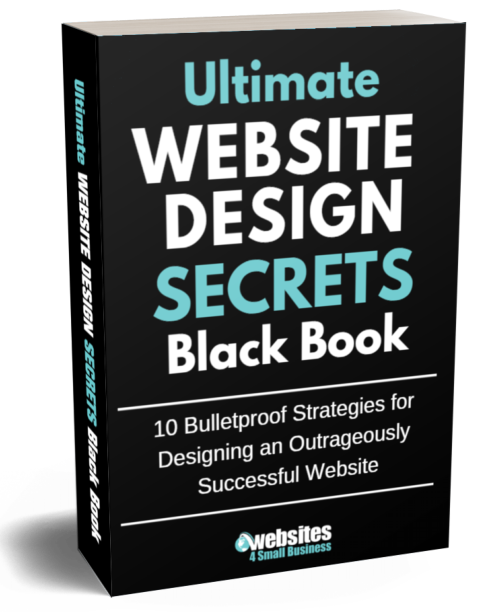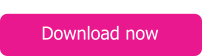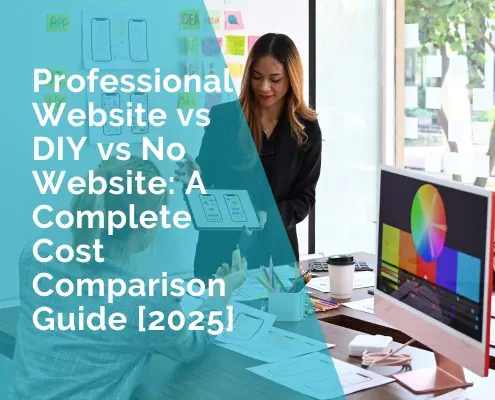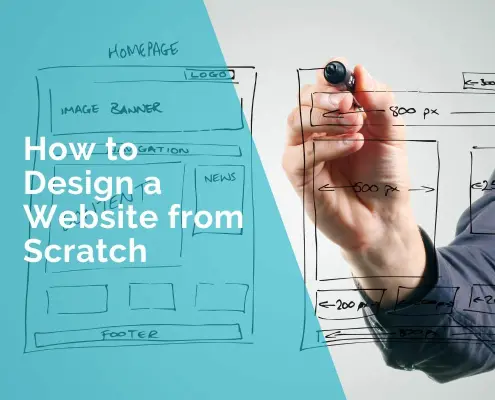WordPress Woocommerce vs Shopify: Which Is Better for Ecommerce?
As the world continues to successfully reap the most from online shopping modules, eCommerce has become the most natural business option for today’s entrepreneurs. If you are thinking of being a part of eCommerce as well, then there’s a good chance that you’ve already come across Shopify vs. WordPress site debate.
In the world of ecommerce, Shopify and WordPress are two masterpiece brands with a reputation of flexibility, simplicity, and amazing performance. While both platforms allow you to build successful online stores, they are severely different from one another.
After all, Shopify is exclusively an eCommerce platform, while WordPress is a very capable website builder that can take the shape of any virtual business store an entrepreneur would ever want.
This article breaks down the main distinctions in set-up, app support, ease of use, and design capabilities for both Shopify and WordPress to help you find which is better for your eCommerce start. Let’s look at both of the options in closer detail.
Shopify vs. WordPress Overview
Before we get down to the important aspects of the Shopify vs. WordPress duel, let’s learn about the key differences between them. Shopify is a closed source hosted website builder, dedicatedly designed as an eCommerce platform.
Being a closed source program, Shopify handles the entire maintenance and coding of the platform on its own. It’s a software-as-a-service (SaaS) tool that charges users monthly subscriptions to access.
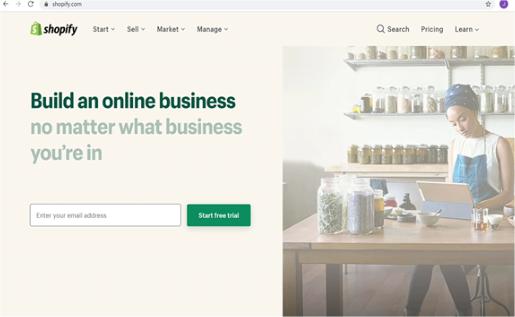
What makes Shopify great for eCommerce is the fact that Shopify is one of the few platforms exclusively made for creating an online store. It is a comprehensive commerce solution, well-equipped to provide business-oriented tools. For instance, an eCommerce website builder, order management tools, inventory, and direct affiliations with online sales channels.
WordPress on the split hand offers two core services: WordPress.org and WordPress.com. While the aforementioned is a SaaS tool just like Shopify, WordPress.org is a self-hosted, open-source software solution.
Though the software doesn’t charge like Shopify, you are required to purchase WordPress hosting from a third-party provider. After purchasing hosting, you are then just one installation away from starting to manage WordPress yourself.
Unlike Shopify’s built-in pro commerce functionalities, WordPress doesn’t come with a commerce solution. To get a grip, you’ll need to install a separate plugin. In this case, WooCommerce is one of the most recommended WordPress eCommerce plugins.
It is a highly adaptive tool that houses almost all the features required for an online business. Check the WooCommerce vs. Shopify comparison guide from an Ecommerce CEO.
Shopify and Wordpress Set-Up
To start with Shopify, you simply need to sign up for the free tier and in just a matter of minutes, you’ll be provided with new mission control to control your business.
Shopify will first welcome you with an intuitive user interface. From the very beginning, users are allowed to customize their platforms’ premium theme, start adding products, set up value, and more. Shopify also helps you purchase a domain name to keep things straightforward.
WordPress stands on the same level when it comes to intuition but its setup procedure requires a bit more from your side compared to Shopify.
To start, you’ll first have to purchase a third-party-driven domain and web hosting setup followed by installing WordPress, and then finally log in.
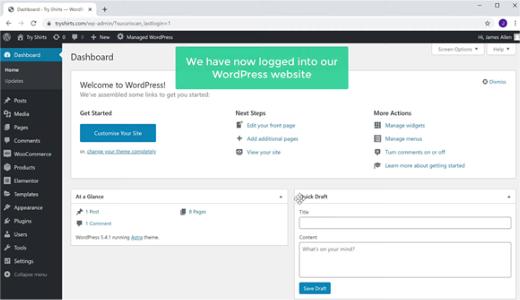
Though the WordPress dashboard looks a bit empty in comparison to Shopify’s, it serves as a perfect blank canvas providing a great opportunity for entrepreneurs to build whatever type of website they want. Consequently, users need to utilize third-party plugins for almost everything, even SEO, and security.
Apps and Plugins
WordPress and Shopify, both have their own app libraries, broadening your opportunity to make the most out of third-party apps. This way, users can design any functionality they prefer inducing with their virtual selling businesses.
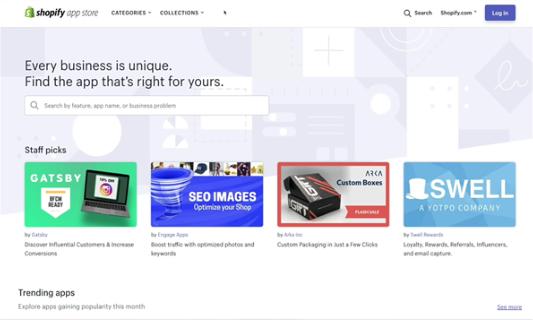
Shopify’s App library houses almost 6,000 apps that you can use to boost your site’s potential and is a great resource for extending the functionality of your store. It includes hundreds of integrations, like marketing automation tools, shipping apps, analytics packages, and much more. With Shopify Apps you can enhance your store with features such as gift cards, custom checkout pages, loyalty programs, and even add-on products that can help boost sales. These apps make it easy to create an optimized shopping experience for each customer to maximize their satisfaction with your store.
With more than 50,000 plugins for you to choose from, WordPress clearly beats its competitor in the race of offering a more extensive range of apps and plugins.
Wordpress Plugins allow for integration with services such as Google Analytics, MailChimp, and more, as well as adding custom code for further customization. With the plugins available on the WordPress platform, you can add a variety of features to your website such as contact forms, custom menus, membership systems, and much more to give your website a professional look. Additionally, there are hundreds of plugins available so you’re sure to find one that fits your needs without having to write any code yourself.
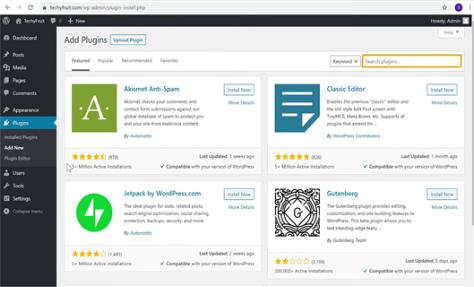
However, it’s honest to say that Shopify consumers need far less help from third-party sources than WordPress. This is because Shopify equips many built-in features that WordPress doesn’t.
Compatible Payment Gateways
Payment Gateways are extremely important payment facilitators for a virtual business. The most commonly acknowledged payment gateways include PayPal, Stripe, and Amazon Pay.
Thanks to its affiliation with over 100 gateways, Shopify offers a seamless payment facility. The platform also has its separate gateway called Shopify Payments.
Meanwhile, if you subscribe with WordPress, you need to use the WooCommerce plugin to set up a payment gateway.
WooCommerce offers more than 70 payment gateways, including its own: WooCommerce Payments.
PayPal
PayPal is a payment gateway that allows businesses to safely and securely accept payments from customers online. With PayPal, you can easily integrate with your shopping cart and customers can pay using their credit or debit card, or even their PayPal balance.
It’s a fast and secure way to handle transactions on the web, letting customers complete purchases quickly without having to leave your website. Furthermore, it comes with useful features such as subscription-based payments, automated invoicing and refunds, as well as fraud protection tools so you can be sure that the money is safe and secure.
Stripe
Stripe is simple to set up and requires no special coding knowledge, enabling you to get your store up and running quickly. Stripe supports major credit cards, debit cards, Apple Pay, Google Pay and other online payment options, enabling customers to make payments using the methods they prefer.
In addition, Stripe offers the ability to create custom forms for collecting data from customers such as subscription information or donation amounts. Furthermore, Stripe also provides detailed analytics of customer purchases as well as fraud prevention tools so you can rest assured that your money is safe.
Amazon Pay
With no special coding knowledge required, it’s easy to set up so you can start selling right away. Utilize a variety of payment options, including major credit cards, debit cards, Apple Pay and Google Pay, giving customers the ability to pay with their preferred method.
Above and beyond what you’d expect from a payment gateway, Amazon Pay offers recurring payments for subscriptions, automated invoice generation for hassle-free billing, refunds for customers when necessary, and fraud protection tools to guard against fraudulent activity.
Furthermore, access detailed analytics of customer purchases so you have better insight into buying habits in order to make more educated decisions about your business.
When choosing an e-commerce platform, it’s important to consider transaction fees and how they will impact your profit margins. The fees are charged by payment processors for processing credit card transactions and can vary depending on the provider and the payment method. Some payment processors charge a flat fee per transaction, while others charge a percentage of the total transaction amount.
SSL Certificate
Regardless of whether you use Shopify or Wordpress Woocommerce, you need to have an SSL certificate.
An SSL certificate, which stands for Secure Sockets Layer certificate, is a digital certificate that helps secure the connection between a user’s web browser and a website. It’s essentially a small data file that’s installed on a web server and activates a secure connection over HTTPS, which encrypts the data that’s transmitted between the user’s browser and the website.
When a website has an SSL certificate, it means that the data that’s transmitted between the user’s browser and the website is protected from unauthorized access and tampering. This is especially important for websites that collect sensitive information from users, such as credit card details or personal information. Without an SSL certificate, this data could potentially be intercepted by hackers or other malicious actors.
Visitors to a website can tell if it has an SSL certificate by looking for the padlock icon in the address bar of their web browser. This indicates that the website is using HTTPS and that the data being transmitted is encrypted and secure. In today’s digital age, having an SSL certificate is increasingly important for website owners who want to protect their users’ data and build trust with their audience.
Themes and Designs
Shopify Themes
Shopify has a ton of free themes and premium themes that you can use to design your store. Whether you’re experienced or new to web design, you’ll find something that fits your exact style and needs.
Shopify offers both free and premium themes for stores of any size. Free themes are fully responsive and customizable so you can easily craft the look that best suits your business. For those that are willing to pay a little extra, premium themes offer additional features such as advanced filtering options, customizable product page layouts, custom checkout pages, and more.
When choosing a theme for your store, it’s important to consider usability and flexibility first—conversion rate optimization comes second.
Look for designs with grid-based layouts so customers can quickly browse through products as well as add items to their shopping cart with just a few taps or clicks of the mouse.
Choose one with intuitive navigation menus so customers know where they’re going when they browse through your site.
A search bar is also essential so shoppers can easily find what they’re looking for without guessing where in the website they should go next.
Additionally, make sure the theme is mobile friendly—with more shoppers using their phones and tablets to shop these days, having a mobile-friendly store layout is key to keeping customers engaged and increasing conversions.
The great thing about Shopify themes is that there’s something for every entrepreneur and every budget. You can start by picking out one of the free starter designs or grabbing one of the popular premium themes if you want more features down the line.
You don’t need any coding experience either—the platform makes customization easy even if you’ve never touched HTML before in your life! So what are you waiting for? Unlock your online store’s potential today by finding the perfect Shopify theme!
All of them are sale-ready, perfectly optimized for any user device. To input their preferred designs or modifications, users can use Shopify’s intuitive theme editor as well.
Wordpress Themes
On the other hand, WordPress has a ton of different themes on offer (more than 8,000 themes), half of which are specially built to support ecommerce functionality.
WordPress themes come in all shapes and sizes. Whether you’re looking for a minimal design or something more eye-catching and flashy, there’s a theme designed just for you.
Many themes offer ecommerce functionality out of the box, complete with detailed product pages, shopping cart integration, payment gateways, and more. If you need extra features like product filtering options or custom checkout pages, then there are plenty of premium themes available as well.
Look for designs with grid-based layouts and intuitive navigation menus, so customers know exactly where they are going when
WordPress is the world’s most popular content management system (CMS), thanks largely in part to its extendibility and ease of use. And thanks to its huge library of plugins and themes available, setting up an ecommerce store with WordPress is easier than ever before! So don’t wait any longer—level up your ecommerce experience today by finding the perfect WordPress theme!
However, WordPress provided themes that were not as simple to handle as Shopify’s. For this reason, users will either have to hire a web designer or learn some basic coding if short on budget.
Technical Support
Designing and managing websites for online businesses isn’t the easiest thing to do, thus technical support from the manufacturer is important. Fortunately, both the contestants of the Shopify vs. WordPress duel has satisfactory customer support procedures.
Shopify provides all-day customer support via phone, live chat, and email. There’s also a widespread network of help centers for user assistance. On the contrary, WordPress users also get the benefit of a technical support network that is as good as Shopify in terms of responding but a little hard to reach.
As WordPress is an open-source solution, depending on different plugins to perform different tasks, users have to fetch support from different platforms. For instance, if you decide to choose WordPress over Shopify, you need to contact the plugin makers in case of an issue rather than contacting WordPress.
Frequently Asked Questions about Shopify vs Wordpress WooCommerce
What is the difference between Shopify and WordPress?
Shopify is an ecommerce platform that specializes in creating online stores, while WordPress is a content management system (CMS) that allows you to build websites with various types of content.
Shopify provides tools to manage product pages, payments, shipping and more, while WordPress offers themes and plugins to help customize and create different types of content like blogs, portfolio sites and online stores.
How easy is it to set up an online store with Shopify?
Shopify makes it incredibly easy to set up an online store. You can choose from dozens of professionally designed themes, add products and payment methods with just a few clicks, and begin selling online in no time at all!
There’s also plenty of support from their team as well as community forums if you ever run into any issues or have questions about setting up your store.
Are there any limitations when using WordPress for an ecommerce website?
Yes, there are some limitations when using WordPress for an ecommerce website compared to a dedicated ecommerce platform like Shopify.
It can be a little more difficult to set up payment processing and other features needed for a successful online store on WordPress than it is with Shopify.
However, if you need a dynamic website that is more than just an online store, then WordPress may be the better option for you. WordPress can be used to create not only ecommerce stores but also business websites, blogs, and other types of content-rich sites.
It also offers a wide selection of themes along with plugins that can help customize your site and add extra functionality.
Additionally, WordPress gives you the flexibility to add custom code for further customization or integration with other services like Google Analytics or MailChimp.
How secure are my customer’s data if I use Shopify?
Shopify takes security very seriously and goes above-and-beyond industry standards when it comes to protecting your customers’ data—both personal information (like credit card numbers) as well as transactional data (what was purchased).
They use encryption technologies such as TLS 1.2 protocol and PCI DSS compliant services like Stripe Connect to keep everything secure and protected so you don’t have to worry about your customers’ information being compromised in any way.
Final Word: Shopify Or WordPress
There are a dozen different solutions out there when it comes to setting up ecommerce to sell products and the most renowned of them are WordPress and Shopify, so which one to pick? Here’s our verdict: If you want to concentrate your efforts on building and expanding a business, use Shopify.
This specially-made-for-commerce solution houses every facility you expect to begin and lift a virtual business.
However, for users who aren’t newbies in the realm of ecommerce and know basic coding and management of a CMS, WordPress hosting is for them.
The platform offers great opportunities to those who want to build a website theme on their own. Plus they’ll be greeted by a vast selection of plugins too. In the end, the answer to which is better among Shopify and WordPress will draw down to your preferences.