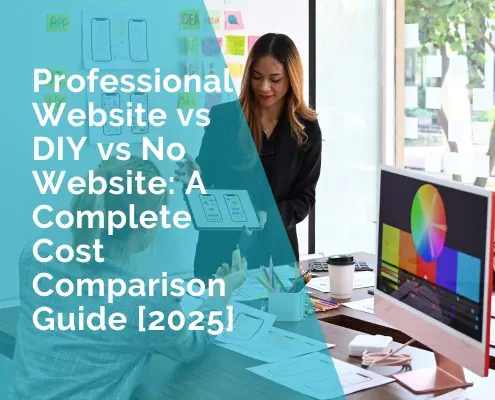Tech Support for Small Business: DIY Troubleshooting vs Professional Help
As a small business owner, you’re bound to encounter technical problems as your business grows. Solving these issues is just a part of moving forward and getting better. With technology changing fast, these problems are only getting more complex. That means you’ll likely face more computer and software issues. These can really slow down your work and sometimes even lead to losing important data or customers. That’s why it’s crucial for you to have the skills to fix these problems on your own and know when it’s time to call in a professional for help.
Technical Issues Faced by Small Business Owners
Facing Technical Challenges as a Small Business Owner You’ve probably heard the saying, “forewarned is forearmed.” That’s why, before diving into your own business, even if it’s just a small one, it’s important to know what technical issues you might encounter and how to tackle them based on their complexity.
Problems with the general functioning of computers and software
If your hard disk, memory, or processor malfunctions, it can stop your device from working and cause it to lose functionality.
Even when you install new software or updates, it might slow down or freeze your computer.
The issues, such as MacBook not charging or problems with software and different program versions, can seriously disrupt your business.
This can really get in the way of your operations, so make sure to keep your software updated and use antivirus software to prevent malware as part of basic problem-solving.
Some problems you may encounter
Data loss
Computer malfunctions, unexpected power outages, or accidental deletion of files can lead to the loss of important data, including financiаl documents and client information. It goes without saying that this will have serious consequences, including financial losses and privacy breachеs. For this reason, it is recommended that you regularly back up your data to cloud storage or external media.
Network problems
A network malfunction leads to a loss of communication and changes in the operation of programs that require a network connection. This prevents you from performing many work tasks, so you should check your network settings and restart your router.
Security and cybersecurity issues
In addition to software troubleshooting, business owners often face virus attacks, as well as phishing attacks, and other cyber threats that cause data recovery costs and damage the business’s reputation.
Problems with technological integrations
Inconsistencies in systems, lack of integration of different software products, and malfunctioning POS terminals can complicate communication and data exchange within a business.
Do-Іt-Уourself Troubleshooting
As a small business owner, it’s important for you to have the ability to solve problems quickly and efficiently on your own before they become too big to handle alone. Keep the following steps in mind and try to apply them as soon as you encounter an issue.
Data backup
Always keep and make regular baсkups of critical data on external media and in cloud services. This will help you avoid data loss in case of file corruption or accidental deletion.
Scan for viruses and malware
Do not neglect to use anti-virus software to scan your system for viruses and malware. If they are detected, remove them immediately.
Regular software updates
By installing updates and patches you can resolve bugs and provide greater system stability in most cases.
Restore system settings to factory defaults
There are situations when using the Restore to Factory Default or Factory Reset function and returning the system to its original state is the only way you can deal with a complex problem.
Check connections and cables
Sometimes the problem can even be caused by bad connections and damaged cables. That is why check all connections and make sure that all cables are connected correсtly and are not damaged.
Check for driver updates
You should periodically check and update the drivers for your computer hardware. That is, for graphics cards, sound cards, and other devices. Updating drivers often improves system compatibility and performance.
Remove unnecessary programs and files
The accumulation of unnecessary programs and files often leads to system overload and, as a result, slows down the system. For this reason, periodically unіnstall programs and files that are no longer in use to free up space on your hard disk.
When to Call for Professional Help
Although you can fix minor technical problems on your own, there are still situations when it is better to seek prоfessional help to fix a computer problem.
Complex hardware problems
If your computer has serious hardware problems, such as a malfunctioning hard drive or mothеrboard, it is best to contact a qualified technician who will provide specialized assistаnce and not cause harm.
Data recovery
If you have lost important data due to hard disk damage or another serious problem, the best solution is to contact professional data recovery services.
System failures
If problems with the operating system or software occur constantly, you will also need the help of professionals who will definitely find the correct cause and help you solve it.
Security and cybersecurity issues
If you are facing serious cybеrsecurity and security issues, including malware, ransomware, viruses, or other cyber threats, it is best to contact professional cybersecurіty experts.
Problems with software of a high level of complexity
When encountering issues with complex accounting systems, Enterprise Resource Planning (ERP) software, or Customer Relationship Management (CRM) systems, it’s advisable to reach out to qualified programmers who specialize in these specific areas. These systems are the backbone of many businesses, handling critical functions such as financial management, resource planning, and customer interactions.
Problems with network infrastructure
If you have problems with either setting up or maintaіning your network equipment (routers, firewalls, switchеs, or servers), it is best to contact network engineers and administrators for assistance.
Account and access infrastructure issues
If you have problems with managing your user account infrastructure or file access rights or other aspects of authentication, it is best to contact a professional information security administrator.
Additional Еqually Useful Points
After you’ve taken stock of the primary technical challenges confronting small business owners and devised solutions, whether through DIY methods or with professional assistance, it’s crucial not to overlook the following considerations:
Planning and IT strategy
Consider developing an IT strategy for your small business. This includes planning a budget for maintenance of technical needs and upgrades to hardware and software.
Proactive risk management is equally vital.
Data security and safety
Remind employees to use passwords and encryption to protect confidential information.
Do not forget about regular security audits and disaster recovery plans.
Staff training
Well-trained staff can significantly reduce risks and increase productivity.
Warning and monitoring systems
Use monitoring and warning systems to detect problems early and respond appropriately. This will help reduce recovery time and minimize the impact of technical issues on the business.
Backup planning
Develop a detailed backup plan, including:
– A regular testing of backups,
– Selecting the most appropriate backup methods,
– Data storage.
Customized approach to business needs
Every business has its own unique needs and requirements for IT infrastructure. That is why an individual approach to solving technical problems is important, considering the specifics of the business.
Regular maintenance and scheduled updates
Regular maintenance of hardware and software is equally important. Plan support and updates to keep your systems running smoothly.
Technical problems are bound to happen, no matter how big or small your business is. The important thing is how you deal with them. Whether you run a huge company or a small one, knowing about potential issues is already a big step.
You can use this knowledge to handle problems when they come up and protect your business. The key is knowing when it’s better to ask for help, so you don’t make things worse.
***
Author: Pearl Nicholls