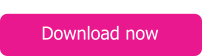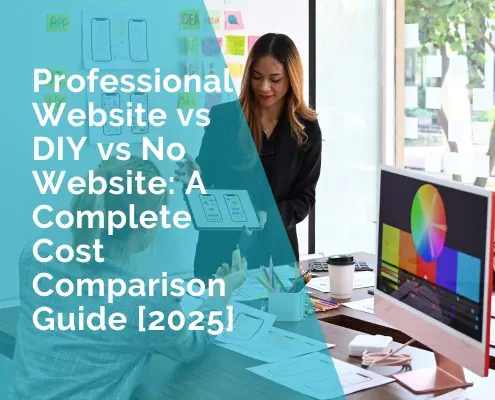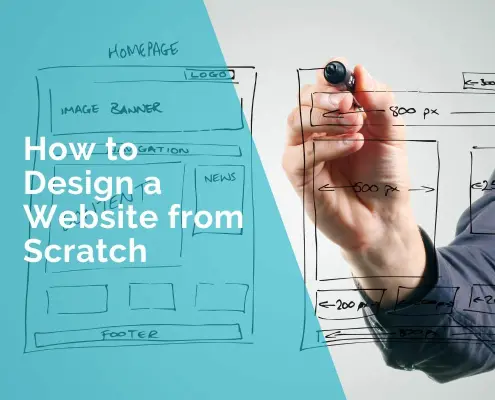Website Launch Checklist – All You Need to Do
Creating a website for your small business has many advantages. With 85% of consumers using the web to search for local businesses, it only makes sense to leverage internet technology to promote your brand and reach out to your customers. Establishing a website might sound intimidating for small business owners who technical skills. Well, the truth is you don’t have to be an expert website developer (or hire one) to get started. Once you’ve chosen a content management system (CMS) and purchased a domain, it’s time to fine-tune your site and set it up for success. Follow this website launch checklist to launch your small business website.
Make sure your website is secure – HTTP vs HTTPS
Before your website goes live, you need to make sure that it is secure. You will be conducting business there – accepting payments, processing orders, and communicating with your customers. It is therefore imperative to protect your website from various kinds of threats.
The majority of websites today are protected by Hypertext Transfer Protocol Secure (HTTPS). What makes it better than HTTP?
SSL certification
What makes HTTPS different from HTTP protocol is the presence of the SSL certificate – an encrypted connection between the website and the browser. This encryption protects sensitive information from being stolen while it is transferred between the website and the browser.
TLS protocol
If you’re launching an eCommerce store and will be accepting highly confidential information like credit card details, you should use HTTPS. Aside from the SSL certificate, HTTPS also makes use of TLS (Transport Layer Security) protocol which helps protect the transfer of data from being corrupted or modified.
Compare your initial web design with the result
Everyone talks about good website design. But what makes a good website design? To answer this question, several factors need to be taken into account, such as imagery, typography, consistency, simplicity, and usability of the website.
Once you’re done designing your website, it’s time to analyze how effective it is. You can do this by comparing your initial design with the result. Pay attention to these three things:
Button hovers
Modern websites make use of stylish animation, such as call-to-action button hovers, to attract attention. With the right CSS codes, you can customize the hover effects according to your website design so it blends beautifully with the other elements of your site.
Button links
Sometimes you want to use a button to direct a user to another page or website rather than to submit a form. For this, you can create HTML buttons that act as links.
Alignment
Alignment is a critical factor in designing a website as it adds to its overall organization and usability. It involves everything from the bigger elements like the titles, header, and footer to the smallest elements like the images and paragraphs. Website alignment can be vertical, horizontal, or centered. Proper alignment of elements creates visual connections, order, and harmony on your website design.
Set up tracking
Before you launch your website, it’s important to set up the tools needed to track your progress and understand how your visitors perceive your site. Website analytics are critical for the growth of your small business. It allows you to get to know your visitors, enhance the user experience, learn what type of content to focus on, and create more strategies to generate leads and increase conversions.
You’ll find many analytics tools out there. But among the most popular tools used by small businesses are Google Analytics, Google Search Console, and Hotjar.
Google Analytics
Google Analytics is a free tool that gives you data about the sources of your site traffic, their demographics, what specific pages on your visitors check out the most, and other helpful information like your bounce rate.
Google Search Console
Formerly known as the Webmaster Tools, the Google Search Console gives you valuable insights on how search engines perceive your website. It incorporates SEO and reporting tools to help improve your online visibility. The Google Search Console will alert you of any found errors, broken pages, malware warnings, and other issues that compromise your search engine ranking.
Hotjar
This tool focuses on analyzing the behavior of your site users through features like heat mapping, visitor recording, and conversion funnels. Hotjar also allows you to gather feedback from users through polls, surveys, and similar tools.
Is it SEO friendly?
When it comes to a small business website, SEO is everything. If your site is SEO-friendly, you have better chances of ranking high in search engines (which means more people will find you).
Onpage optimization
This refers to all strategies that you can do within your website to improve your ranking on search engines. These include enhancing load time (website speed), source coding, choosing a unique IP address, using alt-tags or meta information on your content, and using high-quality images.
Internal linking
Setting up internal links does not only help connect your content, but it can also boost your SEO. Take note that Google uses links to assess the relevance and value of your content. Google ‘crawls’ on your site by following internal links to analyze the relationship between your pages, posts and other content.
But before starting, make sure you have an impressive number of a scrubbed email list, which will help you succeed in future email marketing campaigns for link building and positively effect on bounce rate.
Being mobile-friendly is a must
Research shows that by 2025, 72% of consumers will access websites through their mobile devices. To keep up with the competition, you should make sure that your website is mobile responsive.
Menu
If your site includes more items or categories, it’s best to add a menu icon that prompts vertically oriented navigation. It’s important to keep your main navigation menu consistent throughout your site.
Buttons
For smaller screens, larger buttons are a must. Test them out yourself using different mobile devices to be sure. Call-to-action (CTA) buttons should be highly visible even on the smallest screens. Avoid squeezing multiple CTA buttons so you don’t overwhelm or confuse the user.
Readability
On mobile phones, the ideal text column should contain 70 to 80 characters per line or about 8 to 10 words. If the width of a text goes past this number, consider adding a breakpoint. Other ways to make your content readable is to break it into paragraphs, be selective with fonts, and break up content with visuals.
Check it on different devices and browsers
No matter how well-designed your site is, if it doesn’t adjust properly to the user’s screen size, it’s useless. Nonetheless, take note that your website might look slightly different depending on the browser used (particularly the pages containing forms). Check your website using tools such as Responsinator
Test functionality
A professional small business website contains several parts, such as the menu, headers, calls-to-action, content, buttons, forms, internal links, and social links. Make sure that each of these functions is working properly before launching your site.
Consider these best practices for testing websites:
- View each page that you want to be accessible. Check its layout, how the elements work together, and how they look on different devices.
- Everything should look and feel correct, from the image quality and placement to font and text spacing, padding and margins, and font formatting.
- Click on each link.
- Sign up for the newsletter using your personal email to see if your forms are correct and working.
- Purchase a product or make a payment to check if your eCommerce tools are all working.
Ensure your website is accessible to all visitor groups
The internet is for everyone. Regardless if you’re blind or deaf, or experiencing any form of disability – every person should be given equal opportunities to make their browsing experience a good one. When designing a website, keep in mind this guiding principle. So, making your website accessible to all visitor groups is a must.
Vision problems
Designing a user-friendly website for people with vision impairment is really not hard. Consider these suggestions:
- Make your site navigation keyboard-friendly. Most visually impaired people rely heavily on keyboard functions when navigating websites. Consider installing screen reading programs like Job Access With Speech (JAWS) or Window-Eyes that support this function.
- Use alt text wisely. Not all images or content will require it. Sometimes, screen readers ‘read’ the code and not just the text, making it confusing for the user.
- Arrange information on a logical order. Most important information should be on top because visually impaired users will most likely just ‘scan’ your site for the information they need.
Hearing impairment
To accommodate deaf users, follow these best practices:
- Add subtitles to your videos. Include written transcripts for audio or video files that users can download or view.
- Provide multiple contact information. Offer channels like live chat or email.
- Use simple English. Avoid jargon and technical terms that can confuse users.
- Easy navigation is the key. Empower deaf users by helping them find the information they need within just a few clicks.
Summary
Launching a website can be stressful. Anything can go wrong, from tiny typo errors to broken links, unclickable buttons, blank landing pages, and so on. These mishaps, when discovered by your site visitors, can potentially hurt your online reputation and lower your sales.
While each website requires a unique set of checklists before launch, generally speaking, there are several items that should be taken into account, regardless of the website.
For a successful website launch, follow the checklist and best practices mentioned in this guide. To sum up, here are the things you need to do before launching your website:
- Make sure your website is secure – HTTP vs. HTTPS
- Compare your initial web design with the result.
- Set up tracking
- Optimise your site.
- Make it mobile-friendly.
- Check it on different devices and browsers.
- Make sure each function works properly.
- Make sure your website is accessible to all visitor groups.
As a final check, go through Website Design Checklist to ensure you haven’t missed any important steps in your design process.
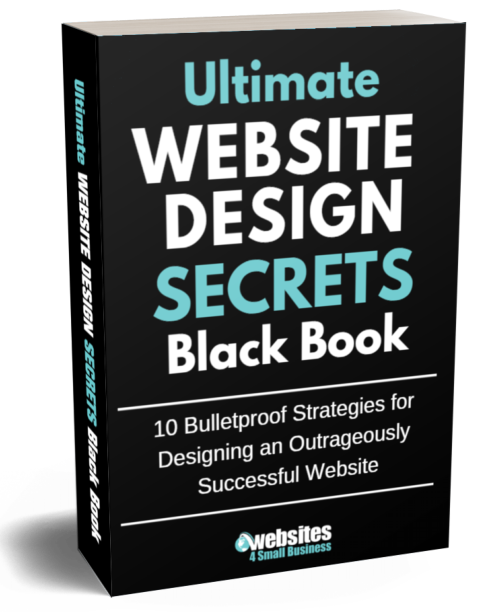
Ultimate Website Design Secrets Blackbook
Insider secrets and simple tweaks you can make
to your website today that will make a huge
impact on your bottom line …